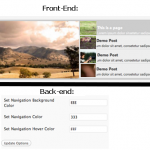Post Saint – The Most Advanced AI Post Writer & Image Creation WordPress Plugin - Rating, Reviews, Demo & Download

Plugin Description
The Most Advanced AI Article Writing, Image Creation, & Automatic Content Posting WordPress Plugin Now Available
Publishing captivating, well-written content on your WordPress-powered blog or website has never been easier with the Post Saint premium WordPress plugin. You’ll have countess unique articles, blog posts and AI-created images always ready to be generated within seconds. Just enter a “prompt” or a description of the content you want written or drawn, and within seconds you can have hundreds or even thousands of words written and posted to your WordPress site. Bulk importing new posts can be done easily with Post Saints Bulk Import tool. Simply paste text, upload a file (such as a .csv / .txt file) or specify a URL for the data source and watch new articles be written automatically in seconds. Article re-writing or “spinning” is also a breeze with our plugin. You can enter a prompt such as “Rewrite this page http://en.wikipedia.org/wiki/Dale_Carnegie” which will yield a completely re-written article, almost instantly, even a human writer couldn’t beat!
In addition to OpenAI’s GPT superior textual creations, Post Saint incorporates AI image generation with its equally awesome DALL-E & STable Diffusion deep learning models so you can add spectacularly beautiful and unique graphics to your WordPress Media Library. Similarly to GPT3, simply enter a prompt as descriptive as you can imagine and then watch the magic begin. The AI graphics generated are only limited by your prompts, so get creative!
Post Saint- Plugin Features
- Generate text with AI – Enter a prompt, or instructions for GTP3 to generate your text which you can then copy to your post/page content and WooCommerce products.
- Generate images with AI – Just type in a prompt and Post Saint will generate up to 10 images for you to use on your site.
- Gutenberg block – Create images inside your posts/pages using Classic Editor or Gutenberg blocks.
- Save to Library – After generating AI images, you can pick and choose which to add to your Media Library.
- Insert images – Insert your AI generated images into any post/page as an image block with a single click.
- Logs – Insert your AI generated images into any post/page as an image block with a single click.
- Auto Posts (Pro) – Schedule your prompts to run on intervals, or frequencies in recurring manner ranging from every 5 minutes to the first of every month. Simply setup a prompt to periodically re-submit to have written into a post, with the accompanying post title, (or you can choose to have a post title generated as well) and an optional image prompt to generate an image and set as your Post’s Featured Image.
- Bulk Import (Pro) – If creating one blog post at a time isn’t fast enough, the Bulk Import tool can surely expedite the blogging process. Simply paste, upload, or specify a URL containing the rows of data for your Post Titles, Text Prompts and Image Prompts with simple .txt or .csv (Excel spreadsheet) files. See the documentation on how to bulk import and create new posts and bulk import file samples. Spintax can even be used in the Post Titles to multiply your publishing rate even higher.
Screenshots
No screenshots provided