Post State Tags Wordpress Plugin - Rating, Reviews, Demo & Download
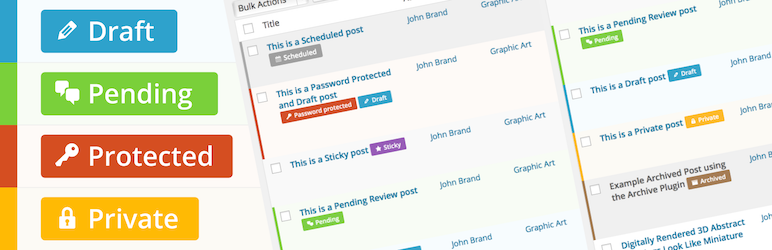
Plugin Description
Highlights the left border color and background color and reformats the post status as visual color tags in the wordpress admin post list view. Supports the standard WordPress status for: Published, Future, Draft, Pending, Private, Protected, Sticky (tag only) and custom statuses like Archived (via Archive Post Status plugin.
Posts/Pages Features
- Adds a left thick border color and highlights the line with a light background color, similar to the comments and plugins admin views.
- Modifies the post status tags added to a Page/Post name to have a tag appearance with matching background color and dashicon
- Both these changes make it super easy to spot the various types of post statuses in the admin view
- Supports all WordPress Post status values: Published, Future, Draft, Pending, Private, Protected, Sticky (tag only)
- Support for custom post statuses like Archived via Archive Post Status plugin
- Supports the 4.2 status of the Front Page and Posts Page (blog page) to easily spot those posts/pages
- Supports the 4.3 tags of Scheduled Posts to see upcoming posts/pages
- Supports the 4.9.6 tags of Privacy Policy Page
- Define custom colors using the color picker in the Admin Settings screen
- Define custom dash icons using the dashicons picker in the Admin Settings screen
- Enable/disable view in Admin Settings screen
- Enable/disable icons in Admin Settings screen
- Change the background color lightness value from 0 (dark) to (1) light
- Reset settings to defaults in Admin Settings screen
IMPORTANT NOTE
If all your posts or pages are only published, nothing in the display will change. This plugin doesn’t add anything to regular Published posts, otherwise the screen will look way too colourful. To see the plugin in action, you will have to set at least one of your posts or pages to DRAFT, PENDING, PROTECTED, PRIVATE or any status other than published, to make it show something.
Notes
- Icons appear inside the tag, if enabled.
- Published status: color, no tag.
- Scheduled status: color, with tag (WP 4.3+)
- Protected status: overrides color, but still adds tag (multiple tags support)
- Sticky status: tag only (multiple tags support).
- Front Page, Blog Posts: tag only (WP 4.2+)
- Privacy Policy Page (WP 4.9.6+)
Acknowledgements
- Some inspiration for the tags was taken from the WordPress Landing Pages plugin.
- Thanks to Brad Vincent for his Dashicons Picker with some minor modifications and updates.
Screenshots

Screenshot sample with default colors for a variety of post types

Screenshot showing the new WP4.2 Front Page and Posts Page “status”

Screenshot showing the Settings interface where you can adjust settings like colors, icons





