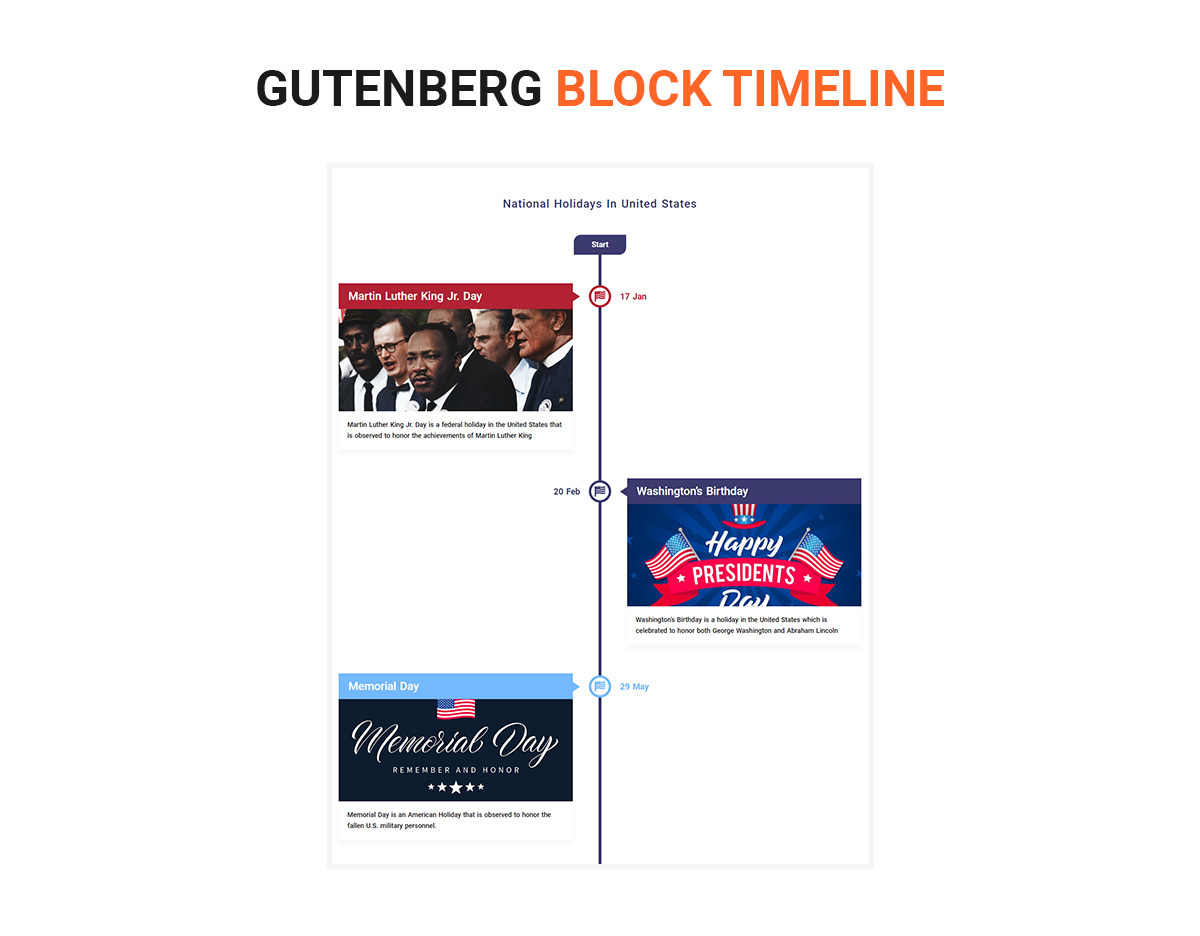Post Timeline Wordpress Plugin - Rating, Reviews, Demo & Download
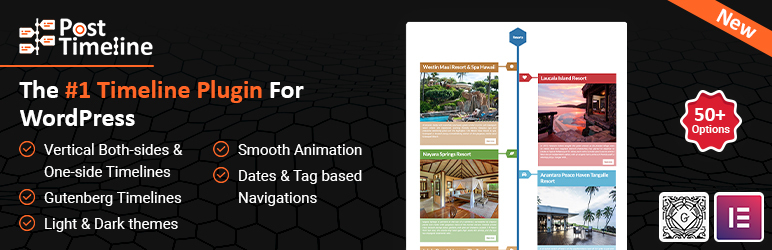
Plugin Description
Post Timeline is the WordPress Plugin that creates Beautiful Timeline Page of your WordPress Posts, using this plugin user can create unlimited beautiful Vertical timelines, automatically create animated scroll navigation based on Tag or dates in ascending order.
Simple and Single Timeline
Shortcode [post-timeline] to create Post Timeline on Page or Post.
Multiple Timelines
To Create multiple timelines, Admin has to create multiple categories and assign posts to those categories, then use the shortcode below.
[post-timeline category=”3″]
Where 3 is the category ID, all the posts associated with Category ID 3 will appear with the above shortcode.
How to Create Multiple Timelines.
How Navigation Works?
Post Timeline Tags is an important tab of a timeline, through this tab Admin User can create Tags and associate their posts to those tags, once all the posts are assigned to those tags, the post timeline will collect all the tags and will use them in navigation.
Other Post Types
Use attribute post-type as shown below.
[post-timeline post-type=”post”]
Where post in double quotation can be any post type.
For multiple post timeline, check the documentation, feel free to create a ticket in case of any problem or bug.
Post Timeline – Documentation
Post Timeline Documentation.
Post Timeline Demos.
Create a Ticket.
Post Timeline Features
- Unlimited free timelines
- Separate each Timeline by Category Id [post-timeline category=”xxx”], where xxx is the category Id
- Beautiful Side Navigation with Smooth Animation
- Auto Create Navigation from Tags
- Set Color for each Timeline Post
- Assign Icon for each Timeline Post
- Select Date for each Timeline Post
- Setup Separate Page URL
- Assign Category and Tags
- Create Tag based Timeline
- Responsive UI that looks cool on every single device
- Beautiful UI of the vertical timeline
- Multi Language supported
- Set Tag based or Year based Timeline with parameter [post-timeline type=”date”] for Yearly navigation.
- Select Desired GoogleFont for Timeline
- 3 different Line style in Timeline (Solid/Dashed/Dotted)
- Choose post icon from FontAwesome or Upload picture
- Option to select post Gallery style (Slider/Popup Slider)
- Choose Timeline Skin Color (Dark/Light)
- Share post on social media
- LazyLoad option for images
- Add video in Timeline Post
- Different Date formats on Timeline
- Hide Content
- Hide Post image
HOW CAN I USE POST TIMELINE?
1- Create your timeline posts through Post Timeline tab.
2- Add shortcode on your page or post [post-timeline category=”2″]
Where id = 2 is the category id which you can create from category tab.
3- Attribute type=”date” for Yearly Navigation.
Pro Version Post Timeline
- 15+ Unique Timeline Templates
- 4 Awesome Navigation Styles
- Setup Horizontal and Vertical Timelines
- Set Background Color
- Supports Multiple Animation Styles
- Set your Date Formats
- Change Sorting Order (Ascending/Descending/Term Custom Order)
- Change Animation Status
- Change Navigation Status
- Auto Highlight Active Navigation
- Support AJAX and Load More button
- Set Post Per Page for Timeline
- Many hidden hacks
- Premium Support
LIVE DEMOS
Vertical Timelines
One-Side Timelines
Horizontal Timeline
Vertical Timeline Templates
Timeline Template 0
Timeline Template 1
Timeline Template 2
Timeline Template 3
Timeline Template 4
Timeline Template 5
Single Side Timeline Templates
Single Side Timeline Templates 1
Single Side Timeline Templates 2
Single Side Timeline Templates 2
Single Side Timeline Templates 2
Single Side Timeline Templates 3
Horizontal Timeline Templates
Horizontal Timeline Template 0
Horizontal Timeline Template 1
Horizontal Timeline Template 2
Horizontal Timeline Template 3
Horizontal Timeline Template 4
Horizontal Timeline Template 5
NOTICE
YOUR IMPORTANT FEEDBACK IS HIGHLY VALUABLE FOR US, PLEASE WRITE TO ME IF YOU HAVE ANY PROBLEM IN INSTALLATION OR YOU RECOMMEND SOME NEW FEATURE. WE WILL FIX THE ISSUE IN PRIORITY.
Create Support Ticket for help about Post Timeline.