Custom Query Blocks Wordpress Plugin - Rating, Reviews, Demo & Download
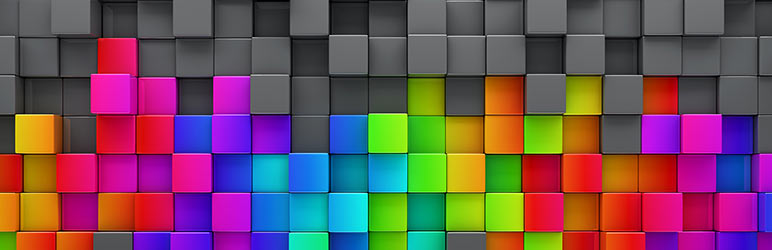
Plugin Description
A WordPress plugin for displaying posts and terms (e.g., categories) using a Gutenberg block. Works well with posts, pages, custom post types, taxonomies, and terms.
Bonus: archive mapping.
Archive Pages Pro is here: Map post types, terms, authors, and more to pages. Learn more about Archive Pages Pro
- Map your post type archives to a page for customization of the post type archive page.
- Map your category archives to a page for customization of the term archive page.
- Map your 404 template to a page and easily customize your 404 page.
View Documentation and Overview
The plugin currently has three blocks:
Post Type Archive Mapping
This plugin allows you to map your custom post type archive pages. Just create a page and go to Settings->Reading to set the page for your archive.
Ensure your post types have has_archive set to true.
- Select a Public page to use as your post type archive page.
- View the archive and you will see the page content instead of the archive content.
- Use page templates on your pages for flexibility.
- Custom Gutenberg block for showing your posts.
Term Archive Mapping
This plugin also allows you to map your term archives to a page. Just create a page and go edit your term to set the archive page.
- Create a public page to use as your term archive.
- Visit the edit term page and select the page.
- View the term and you will see your selected page.
- Use Gutenberg on your public page to customize the archive.
404 Page Mapping
This plugin allows you to map a page to your 404 template, so you can customize a 404 page as needed.
Development is on GitHub
Archive Pages Pro
Archive Pages Pro has all the mapping feature of this plugin and more. You can map post types, terms, authors, and more to pages. Learn more about Archive Pages Pro
Screenshots
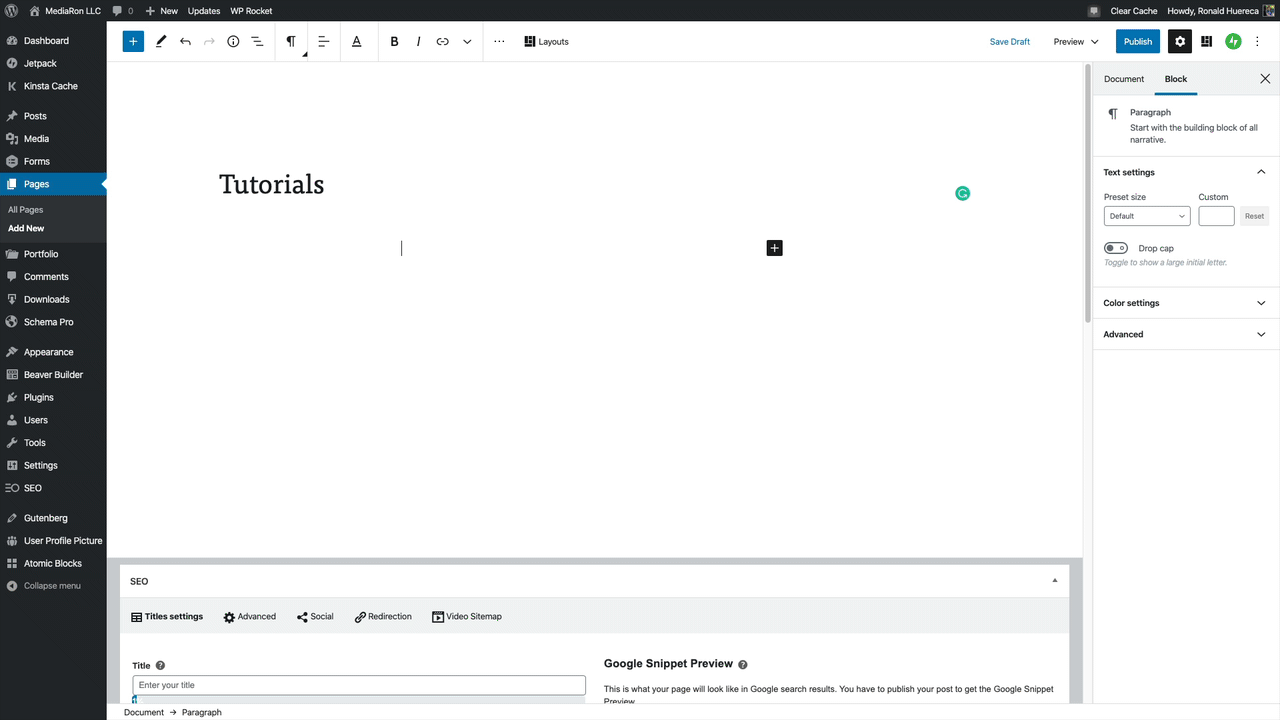
Setting up the custom post types block.
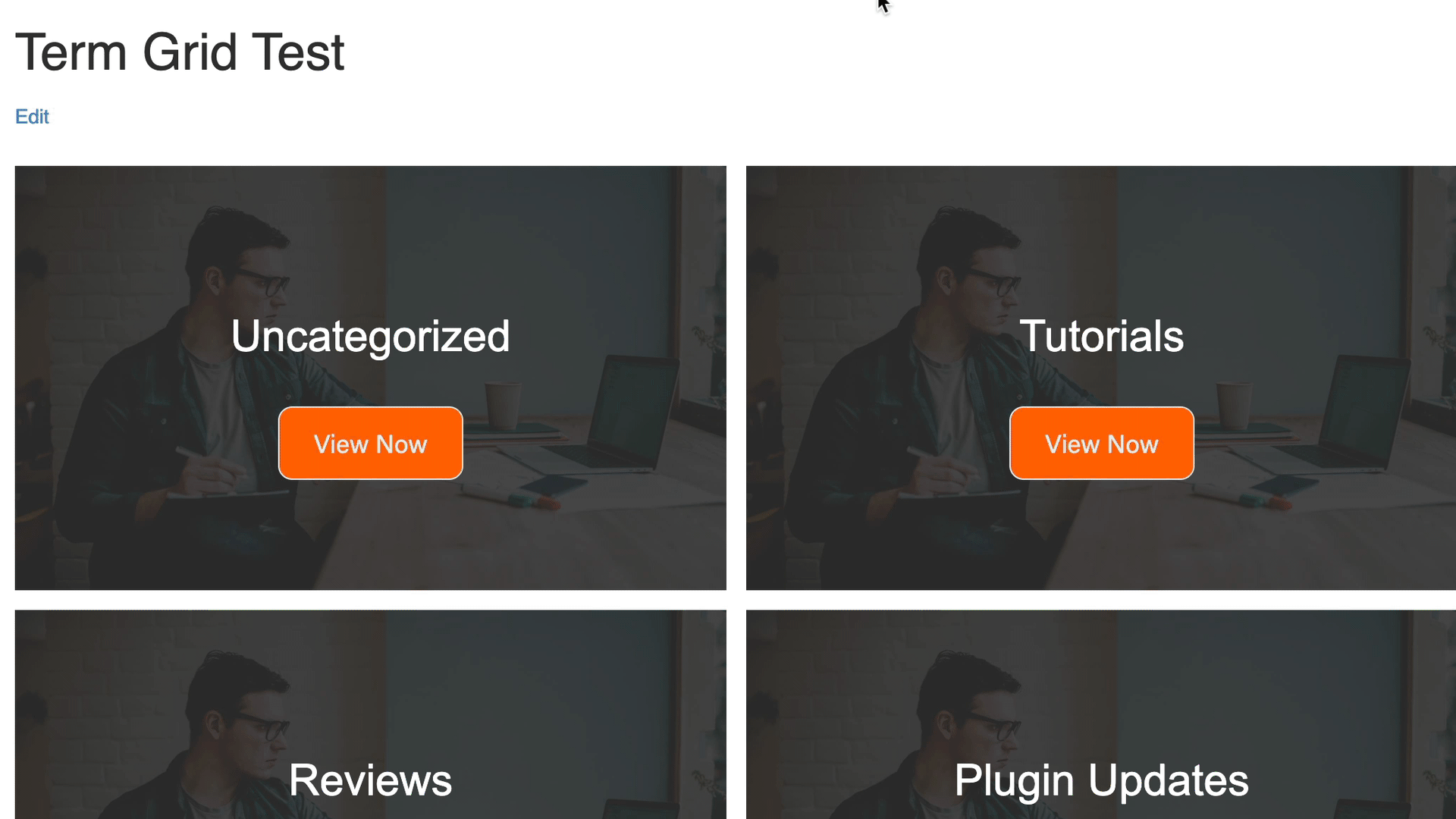
New Term Grid Block.
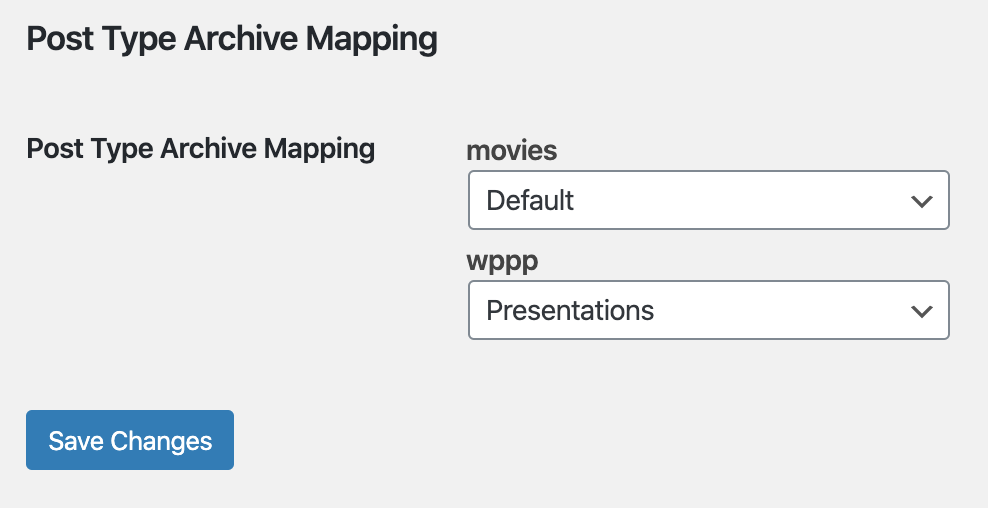
Settings->Reading option.
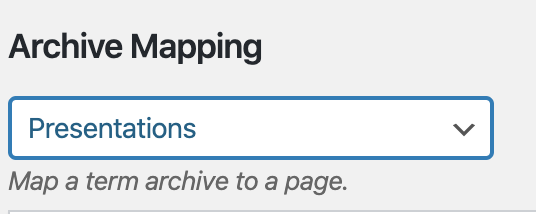
Term archive option.



