Postman SMTP Mailer Wordpress Plugin - Rating, Reviews, Demo & Download
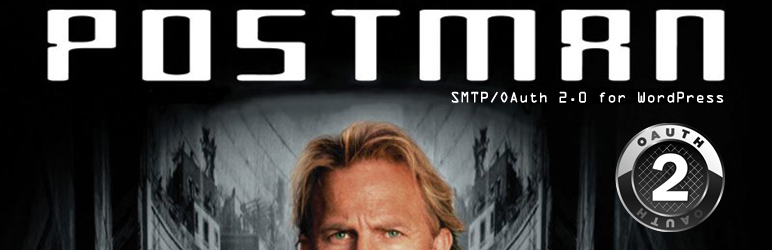
Plugin Description
Postman is an intelligent, next-generation SMTP mailer that brings reliable email delivery to WordPress. Postman is unique because it supports both traditional username/password authentication, and OAuth 2.0 – Yahoo Mail, Hotmail and Gmail’s preferred mechanism for authentication.
In 2014, Google announced if your site “currently uses plain passwords to authenticate to Google, we strongly encourage you to minimize user disruption by switching to OAuth 2.0.” For Google Apps users, OAuth 2.0 is a requirement, not a nice-to-have.
Stop fighting SMTP authentication and connection failures ✝, lost emails, emails landing as Spam ✝✝, and password secrecy concerns. Email is reliably delivered every time because Postman is pre-approved to send SMTP messages on your behalf, without rejection, and without the work-arounds.
Read the reviews to see what Postman has accomplished since January of this year.
Features
- Send mail to any host just like the ‘Big Five’ SMTP plugins
- Configure Gmail, Hotmail or Yahoo Mail to use OAuth 2.0
- Easy-to-use Setup Wizard makes configuration a breeze
- Fire-and-forget: delivery continues even if your password changes
- The extension for blocked SMTP ports sends mail over HTTPS
- Integrated TCP Port Tester for troubleshooting connectivity issues
- Supports International alphabets, HTML Mail and MultiPart/Alternative
- Supports Mandrill custom headers and forced recipients (cc, bcc, to)
- SASL Support: Plain/Login/CRAM-MD5/XOAUTH2 authentication
- Security Support: SMTPS/STARTTLS with SSL and TLS
- Verified compatible with: Contact Form 7, Gravity Forms, Email Log
- Available translations: English, French, Italian
If you are willing to translate Postman into your language, please let me know!
Requirements
- WordPress 3.9 (or later)
- PHP 5.2 with SPL and iconv
- ✝ Connectivity to a SMTP server with authentication credentials
- ✝✝ Custom domains require a correct SPF record for Spam-free delivery
- Optional: a free Google, Microsoft or Yahoo OAuth 2.0 Client ID
Screenshots
-

Dashboard widget showing status at a glance
-

Main Settings screen
-

Setup Wizard (step 1) screen
-

Manual Configuration – Account Settings: Password Authentication
-

Manual Configuration – Account Settings: OAuth 2.0 Authentication
-

Manual Configuration – Message Settings
-

Manual Configuration – Advanced Settings
-

Test Email utility screen – Oops! Wrong password
-

Connectivity Test utility screen
-

Diagnostic Information screen














