PowerPack For MemberMouse LITE Wordpress Plugin - Rating, Reviews, Demo & Download
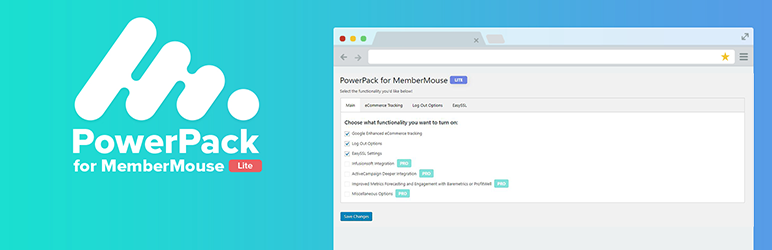
Plugin Description
PowerPack for MemberMouse LITE is a fantastic upgrade to MemberMouse, allowing you to truly see how your membership site is operating by sending revenue data to Google Enhanced Ecommerce for reporting. This plugin also contains other fantastic features worth noting:
- Google Enhanced Ecommerce tracking – Track Initial Payments, Rebills, and Refunds in Google Analytics.
- Custom log out pages – by default MemberMouse sends your users to a “logout” page when logging them out. This is typically not how most sites handle log outs. With this plugin, you’ll be able to send your users to your home page on log out or send them to a custom page of your choosing based on their Membership Level!
- EasySSL Support – Never worry about a secure site. Our SSL add on will allow you to force all traffic to the https version of your website and will fix all mixed content warnings (which happens when a secure site requests a non-secure asset – like an image). This is NOT a replacement for a valid SSL Certificate!
** PowerPack for MemberMouse PRO **
If you like the features in this plugin, you will LOVE our PRO plugin! You can read more about the features of the PRO plugin here.
Some PRO Features Include:
- Infusionsoft Deep Integration (coming soon!)
- ActiveCampaign deep integration (coming soon!)
- BareMetrics and Profitwell Integration
- Facebook Purchase Tracking
- Better Dropdown Menus (SELECT2)
- Automatic downgrade for bundle owners who cancel their paid membership (otherwise, MemberMouse cancels their account and they are unable to access the bundles they’ve paid for)
- Add Product Images to your checkout pages







