Prayer 24-7 Wordpress Plugin - Rating, Reviews, Demo & Download
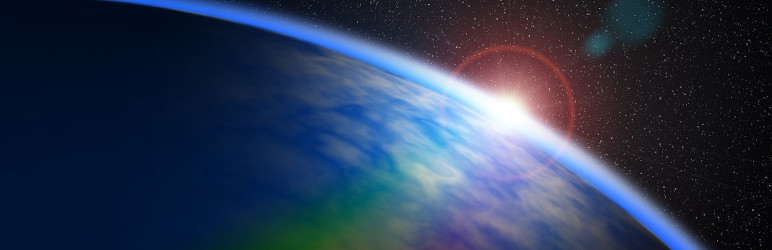
Plugin Description
The Prayer 24-7 WordPress Plugin allows churches to sign-up to pray in one-hour timeslots over a defined period. For example, this could be 7 days of round-the-clock prayer, a longer period, or just one day. Users select the hours from an expanding grid during which they will commit to pray, enter their name and email address to confirm and then submit their selection. They receive an email confirming their selection and the timeslots are coloured to indicate other users’ selections. This results in mutual encouragement in prayer across the church.
- Choose any start and end time from the Admin settings.
- All functionality is achieved by adding the [p247DrawSlots] shortcode to any page on your website.
- Church name and host email can be set, ie, it can be different to the website admin email.
- Users can select any timeslots from any days.
- The colour representation of ‘booked’ slots provides a growing excitement for prayer across the church.
Screenshots

This is the settings page, allowing the user to set the start and end date/times, colour scheme and email information.

An example of a month of prayer underway.

Each day expands to show the hour timeslots, allowing the user to select as many as they wish (here shown in blue). Here, the timeslots that have been selected already by other user(s) are coloured orange.

The information that the user must supply to confirm their selection.



