Predict When Wordpress Plugin - Rating, Reviews, Demo & Download
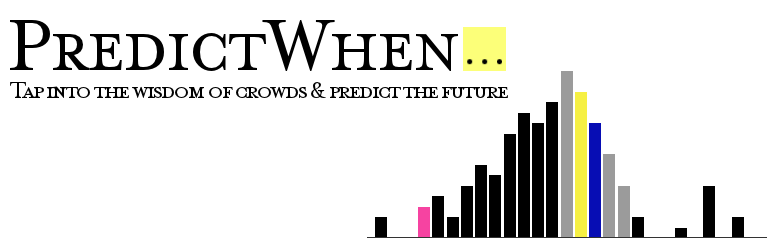
Plugin Description
PredictWhen is a plugin that allows WordPress blog owners to tap into the wisdom of crowds and
poll predictions from their readers as to when an event of their choosing will occur. The plugin
calculates the average of these predictions and presents a date, or date range, when the event is
likely to occur. It also generates a graph to chart the spread of predictions in a graphical format.
Example predictions created by blog owners might be:
- Predict when will man walk on the moon again?
- When will polio be eradicated?
- Predict when Apple will announce the iPhone 5?
How it works
PredictWhen has been built to harness the ‘wisdom of crowds’.
Find more information on the theory and view a short video explaining the concept.
Closing a question
Once an event has occurred, the question is closed and the actual date the event happened is entered. The chart then
shows the actual event date alongside the estimated date based on the submitted predictions.
This provides interesting data on the accuracy of the blog reader’s prediction.
Scoring
If user registration is required for a question, then closing a question will assign a score to each users prediction based
on the accuracy of their guess. To display a ranking table of users scores see the Usage section.
Blog owners can use the scoring functionality to incentivize their readers to make considered predictions
or to include a competition mechanic for pride or prizes.
PredictWhen Directory
The plugin has a sister website PredictWhen.com which acts as a directory of published
questions. An option within the plugin allows you to feature your question within the directory.
By listing your question on PredictWhen.com we aim to collate all the predictions powered by this plugin and give them more exposure.
We list your question and link to the page on your blog where it is published, users must visit your blog to make their prediction.
User submitted questions
The plugin provides the ability for logged-in users to submit their own question to the administrator for consideration.
Questions submitted by users are subject to approval by the blog administrator.
You can invite your readers to suggest their own questions or choose not to promote this feature.
Usage
Within the WordPress admin page select ‘Add New Question’ from the ‘Predict When’ menu.
Enter the Question you wish to present to your users. Keep your question short & simple. If you need to further qualify the question do so in the main body of the post.
Use the date range limits to prevent predictions before or after the specified dates. Leave either field blank to indicate no limit.
Check the ‘Never’ option to allow users to indicate that the event will never happen.
If you require users to be logged in to make a prediction check the ‘Login or register’ box.
Shortcodes
Use the following shortcodes in a post or page.
Chart of predictions
[predictwhen id=n] - Display the question referenced by the question ID `n` along with a chart of
predictions and invite users to make their own prediction.
If you do not want to display a chart, but just invite predictions add the option hide_chart=1, e.g. [predictwhen id=x hide_chart=1]
Scoring
[predictwhen id=n scoring=1] - Once a question has been closed you can display a ranking table of scores based on
the accuracy of predictions for each user. Note the option ‘Login or register’ must be checked to calculate scores.
Additional options:
- show_prediction
- show_when
- limit
For example to display a ranking table showing each users score, the predicted date, when the prediction was made, limited
to the top 10 scorers use the following [predictwhen id=n scoring=1 show_prediction=1 show_when=1 limit=10]
User questions
[predictwhen user_question=1] - Include this shortcode in a post to provide the ability for a user to submit a question.
Users must be logged-in to submit a question for consideration. The administrator will receive a notification email
of a new question and has the ability to approve or reject the submission.
Known Issues
Dates beyond the year 2038 are unlikely to work due to a restriction in the Unix time format.
Screenshots

Open question prompting for a predicted date

Closed question with the event date shown

List of questions in the admin menu

Adding a new question

User facing form to submit a suggested question

Scoring

Settings



