Press Elements Wordpress Plugin - Rating, Reviews, Demo & Download
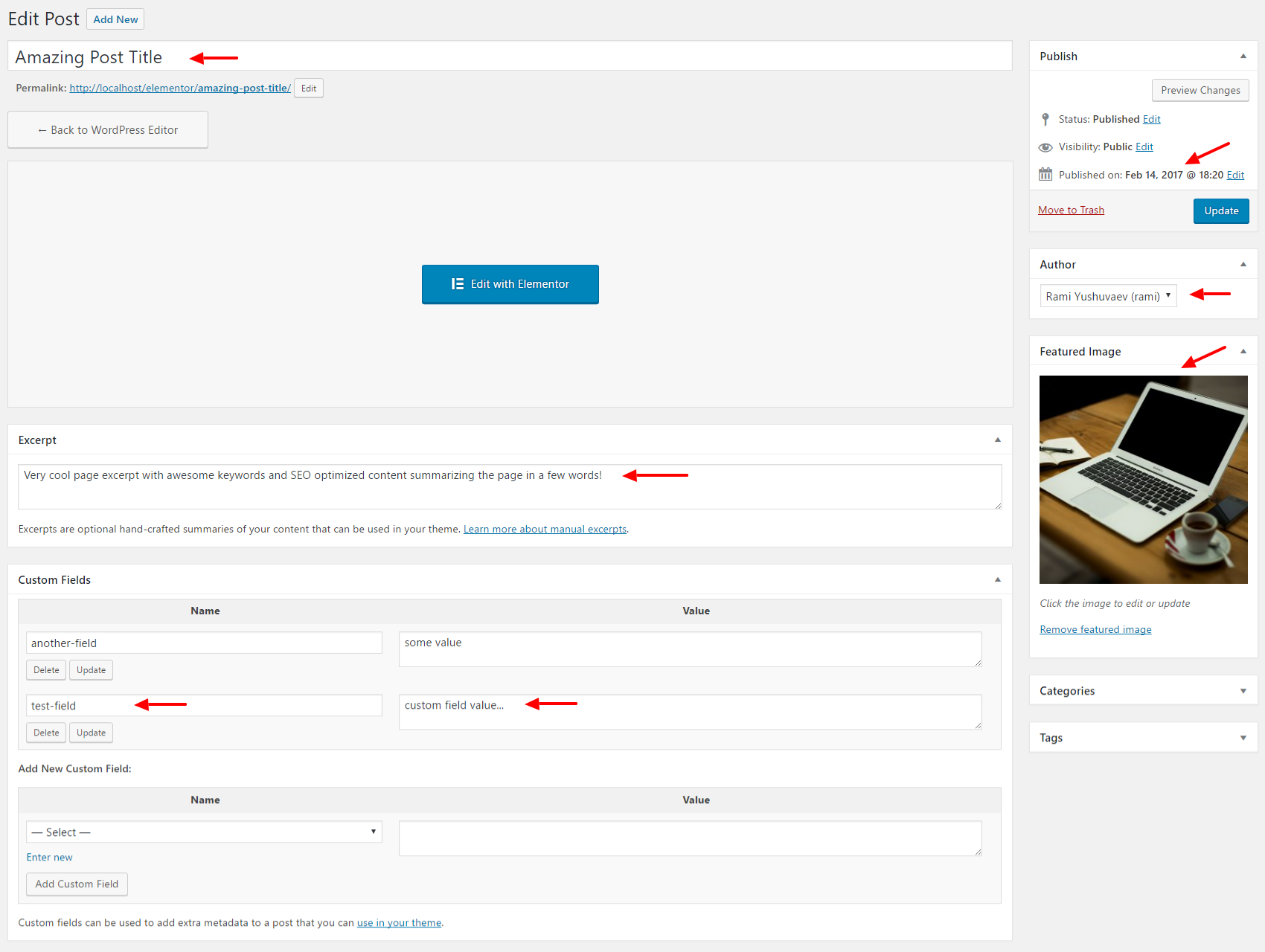
Plugin Description
Press Elements lets you style a single page with all the site and post elements, and display them within your favorite page builder!
Template Design
When using page builders, you need to create all the page element for each page over and over again. Currently you can’t design single page templates and use the built in post data like the post title, excerpts, date and others.
Press Elements allows you to design different templates in minutes! You don’t need to hire developers to generate custom page templates – with Press Elements you can do it using a simple drag & drop interface!
Design different templates for different blog posts, pages and other Post Types. When creating new posts, load your predefined templates from your template library.
Developers use theme-functions to generate themes. With Press Elements you can use Elementor widgets to display and design your post elements! How cool is that?!
Included Widgets
Site Elements:
- Site Title
- Site Description
Post Elements:
- Post Title
- Post Excerpt
- Post Date
- Post Author
- Post Featured Image (Pro)
- Post Custom Fields (Pro)
Dynamic Content
Regular Elementor widgets save the data as hard-coded content (text, images and other element). To change something you need to open the page builder and manualy change it inside the builder. Updating titles, expects, authors and other WordPress Element won’t affect the builder.
Press Elements uses dynamic content architecture. It doesn’t save the title and other element as hard-coded content it generates them on-the-fly, just like the WordPress theme system.
When you change titles, exerpts, feature-images, custom-fields and other elements from your WourdPress dashboard (outside of Elementor), they will be automatically updated in the content area and in the page builder.
Screenshots
-

Post edit screen with WordPress elements.
-

Elementor widgets for each post element.
-

Styling post title with a dedicated elementor widget.
-

Display post custom fields.







