Prime Mover – Migrate WordPress Website & Backups - Rating, Reviews, Demo & Download

Plugin Description
Easily Transfer WordPress Site to New Host/Server/Domain
- Move single-site installation to another single site server.
- Move WP single-site to existing multisite sub-site.
- Migrate subsite to another multisite sub-site.
- Migrate multisite sub-site to single-site.
- Migrate within WordPress admin.
- WordPress backup and restore packages within single-site or multisite.
- Backup WordPress subsite (in multisite).
- You can backup the WordPress database within admin before testing something and restore it with one click.
- Cross-platform compatible (Nginx / Apache / Litespeed / Microsoft IIS / Localhost).
- Clone single site and restore it to any server.
- Clone subsite in multisite and restore it as single-site or multisite.
- Supports legacy multisites.
- Debug package.
- Supports backup of the non-UTF8 single-site or multisite database.
PRO Features
- Scheduled backups: Automatic backup support for multisite and single-site.
- Save tons of time during migration with the direct site to site package transfer.
- Move the backup location outside WordPress public directory for better security.
- Migrate or backup WordPress multisite main site.
- Encrypt WordPress database in backups for maximum data privacy.
- Encrypt WordPress upload files inside backup for better security.
- Encrypt plugin and theme files inside the backup/package for protection.
- Export and restore the backup package from Dropbox.
- Save and restore packages from and to Google Drive.
- Exclude plugins from the backup (or network activated plugins if multisite).
- Exclude upload directory files from the backup to reduce the package size.
- Create a new multisite subsite with a specific blog ID.
- Disable network maintenance in multisite so only affected subsite is in maintenance mode.
- Configure migration parameters to optimize and tweak backup/migration packages.
- It includes all complete restoration options at your own choice and convenience.
- Full access to settings screen to manage all basic and plugin advanced configurations.
- Migrate non-UTF8 database charset to standard UTF8 database charset (utf8mb4).
- Migrate UTF8 database charset (utf8mb4) to non-UTF8 database charset (edge case scenario).
Documentation
Screenshots
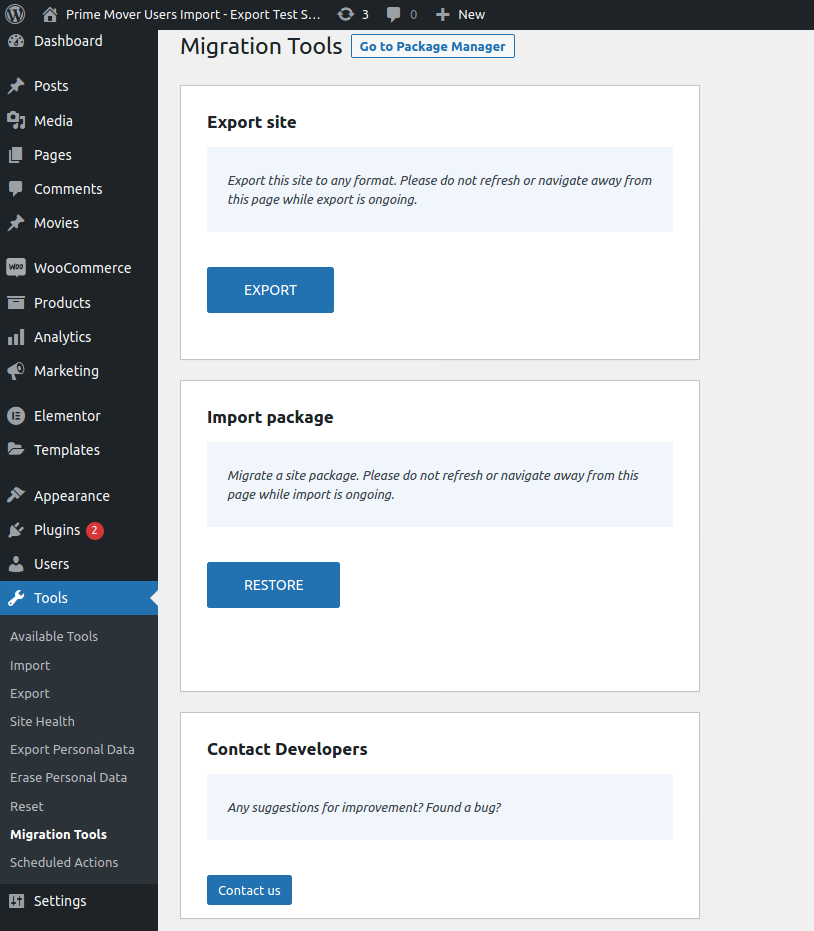
Single-site Migration Tools
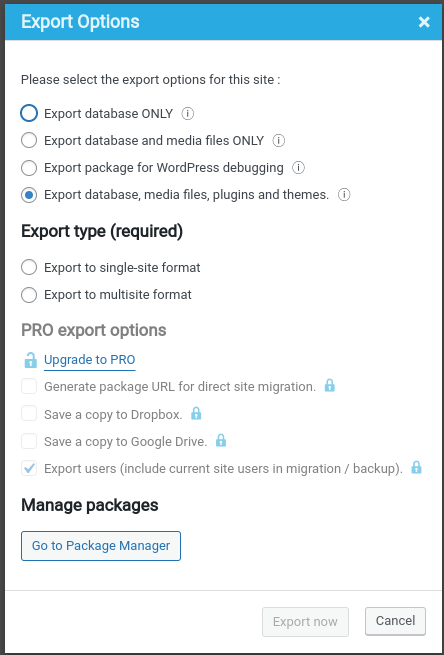
Export options dialog
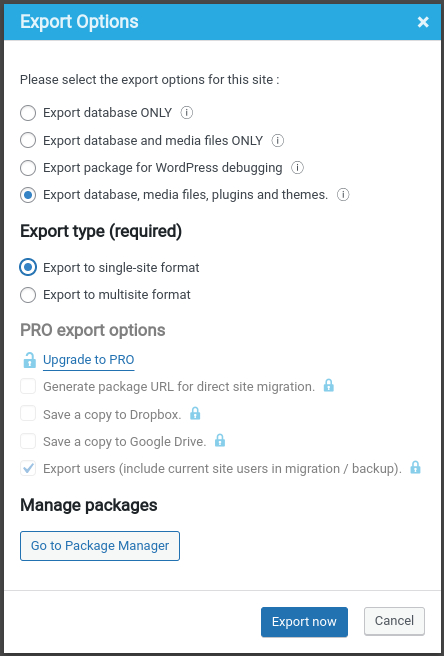
Export to single-site format example
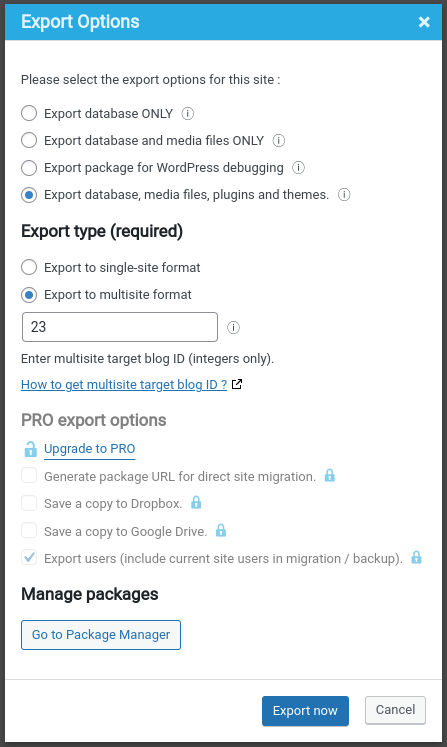
Export to multisite subsite with blog ID of 23 example
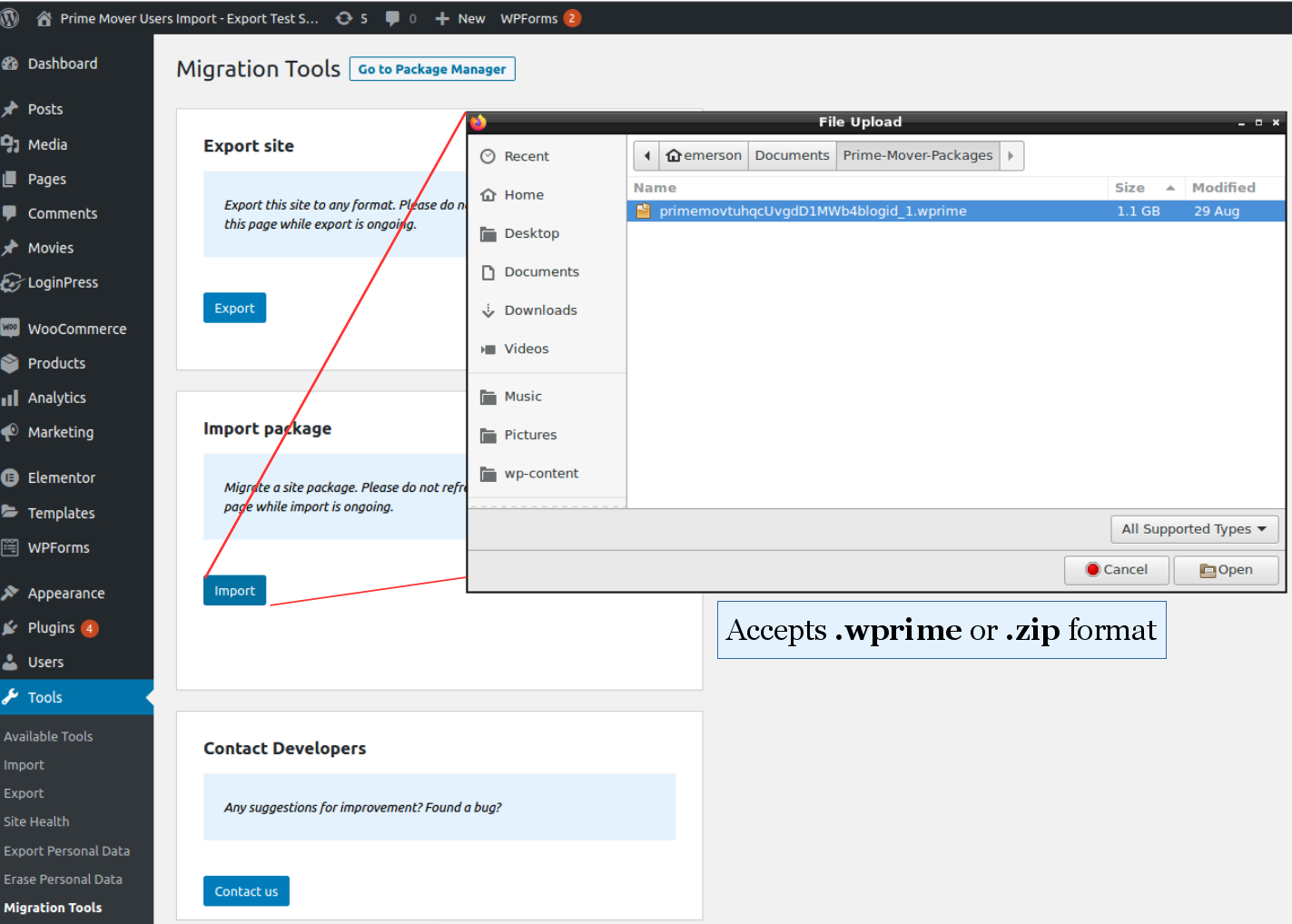
Restore package via browser upload
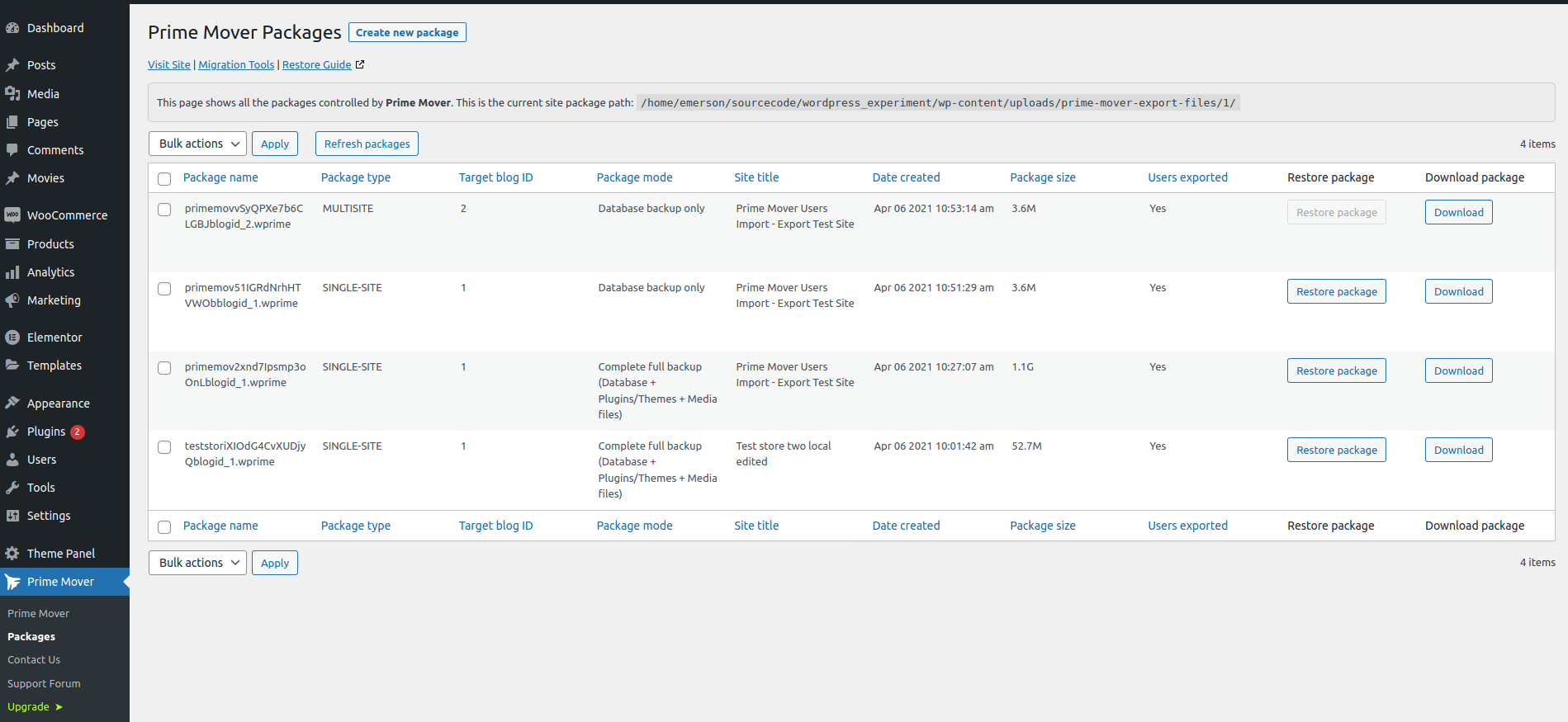
Single-site package manager
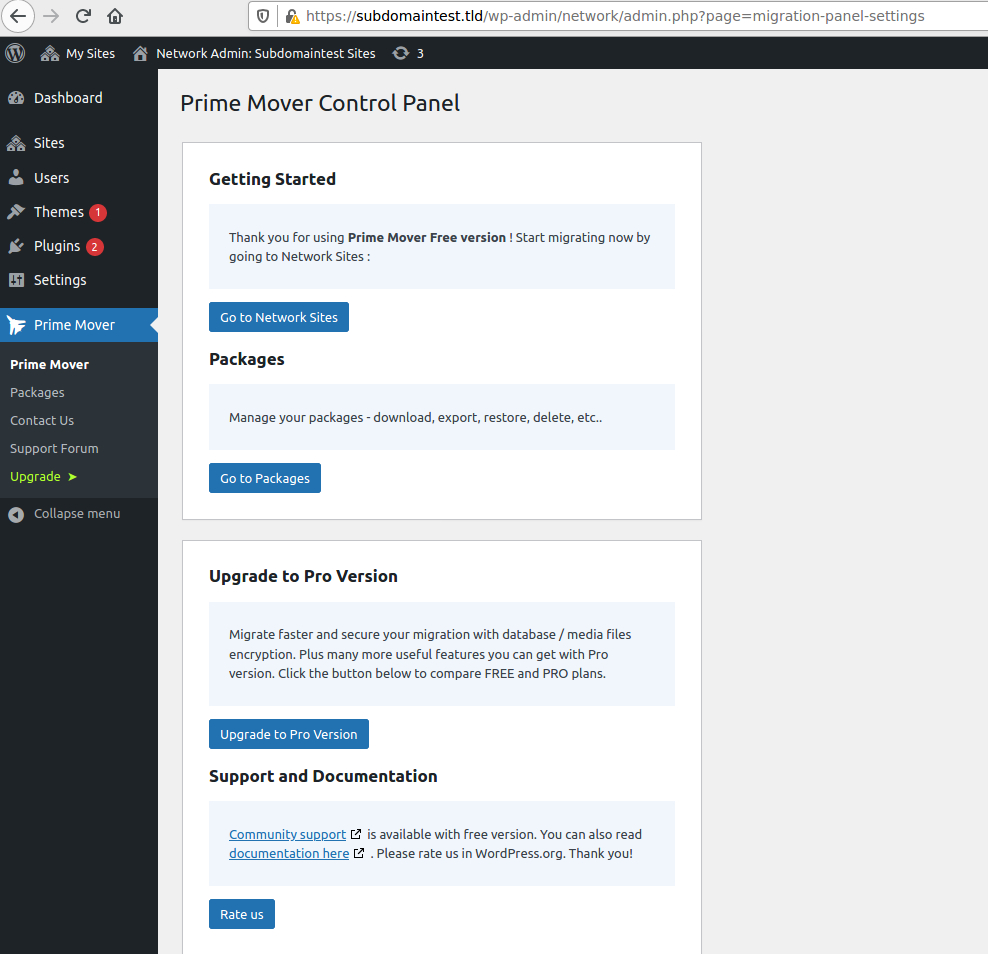
Prime Mover network control panel
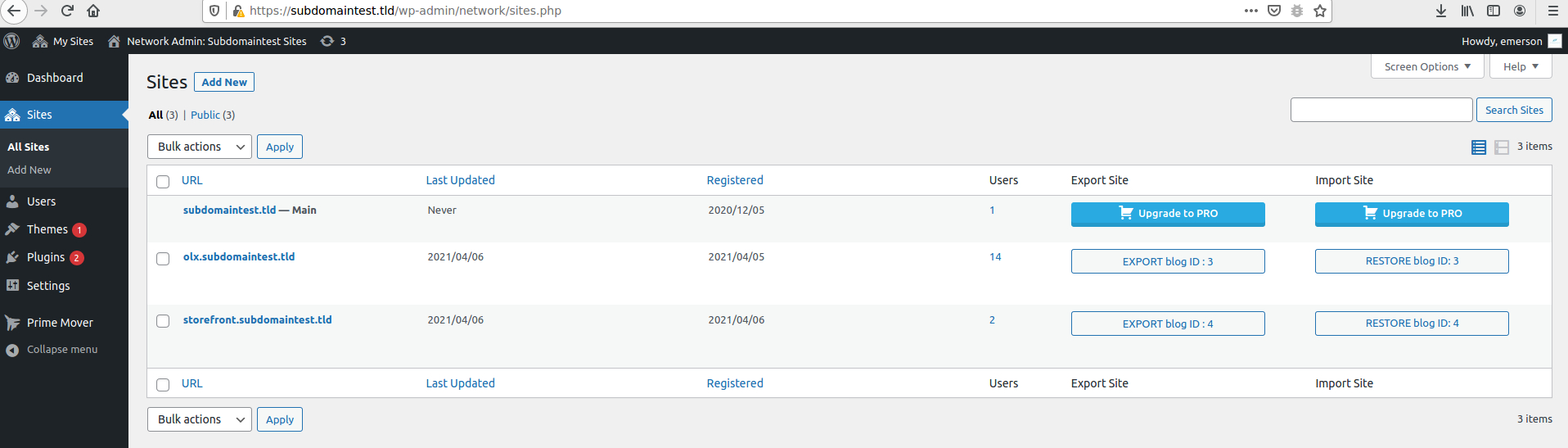
Export and restore package from Network Sites
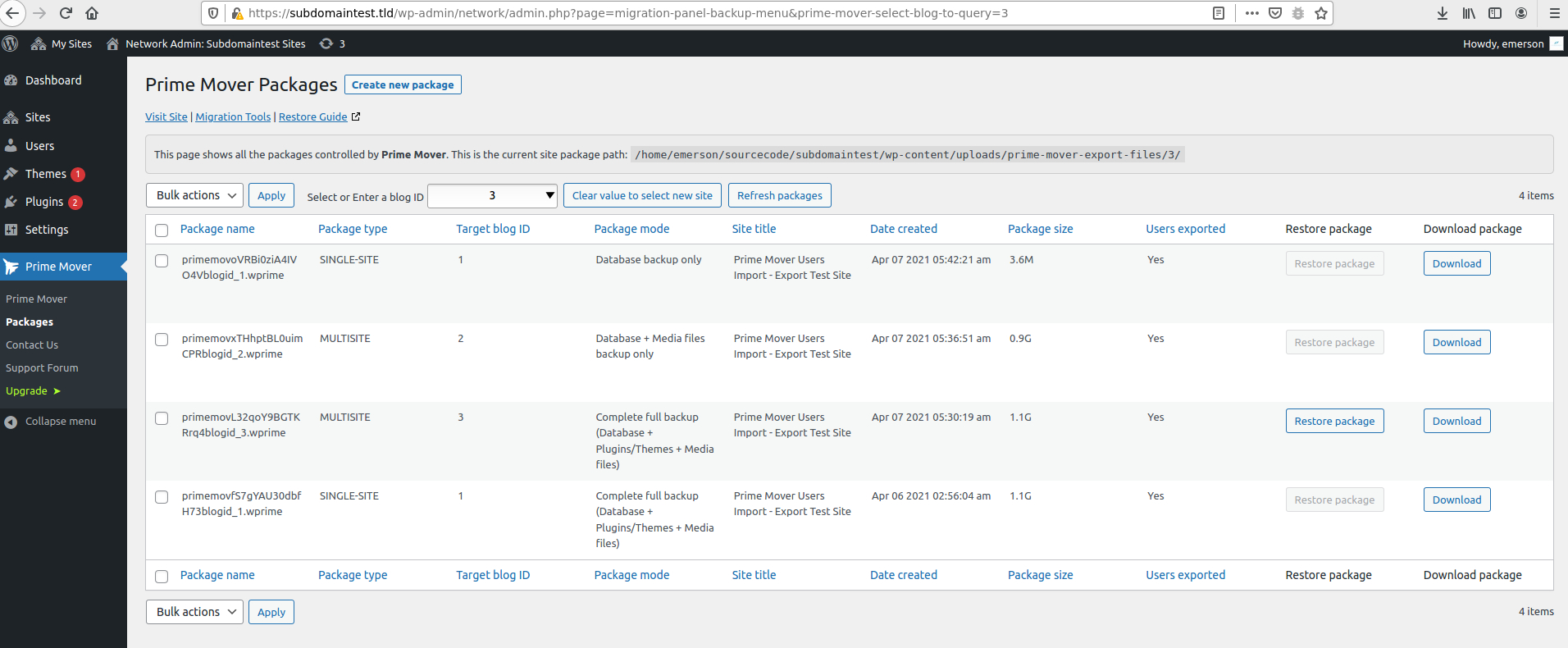
Multisite network package manager



