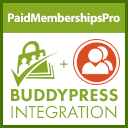Private Groups Wordpress Plugin - Rating, Reviews, Demo & Download

Plugin Description
An add-on to the bbPress forum plugin – creates private forum groups
This Plugin creates unlimited private forum groups.
Forums are then allocated to one or more groups, and users allocated to one or more groups.
What this achieves
unlimited private groups
Each user is set to a group or groups, and each forum can have any or all the groups associated with it
Any number of public forums combined with any number of group forums. The group forums can be individually set to public or private.
Forum title and description (but not topics or replies) can be set to be visible to non-group users, allowing people to see that a forum exists but not access it
Separate pages can be set to allow redirection of non group users for sign-up or information
Topic Permissions
Topic Permissions is designed for sites where users need to have different permissions to different forums.
For instance the ability for users to contribute to one forum whilst only being able to view another, or only start topics in one forum, or only reply to topics in another.
Example
So if
User a belongs to group 1
User b belongs to group 2
User c belongs to group 3
and
Forum x is set to allow group 2
Forum y is set to allow group 2 and group 3
Forum z is set to allow group 1 and group 3
Then
User a can access only forum z
User b can access forum x and forum y
User c can access forum y and forum z
Restrictions/warnings
The widgets (bbpress) forums list, (bbpress) recent replies, and (bbpress) recent topics SHOULD NOT BE USED, as they will show topics headings and author names for all forums. Replacement widgets called (private groups) forums list, (private groups) recent replies, and (private groups) recent topics are available instead
Works with bbpress 2.5.3 or higher