WPJ Reports For MemberPress Wordpress Plugin - Rating, Reviews, Demo & Download
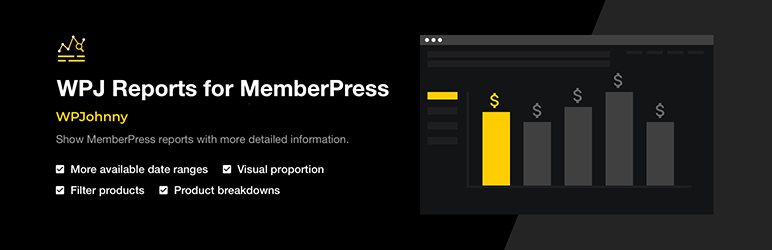
Plugin Description
This plugins shows much more useful data than the default MemberPress reports. You can see how many of each membership (product) sold, payments made, coupons used, refunds given, and many other useful product sales data. Everything is also organized into a visual bar chart as well as data table.
I built my own reports plugin because I got sick of waiting for MemberPress to update their default reports function. Currently, the default reports focus too much on transactional data like “completed, pending, failed, refunded”, instead of more important sales data. I’ve spoken to their founder and devs over the years, begging for certain features and laying out UI designs but they never got around to it. They’re too busy creating integrations to help attract new buyers, rather than making existing ones happier.
The FREE version is already much better than the default MemberPress reports function (more sales data, and better report visualization). And the PRO version has even more awesome features…see below.
FREE FEATURES
- More date ranges – the default MemberPress reports only show Month, Year, All-Time. WPJ Reports also shows Yesterday, Today, Last 7 Days, Last 30 days, This Month, This Year, Last 364 Days, Last Year, and Custom Date Range.
- Visual bar charts – showing sales proportions for each product.
- Filter products – choose which products to show on sales charts.
- Product details – calculate quantities sold, new subscriptions, coupons used, payments made, and sales revenue by each product.
- Match website timezone – default MP reports show data in UTC timezone which is frustrating when daily sales amounts don’t sync up with your region. WPJ Reports will show data in the same timezone as your site.
FREE REPORT TABS
- Sales – product sales info, payments, coupons, revenue, refunds.
PRO FEATURES
- More report tabs – Churns, Subscriptions, Members, Courses, and Students.
- Filter features – choose which data to show, and sort to your liking.
- Color select – specify custom colors for each product.
- Save reports – save your favorite filter selections as custom reports, so you don’t have to keep re-selecting them.
- Report URLS – bookmark and visit reports directly through handy URLS.
- Export to PDF/CSV – to print reports or import data elsewhere.
PRO REPORT TABS
- Churns – churn rate, churn revenue, churn revenue rate.
- Subscriptions – subscriber sign-ups, active status, payments, sales.
- Members – member status, payments made, product access.
- Courses – users registered, active status, course usage.
- Students – student activity, course progress, lessons opened.
Learn more about WPJ Reports for MemberPress (PRO)
Screenshots

Choose date range filter and products filter, and look beautiful graph bars report & table report.

Mouse-hover shows payments made and revenue for each product.
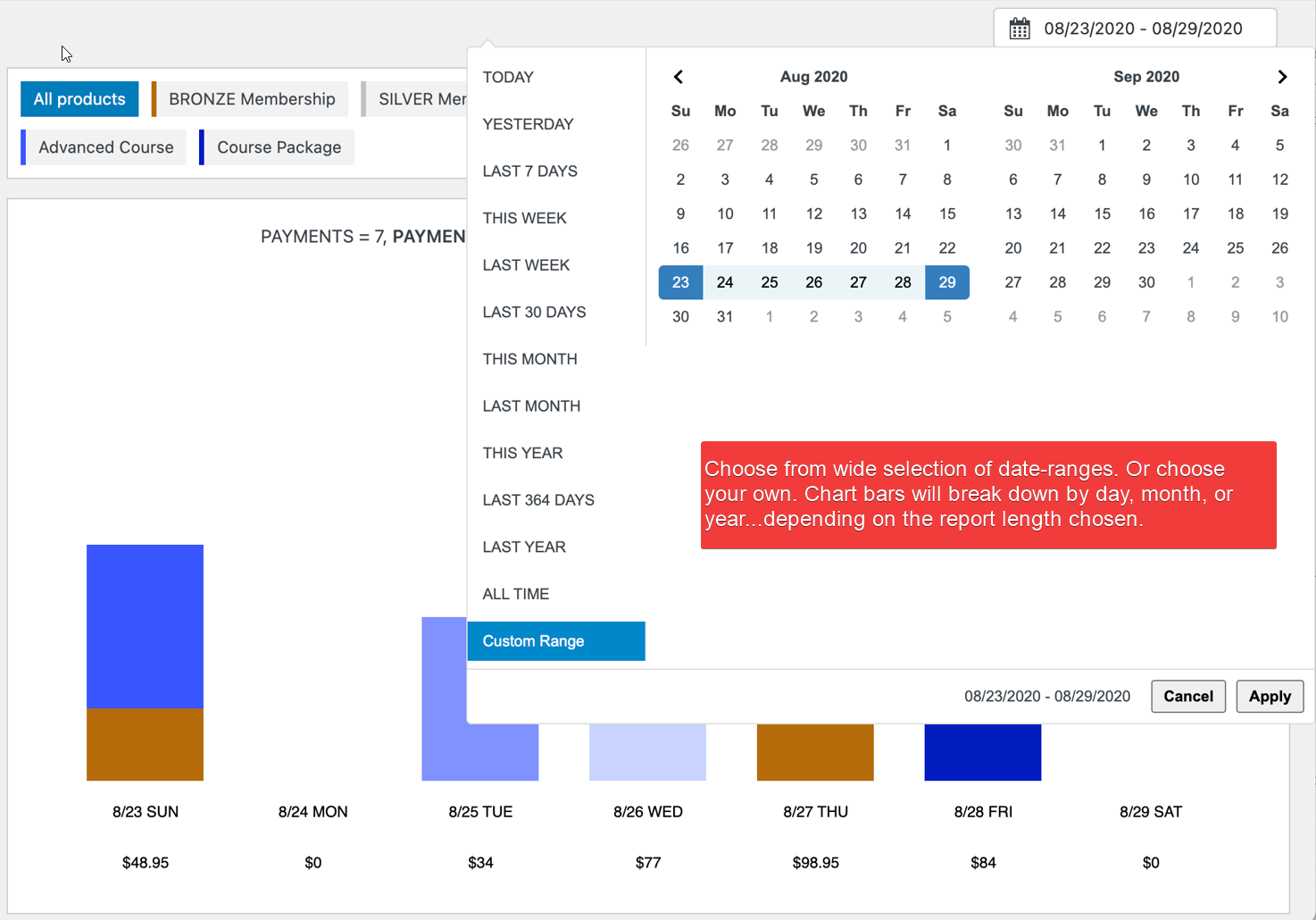
Daily/Monthly/Yearly report view based on wide selection of date-ranges.
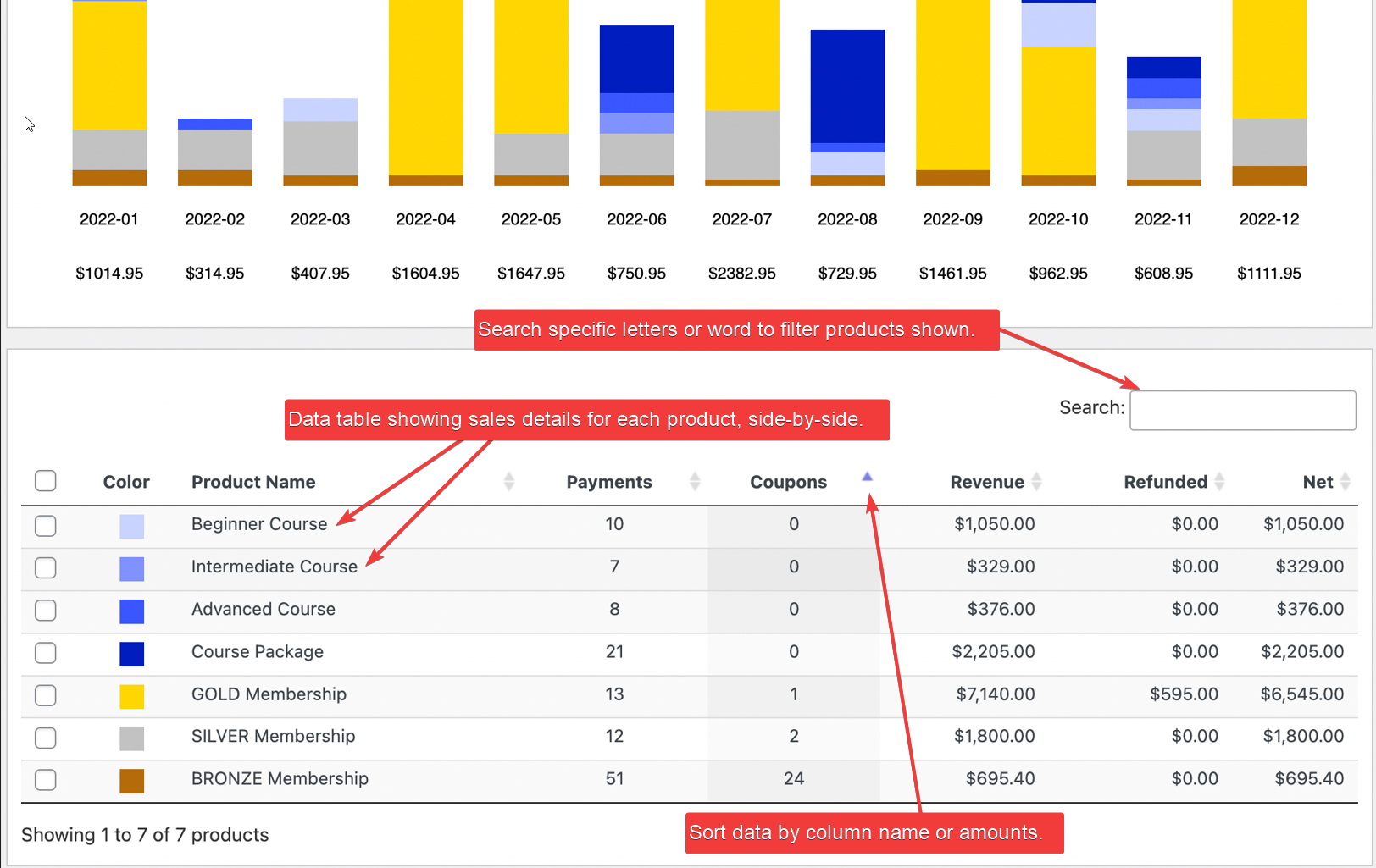
Data table showing sales details for each product, side-by-side.



