Product Allocation For WooCommerce Wordpress Plugin - Rating, Reviews, Demo & Download
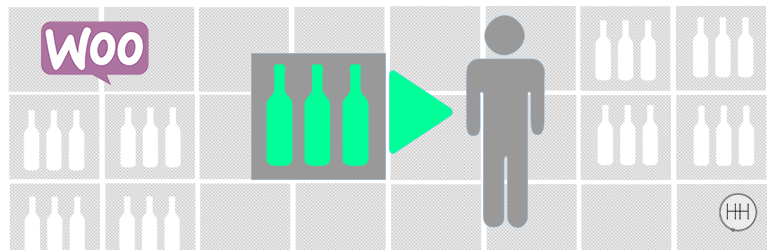
Plugin Description
Our WooCommerce Product Allocation plugin allows you to set the maximum quantity of product an individual customer is allowed to purchase from your WooCommerce store. This quantity may be set differently for each customer and differently for each product (6 SKU limit at this time).
This allocation tool may be applied in situations where products have limited availability and demand exceeds supply. To ensure customers are given an opportunity to purchase the products, set maximum quantity limits for each product. Apply different maximums to different customers to reward loyalty or for other preferential treatment.
To set the allocation, go to the WordPress dashboard -> WooCommerce -> Settings and click on the “Allocations” tab. The table may be filled in with as few as one SKU and one Tier or as many as 6 of each to set the maximum quantity a customer is allowed to purchase a product. Enter the start and end dates for the allocation and chose whether you want to apply the allocation to all customer at once (BEWARE THIS IS IRREVERSABLE). Then go to the WordPress dashboard -> Users -> Click “Add New” or click “Edit” under an existing user. Scroll down to “Allocation Tier “. Set the Tier corresponding to the entry you made in the allocation table. NOTE: a customer must be logged in to be able to purchase. New customers will be informed on screen if they try to purchase without an allocation with this warning: “You must be logged in and have an allocation. Please login or join.”






