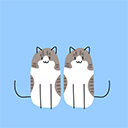Product Category Carousel For WooCommerce Wordpress Plugin - Rating, Reviews, Demo & Download

Plugin Description
Product Category Carousel for WooCommerce using the original loop form WooCommerce that’s means it will display your product design from your theme plus style.
You can sort product by category by Selecting categories ID from shortcode generator selectbox as a shortcode parameter.
Product Category Carousel for WooCommerce allows you to showcase your products in a nice sliding manner.
This Plugin works with WooCommerce Products where you can add Product Name, Product Description, Price, Image etc.
— New feature added Recently Sold Products Carousel. Using this shortcode you can display Recently Sold WooCommerce Products from last 7 days.
Check FREE DEMO
Gutenberg Support
Gutenberg Product Category Carousel Shortcode Block
Gutenberg Best Selling Products Shortcode Block
Gutenberg Featured Products Shortcode Block
This plugin contain 5 shortcode:
1) Display WooCommerce category products in slider / carousel view
[product_catgory_carousel]
You can use Following parameters with shortcode
- Display Product by category:
cats=”category-ID” - Display Product by multiple categories:
cats=”category-ID, category-ID, category-ID” - limit:
limit=”10″ ( i.e. Display 10 product at time. By defoult value is -1 ie all ) - Display number of products at time:
slide_to_show=”3″ (Display no of products in a slider ) - Number of products slides at a time:
slide_to_scroll=”3″ (Controls number of products rotate at a time) - Pagination:
dots=”true” (Hide/Show pagination. By defoult value is “true”. Values are true OR false) - Arrows:
arrows=”true” (Hide/Show arrows. By defoult value is “true”. Values are true OR false) - Autoplay and Autoplay Speed:
autoplay=”true” autoplay_speed=”3000″
2) Display WooCommerce Best Sellings products in slider / carousel view
[pcc_bestselling_products_slider]
You can use Following parameters with shortcode
- Display Product by category:
cats=”category-ID” - Display Product by multiple categories:
cats=”category-ID, category-ID, category-ID” - limit:
limit=”10″ ( i.e. Display 10 product at time. By defoult value is -1 ie all ) - Display number of products at time:
slide_to_show=”3″ (Display no of products in a slider ) - Number of products slides at a time:
slide_to_scroll=”3″ (Controls number of products rotate at a time) - Pagination:
dots=”true” (Hide/Show pagination. By defoult value is “true”. Values are true OR false) - Arrows:
arrows=”true” (Hide/Show arrows. By defoult value is “true”. Values are true OR false) - Autoplay and Autoplay Speed:
autoplay=”true” autoplay_speed=”3000″
3) Display WooCommerce Featured Products in slider / carousel view
[pcc_featured_products_slider]
You can use Following parameters with shortcode
- Display Product by category:
cats=”category-ID” - Display Product by multiple categories:
cats=”category-ID, category-ID, category-ID” - limit:
limit=”10″ ( i.e. Display 10 product at time. By defoult value is -1 ie all ) - Display number of products at time:
slide_to_show=”3″ (Display no of products in a slider ) - Number of products slides at a time:
slide_to_scroll=”3″ (Controls number of products rotate at a time) - Pagination:
dots=”true” (Hide/Show pagination. By defoult value is “true”. Values are true OR false) - Arrows:
arrows=”true” (Hide/Show arrows. By defoult value is “true”. Values are true OR false) - Autoplay and Autoplay Speed:
autoplay=”true” autoplay_speed=”3000″
4) Display WooCommerce Products in Masonry effects view
[pcc_masonry_grid]
You can use Following parameters with shortcode
- Display Product by category:
cats=”category-ID” - Display Product by multiple categories:
cats=”category-ID, category-ID, category-ID”
5) Display WooCommerce Recently Sold products in slider / carousel view One of my Favourite
[pcc_recently_sold_products_slider]
[pcc_recently_sold_products_slider_three_d] For 3D Effect
— 3D Effect view need full page width. So if you have full section then you can use this 3D shortcode Effect.
It will display last 7 days recently sold products.
For customization of recently sold products period please feel free to contact me.
You can use Following parameters with shortcode
- limit:
limit=”10″ ( i.e. Display 10 product at time. By defoult value is -1 ie all ) - Display number of products at time:
slide_to_show=”3″ (Display no of products in a slider ) - Number of products slides at a time:
slide_to_scroll=”3″ (Controls number of products rotate at a time) - Pagination:
dots=”true” (Hide/Show pagination. By defoult value is “true”. Values are true OR false) - Arrows:
arrows=”true” (Hide/Show arrows. By defoult value is “true”. Values are true OR false) - Autoplay and Autoplay Speed:
autoplay=”true” autoplay_speed=”3000″
Stunning Features:
- Select Product Categories
- 100% Mobile & Tablet Responsive
- Translation Ready
- Work in any WordPress Theme
- Lightweight, Fast & Powerful
- Set Number of Columns you want to show
- Slider AutoPlay on/off
- Navigation show/hide options
- Pagination show/hide options
- Unlimited slider anywhere
- Feature requests
How to install :
- Upload the ‘product-cat-carousel’ folder to the ‘/wp-content/plugins/’ directory.
- Activate the “Product Category Carousel for WooCommerce” list plugin through the ‘Plugins’ menu in WordPress.
Screenshots

Shortcode Generator

Display Front-End WooCommerce products in slider / carousel view

Gutenberg Shortcode blocks listing

Gutenberg Shortcode support blocks

Recently Sold Products Carousel 3D Shortcode