Product Enquiry For WooCommerce, WooCommerce Product Catalog Wordpress Plugin - Rating, Reviews, Demo & Download
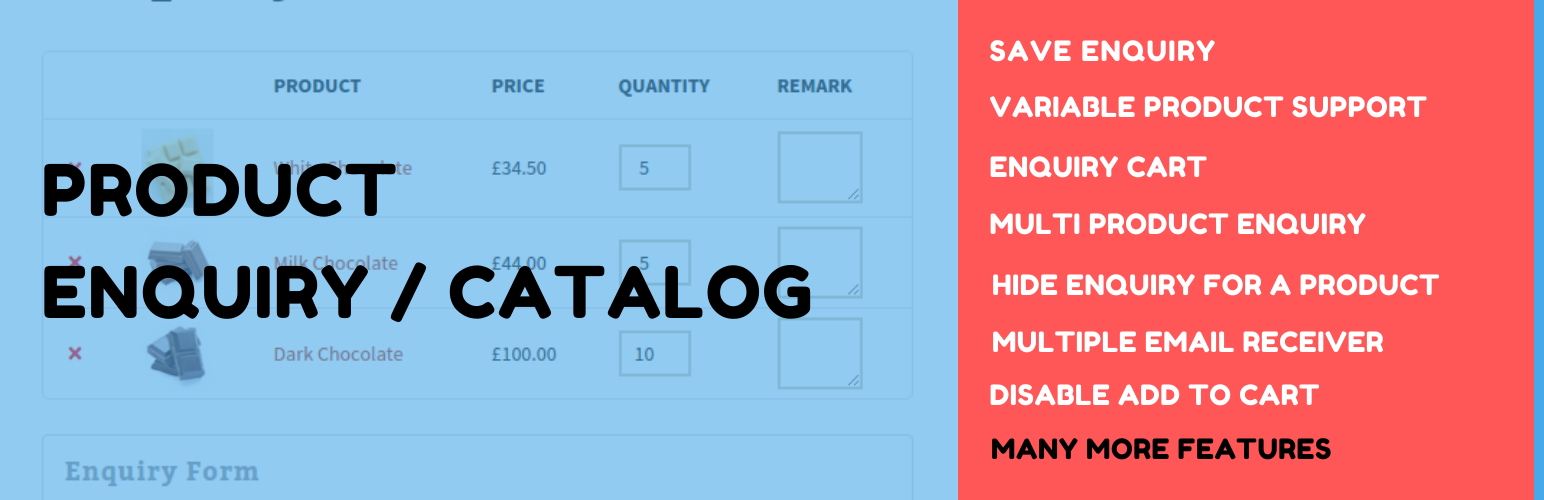
Plugin Description
Try Pro version front and backend demo
The Product Enquiry for WooCommerce plugin adds an enquiry button to product. Using this customer can send you an enquiry or request a quote for a product.
Using this Product enquiry for WooCommerce plugin customer will be able to send aggregated enquiry for multiple product at the same time, as all the enquired product get added in to the enquiry cart
Product enquiry for WooCommerce plugin features
- Show enquiry button on Shop/Category page and Single product page
- WooCommerce product enquiry plugin create a complete cart of inquiry
- Add multiple product in enquiry cart
- Add different message along with each product in the enquiry cart
- Receive inquiry detail in the email
- All the submitted enquiry are saved in your site, so you can look historical enquiry in your website
- Collect Name, email, phone number along with enquiry
- Change the Text shown in the enquiry button
- Change the background and text color of the button
- Have different background and text color for the button on product loop page and single product page
- Option to disable logo in enquiry email
- Enquiry cart page is auto created during installation of the plugin, but if you want you can change the page, you can show enquiry cart in any page using the short code [pisol_enquiry_cart], Make sure to select the page in the advance option as enquiry page
- Pass the enquiry data to webhook so you can use that data in zapier, and other platform that support webhook
- Honeypot for spam protection
- Captcha for spam protection
PRO
- Support variable products
- Show WooCommerce product enquiry button only when the product is out of stock
- Change the position of the WooCommerce product enquiry button on the product loop page and single product page
- Remove add to cart button from entire site, or remove add to cart only for the products on which we have enquiry enabled
- Add multiple email id to admin email list
- Send a copy of the enquiry placed to the customer as well
- Add your logo to the enquiry email send to you and customer
- Hide product price
- Redirect cart and checkout page to WooCommerce product inquiry cart page
- Modify the success message shown on WooCommerce product enquiry form submission
- Add extra content in the enquiry email send to the customer
- You can change the image icon shown when the processing is done
- It will show the product image in the enquiry email
- Disable enquiry for specific product
- Show a dynamic enquiry cart icon (that show the product count added in the enquiry cart and link to enquiry cart page / open the enquiry cart in a popup)
- Remove price column from the enquiry cart and enquiry email
- Ask the customer to accept terms and condition while submitting the product enquiry
- Insert enquiry cart on page using short code [enquiry_cart_icon] or auto insert it in fix position
- Disable the field that you don’t want in the WooCommerce product enquiry form
- Change enquiry form field label from within the plugin setting
- Change sequence of the field in the enquiry form
- Disable/Enable enquiry for specific product category
- Enable enquiry button for specific role of users only
- Disable add to cart for specific product or for specif category of product
- Disable message box next to the product in the enquiry cart
- Custom thankyou page redirect after submission of enquiry
- Show enquiry no. in the enquiry email send to the customer or admin by putting the short code {enquiry_no}
- Show WooCommerce Product enquiry form in a popup
- Option to Show product enquiry form in a popup as soon as product is added in the enquiry
- Make the enquiry cart icon load the enquiry form in a popup
- Add custom field in enquiry form like Text box, Textarea, Dropdown, Radio, Countries dropdown buttons
- Change From email id and Name in the enquiry email
- You can give Image upload option in the enquiry upload form
- Create an add to enquiry link, so when user will click on that link the product will be auto added in their enquiry cart.
- Simple product E.g: https://www.yourwebsite.com/?add-to-enquiry=product_id
- Variable product E.g: https://www.yourwebsite.com/?add-to-enquiry=product_id&variation_id=var_id (replace product_id, and var_id by the respective ids)
- Two columns layout for enquiry form
Pro version gives you the option to show the enquiry form as WooCommerce product enquiry form popup. Showing the enquiry form as a popup allows the customer to place enquiry from the product page
Key highlights
- Woocommerce product enquiry form popup
- Woocommerce catalog enquiry
- Woocommerce product catalog mode & enquiry form
- Woocommerce quick product enquiry form
- Woocommerce product request plugin
- Easy Woocommerce request a quote
- Woocommerce product catalog mode
- woocommerce product catalog plugin
Screenshots

Show add to Enquiry button on the Shop page or category page

Show enquiry button on single product page
![Add Enquiry cart on a page using short code [pisol_enquiry_cart] (this page is auto created and configured during installation)](https://ps.w.org/enquiry-quotation-for-woocommerce/assets/screenshot-3.png?rev=3176209)
Add Enquiry cart on a page using short code [pisol_enquiry_cart] (this page is auto created and configured during installation)

This is how the saved enquiry in website
![Insert cart icon using short code [enquiry_cart_icon]](https://ps.w.org/enquiry-quotation-for-woocommerce/assets/screenshot-6.png?rev=2164713)
Insert cart icon using short code [enquiry_cart_icon]















