Product Lister Bonanza Wordpress Plugin - Rating, Reviews, Demo & Download
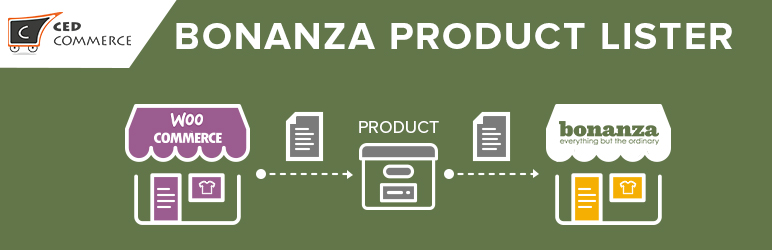
Plugin Description
Product Lister Bonanza, by CedCommerce, helps sellers to get ready to upload products data from their WooCommerce store to Bonanza.com for connecting it with one of the biggest e-commerce industry players.
WooCommerce, a free E-Commerce plugin for WordPress, allows users to sell anything on the internet. Designed to handle all sorts of stores, it supports small, medium and big businesses alike. And to cater to these businesses successfully sell WooCommerce products on Bonanza, CedCommerce offers
Product-Lister-Bonanza. This powerful extension helps to get your simple product ready for bonanza and to upload it on Bonanza Seller Panel.
Main Features of Free Version
- Category mapping with bonanza category.
- Create and edit profile settings.
- Create bonanza attributes value for products.
- Get ready WooCommerce simple products for Bonanza and to upload it also.
- Get ready WooCommerce variable products for Bonanza and to upload it also as simple products only not as variation.
- Only five products will be uploaded to Bonanza from WooCommerce products.
- Easy and simple configuration.
- Easy to use and install
- Easy to configure
Main Features of Premium Version
- User friendly interface delivers bulk management (product upload, profile assign).
- You can upload and easily manage simple and Variable products.
- You can assign common product attributes by creating profile.
- Mass products upload(listing products on Bonanza).
- Products end Listing from Bonanza.
- Auto product inventory syncronization.
- Auto product price syncronization.
- Get Order status
- Easy to use and install.
- Easy to configure.
You can get premium version from here
Minimum Requirements
- WordPress 4.0 or greater
- WooCommerce 2.4.0 or greater
- PHP version 5.3 or greater
- MySQL version 5.0 or greater
Support
If you need support or have any question then kindly use our online chat window here or send us email at support@cedcommerce.com
Follow Us
- Our Official Website – http://cedcommerce.com/
- Our Facebook Page – https://www.facebook.com/CedCommerce
- Our Google+ Account – https://plus.google.com/u/0/118378364994508690262
- Our Twitter Account – https://twitter.com/cedcommerce
- Our LinkedIn Account – https://www.linkedin.com/company/cedcommerce
Screenshots

“Bonanza details” that allows merchant to fill the basic bonanza configuration details which merchant gets from https://api.bonanza.com/accounts/new.

To upload a product on bonanza.com, a bonanza category must be assigned to it. For this the merchant needs to map his/her WooCommerce category with bonanza category. You can map your WooCommerce category with bonanza under “Category Mapping” section.

This tab will enable you to create profile and where you can set the common attributes value for product and then assign profile to product from “Manage Product” Section. While creating profile you can also map your attributes field with any other meta field. Using profile you can handle common attributes values easily and also remove the redundancy of data.

“Manage product” section, it helps to get ready your product for uploading on bonanza.

Product edit page Fields details for filling Bonaza required details.

Get all features to compare between paid and free version.

To check required things to run this plugin on your system.

To track is plugin is configured, validated, products uploads or reached it’s exceeded limits or not.



