SV WooCommerce Order Export Wordpress Plugin - Rating, Reviews, Demo & Download
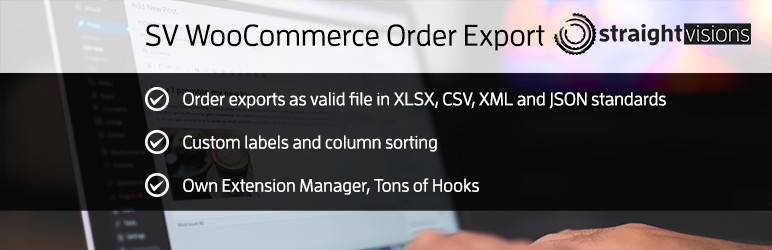
Plugin Description
Requires:
- PHP 5.6 or higher
- WordPress 4.7.x or higher
- WooCommerce 3.x or higher for latest release (legacy releases may support older WooCommerce versions)
Please note that most recent version of WooCommerce is recommended, as we will not test on older versions for new releases.
Plugin Description
Flexible, highly customizable export plugin for WooCommerce:
- order exports as valid file in XLSX, CSV, XML and JSON standards
- ability to customize labels and column sorting on user account level
- massive amounts of hooks and filters for update-save customization
- third party support (e.g. custom invoice IDs exportable from WooCommerce Germanized)
- user role editor support
- multi-language-ready
- finest code quality
- custom features through filter extension manager
Supports Industry Standards
While most export tools allow order export in CSV and Excel format only, we support XML following openTrans standard as well as JSON, too.
Customize Export
Give the columns custom names or change sorting via drag&drop.
Extend to exactly fit your needs
A big amount of WordPress filters/hooks allow you to totally customize the plugin in an updatesave way. We have a powerful filter extension manager implemented, allowing you to add your own extensions to the plugin on an update save and stable way.
Free filter extension included
To give you an idea, how easy it is to implement an extension by your own, we’ve included an extension for free: “Filter by product author (currently logged in user)” allows you to export orders of products from currently logged in author only.
Multi Language Support
Translations for English and German included. Add your own translations or edit existing updatesave.
Third Party Support
WooCommerce Subscriptions
Full support for exporting Subscriptions as Excel, CSV and JSON – export them all or filter by status.
User Role Editor
Allow users other than admins to use this plugin via User Role Editor plugin.
WooCommerce Germanized
Invoice-ID field will be available if WooCommerce Germanized is installed.
TM WooCommerce Extra Product Options
Full support for TM WooCommerce Extra Product Options (see manual for more information)
WooCommerce Checkout Field Editor Pro
Full Support for exporting fields from WooCommerce Checkout Field Editor Pro / Woo Checkout Form Designer. All Fields are sortable and can be renamed in export.
Roadmap
We will always look for ways on how to improve great plugins and features or build new ones where there is a demand. If you need more features, premium support or consulting and development for outstanding Pagespeed 100 WordPress sites, please never hesitate to contact us
Team
- Developed and maintenanced by straightvisions
Missing a feature?
Please use the plugin support forum here on WordPress.org. We will add your wish – if achievable – on our todo list. Please note that we can not give any time estimate for that list or any feature request.
Paid Services
Nevertheless, feel free to hire our full stack webdeveloper team if you have any of the following needs:
- get a customization
- get a feature rapidly / on time
- get a custom WordPress plugin or theme developed to exactly fit your needs.
Screenshots

Subscriptions

Subscriptions Dashboard Widget

Subscription User Settings

Dashboard Widgets

Excel Preview

Global Settings and Filters

TM Extra Product Options

TM Extra Product Options – Excel Output

TM Extra Product Options – Filter Module

User Role in User Role Editor

User Settings

XML Preview



