Product Subtitles For WooCommerce Wordpress Plugin - Rating, Reviews, Demo & Download
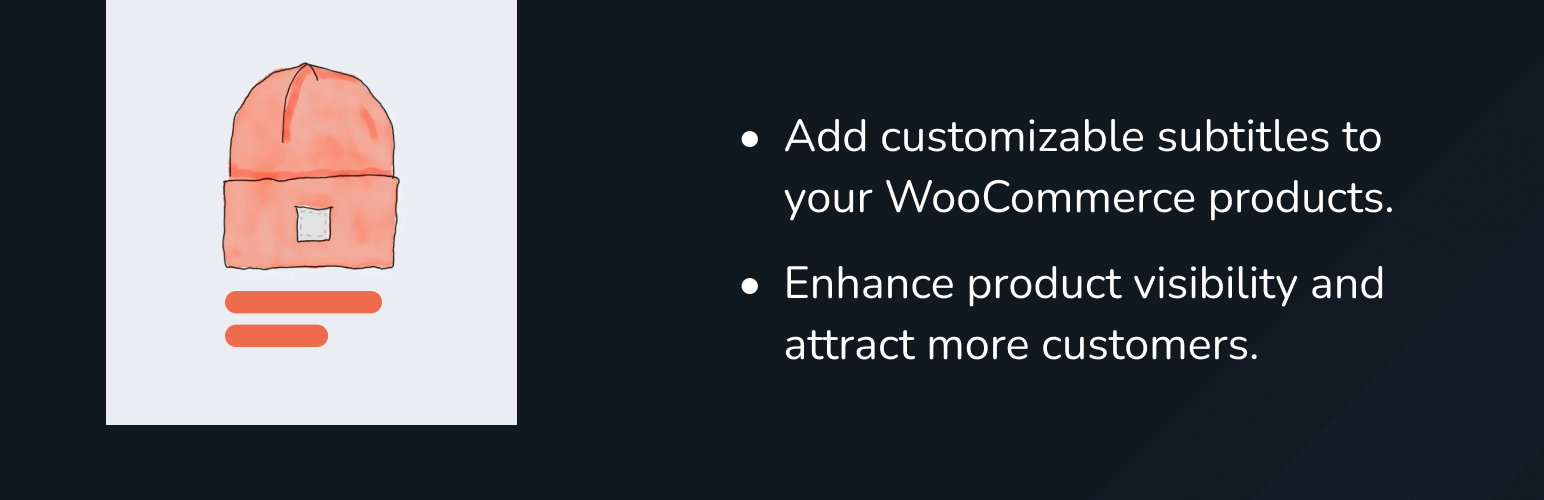
Plugin Description
Enhance your WooCommerce store with the Product Subtitle for WooCommerce plugin. This powerful extension allows you to add customizable, dynamic subtitles to your products, making it easier to highlight key features, promotions, and unique selling points. Improve your product presentation, capture visitor attention, and boost sales with compelling subtitles that integrate seamlessly into your WooCommerce store.
For a quick tutorial, watch the following video:
Key Features
- Customizable Subtitles: Easily add and customize subtitles for your products using the WordPress editor.
- Flexible Display Options: Choose from various positions to display subtitles on shop pages and single product pages:
- Shop Page: Before/After Product Title, Before/After Product Rating, Before/After Product Price.
- Single Product Page: Before/After Product Title, Before/After Product Price, Before Add to Cart Button.
- Mini-Cart Page: Before/After Product Title.
- Cart Page: Before/After Product Title.
- Checkout Page: Before/After Product Title.
- My account Page: Before/After Product Title.
- Order emails: Before/After Product Title.
- Visibility Controls: Show or hide subtitles on shop, single product, cart, checkout, view order pages, mini cart, and WooCommerce order emails.
- Product and User Role Restrictions: Control subtitle visibility based on specific products, product categories, and user roles.
- Stock-Based Visibility: Automatically hide subtitles for out-of-stock products.
- Shortcode Support: Render product subtitles anywhere on your site using our shortcode.
- SEO Compatibility: Fully compatible with Yoast SEO, Rank Math SEO, and SEOPress for improved on-site SEO.
How to Use
- Enable Subtitles: Go to WooCommerce > Settings > Product Subtitle and toggle the Allow Product Subtitle option to start adding subtitles.
- Customize Subtitles: Enable Use WordPress Editor in Edit Product Page to use the WordPress editor for subtitles instead of the default textarea.
- Set Display Positions: Choose where subtitles appear on shop and single product pages from the Display settings.
- Manage Visibility: Configure subtitle visibility on various pages and emails through the Display settings.
Support
For support, please visit the Product Subtitle for WooCommerce support page.
License
This plugin is licensed under the GPL v2 or later. See the full license for details.
Acknowledgements
- Yoast SEO by Team Yoast
- Rank Math SEO by Rank Math
- SEOPress – On-site SEO by SEOPress
Screenshots
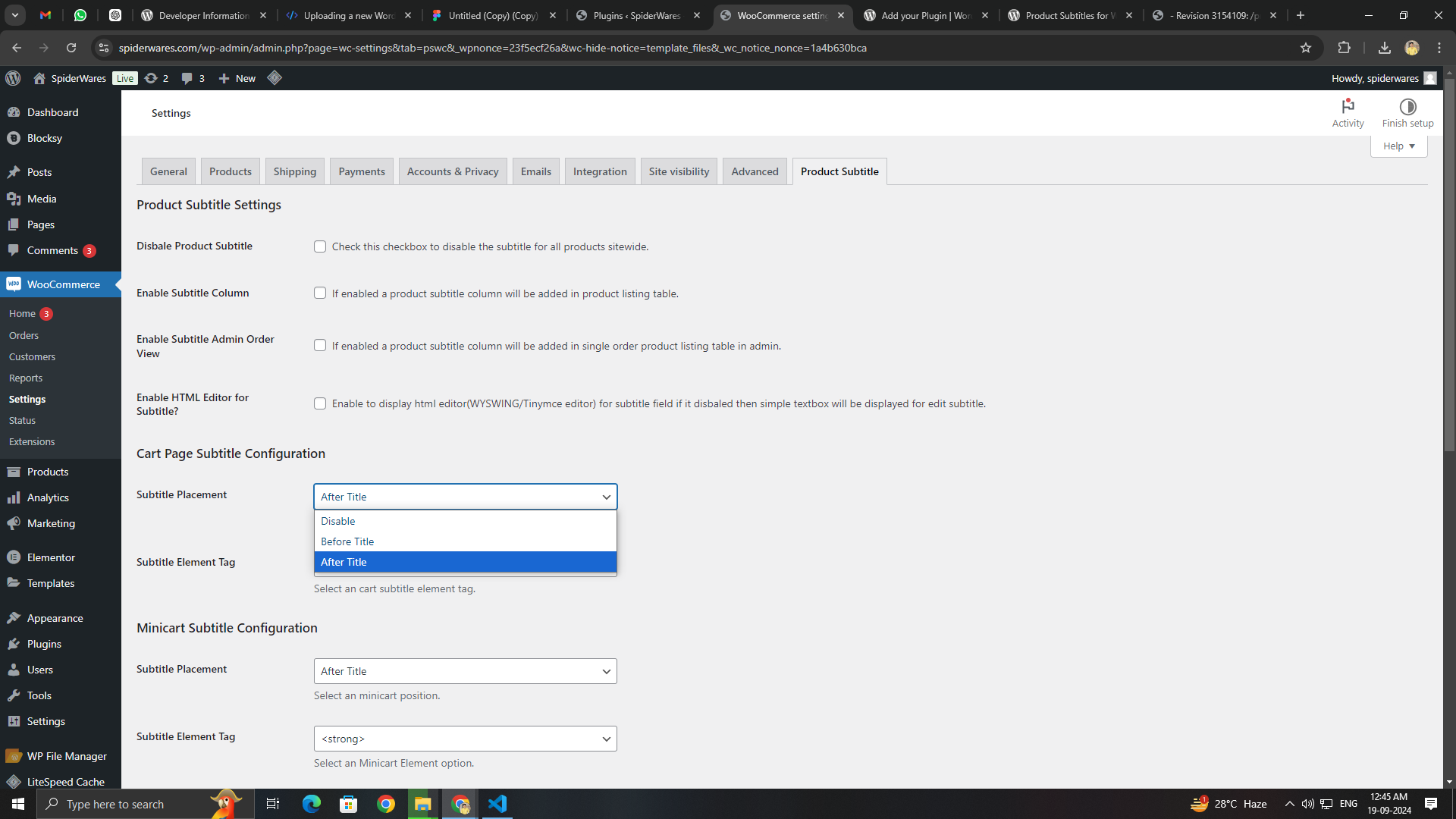
Product Subtitle Settings: Screenshot of the plugin settings page where you can configure subtitle options.
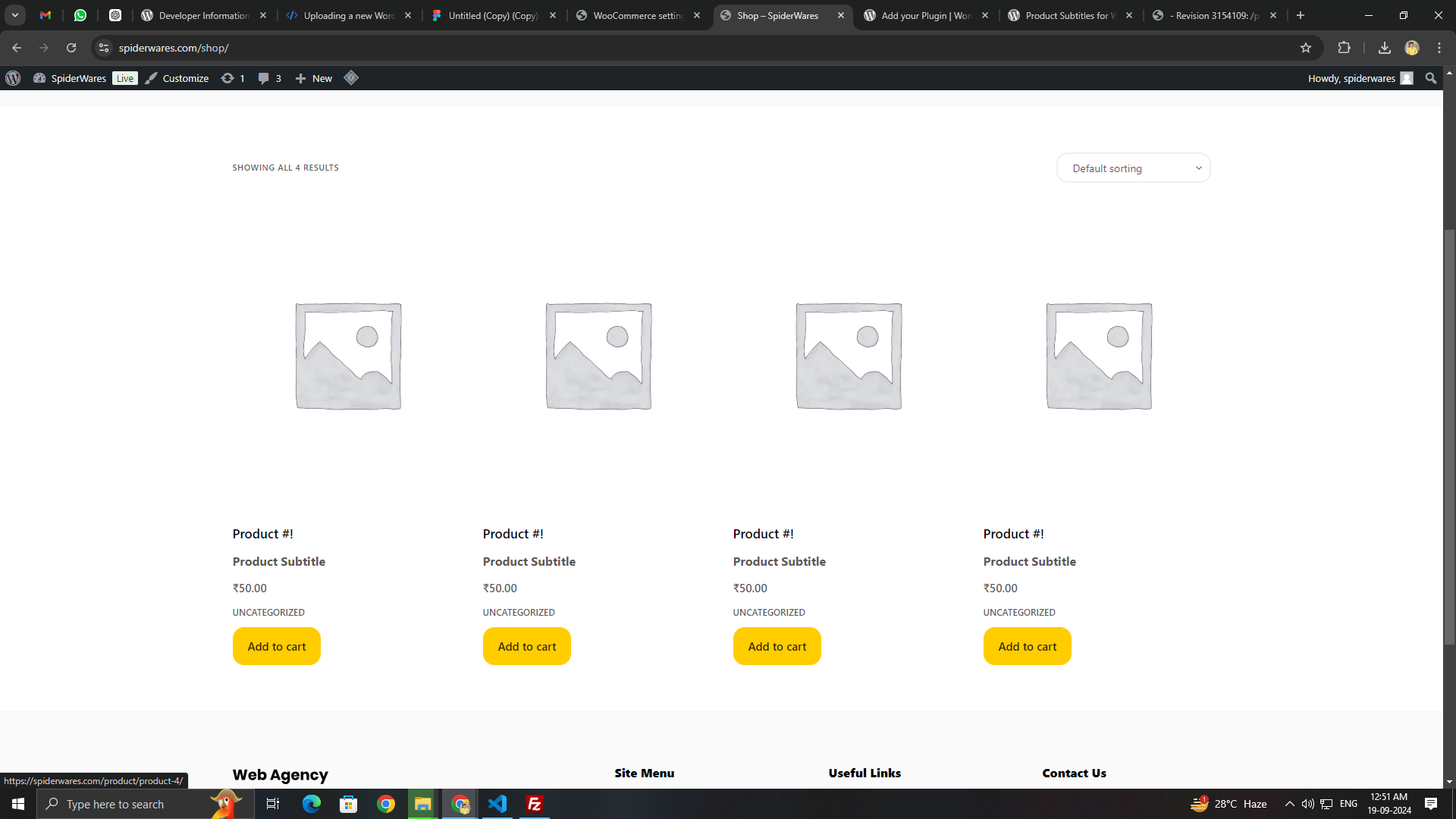
Shop Page Subtitle: Example of a product subtitle displayed on the shop page.
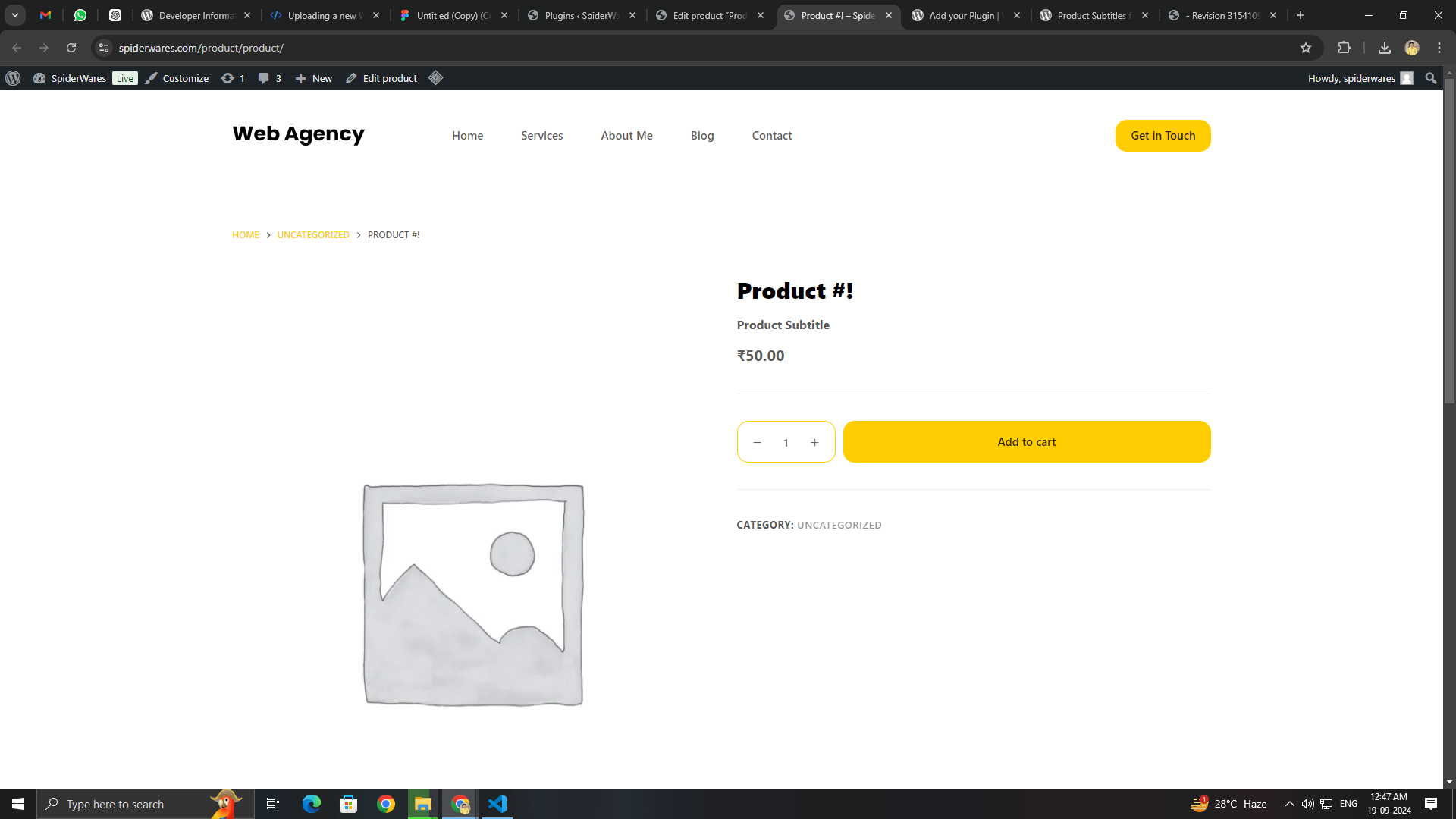
Single Product Page Subtitle: Example of a product subtitle displayed on a single product page.



