Product Variation Table For WooCommerce – PVT Wordpress Plugin - Rating, Reviews, Demo & Download

Plugin Description
Product Variation Table for WooCommerce – PVT allows you to replace the default dropdown options of WooCommerce variable products and display your product variations in a beautiful and customizable table.
By default, WooCommerce offers a dropdown for the variable products so customers can choose between the size, color, and other available options. With the Product Variation Table for WooCommerce – PVT, you can display the available product variations in an easy-to-follow table. It also offers flexible options to customize the product variation table. Furthermore, customers will have the ability to filter and sort the available options by attributes, price, and other options.
Product Variation Table for WooCommerce – PVT offers ease both for the store owners and customers. It will help your customers to quickly browse through the available options and purchase the desired products. Thus, store owners will have a better chance to make a higher revenue from their store.
View Demo | Documentation | Support | Pro Version
Free Version: Feature Highlights of Product Variation Table for WooCommerce – PVT
⚙️ Control what columns to show or hide in the variations table.
⚙️ Select where you want the variations table to show up in the product page.
⚙️ Sort the table columns as you wish using easy drag’n drop tables in settings.
⚙️ Show or hide the “Available Options” button to scroll to the variation table when clicked.
⚙️ Customize “Available Options” and “Add to cart” button text.
⚙️ Choose Plus and Minus buttons to increase/decrease the quantity for each variation.
⚙️ Scroll to top or, redirect to cart page once a product is successfully carted.
⚙️ Display cart confirmation notice after a product successfully carted.
⚙️ Add subtotal columns to instantly display price updates when quantity changes
⚙️ Show or hide header of the variation table.
⚙️ Disable Add To Cart Button when a product variation is out of stock.
⚙️ Stop table breakdown on small devices to display it like large screen devices.
⚙️ Your store, your style! Use the shortcode [pvtfw_table_display] to include the variation table in your product description.
⚙️ Set a minimum width for the table that fits your theme and page layout.
⚙️ User-friendly horizontal scrollbar option for your table.
Advanced Version: Feature Highlights of Product Variation Table for WooCommerce – PVT
With the extended version of this plugin, you can take your product variation tables to the next level and increase your store sales with better user experience.
🎨 Bulk add to cart variation products.
🎨 Display Bulk Cart Notice and customize the notice text.
🎨 Display table by a category.
🎨 Display both variation table and dropdown.
🎨 Resize variation thumbnail on the product table.
🎨 Show or hide variation table for individual product.
🎨 Show or hide variation table for a category.
🎨 Zoom variation thumbnail on the product table.
🎨 Enable thumbnail popup for variation products.
🎨 Display thumbnail popup gallery.
🎨 Show variation title with attributes on popup.
🎨 Search variations by typing your search keywords.
🎨 Disable variation table for mobile screen.
🎨 Pre-select all variations.
Our Popular Addons for WooCommerce
👉 Variation Price Display Range for WooCommerce
👉 Social Share for WooCommerce
Screenshots
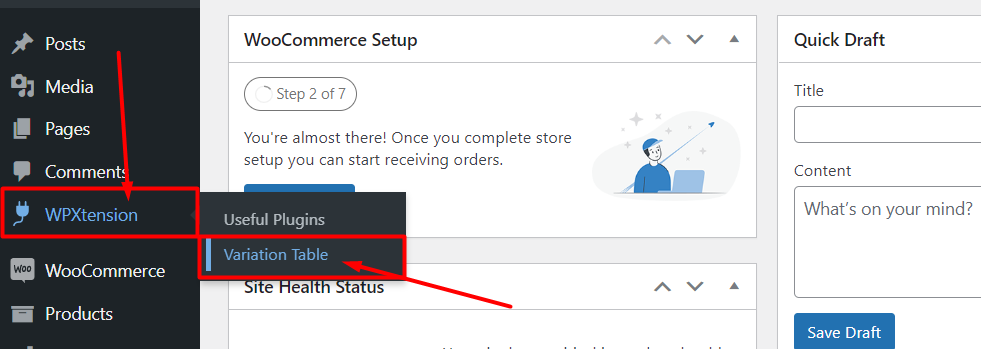
WPXtension from left Menu.
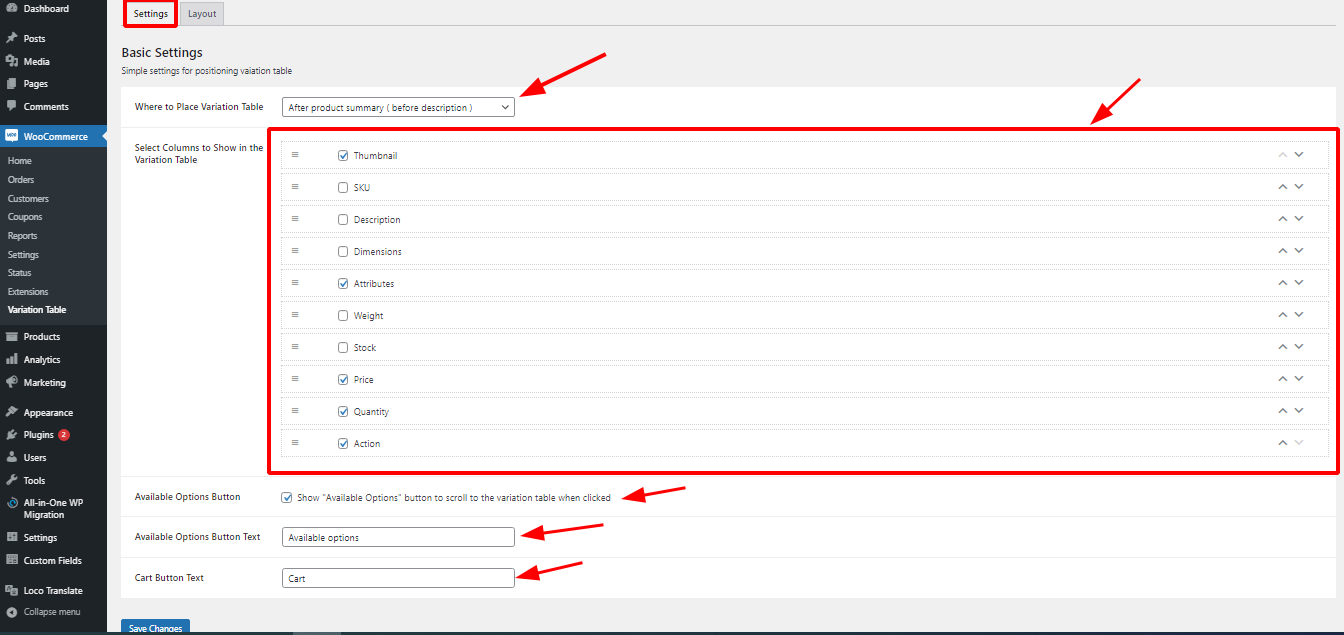
Settings page of Product Variation Table For WooCommerce.
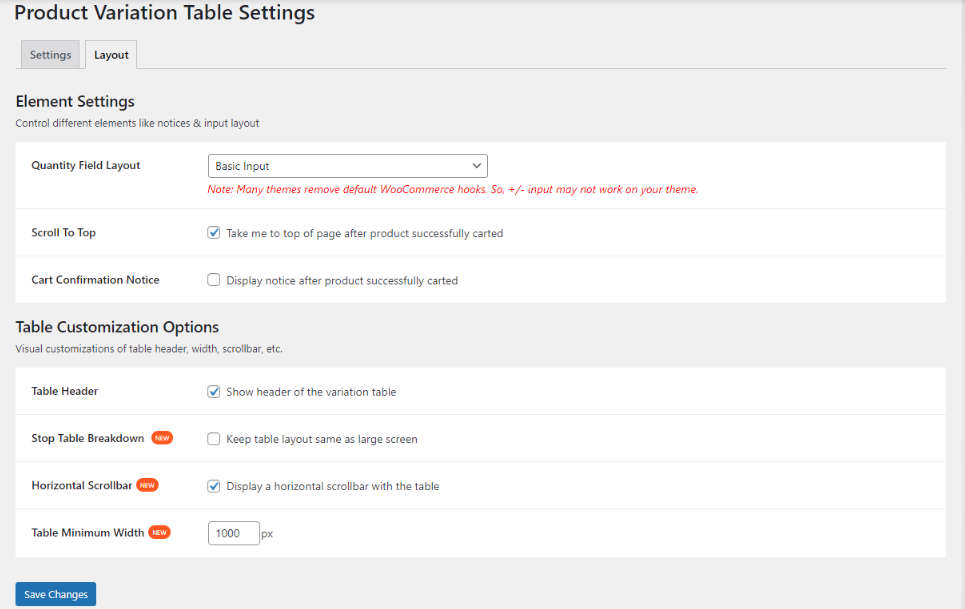
Layout page with +/- button or basic quantity input field and other option
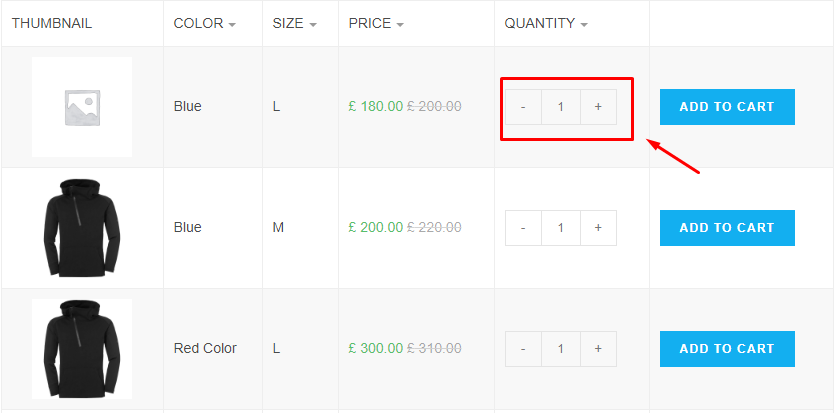
The output of +/- button
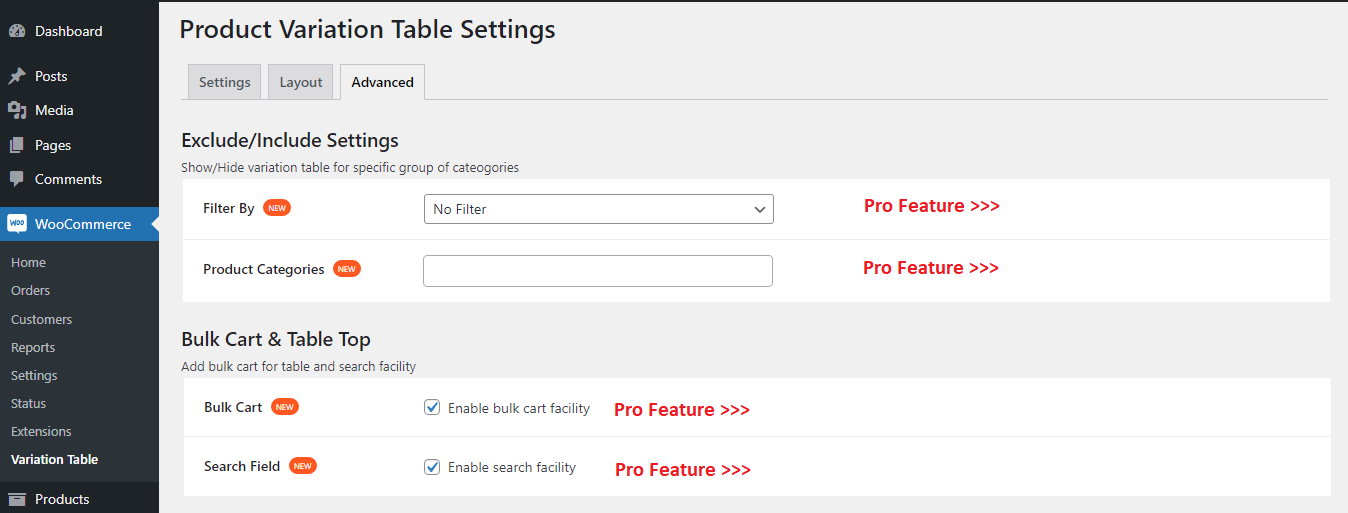
Advanced Tab- Exlclude/Include Settings, Bulk Cart & Table Top Section

Advanced Tab- Thumbnail Settings Section



