Product Variation Swatches For WC Wordpress Plugin - Rating, Reviews, Demo & Download
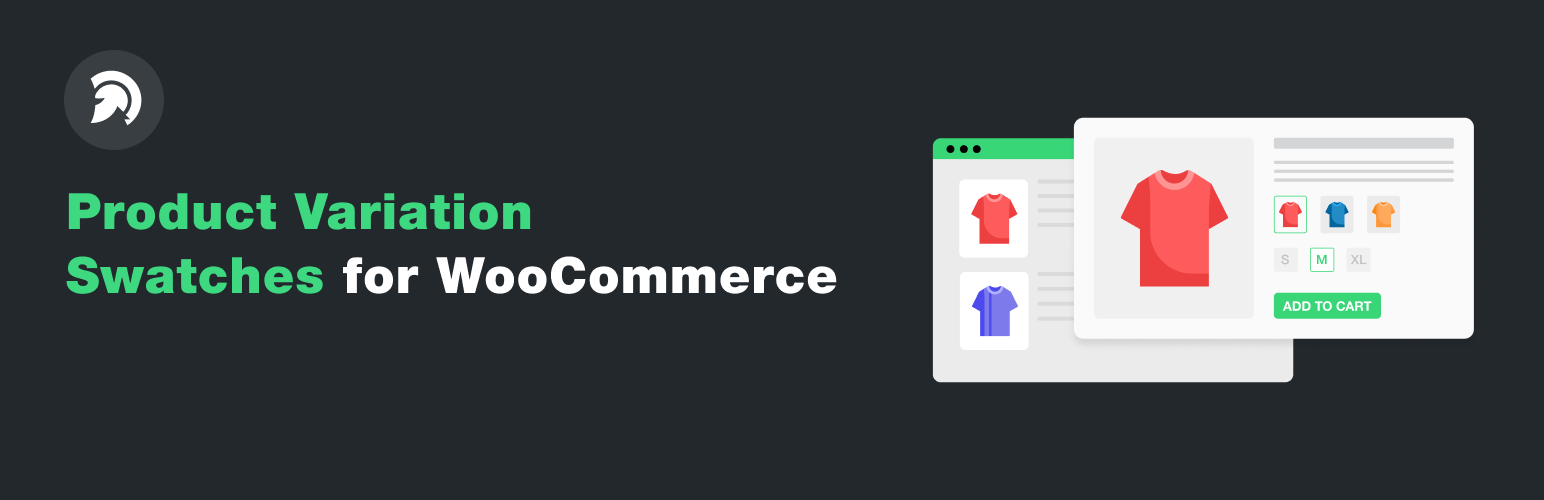
Plugin Description
Variation Swatches for the WooCommerce plugin give a much better way to showcase variants of variable products. This plugin will help select the effective style for each attribute, such as color, graphics, or labels. It allows you to show product colors, sizes, styles, and many other features that WooCommerce does not provide.
This plugin only increases the number of ways to display product variants with swatches. Using an excellent and straightforward interface, you may set a default color, graphic, or label to every attribute on the attributes management page. It can also help you choose the appropriate style for quick-add features while editing a product page.
Key Feature Comes with Product Variation Swatches for WC Plugin
- Auto Transform All Variation Dropdowns Into Button Swatch – You may convert your dropdowns into a button/label with a single button click.
- Toggle Auto Convert Into Image Swatches to create dual-color for those things that can’t be described with only one color.
- Swatches for Dual Color Variation Swatches — If the variation features an image, the dropdowns will automatically change to “Image Swatch.”
- Show swatches in the archive/store — Show your swatches in the shop archive to help users locate what they’re looking for.
- Swatches Shapes with Attribute Variation — There are three presets to pick from and extensive style options to modify your swatches further.
- Swatches Control for Out of Stock Variations – With our most recent update, you now have the opportunity to control how your out-of-stock variant is handled.
- Fully compatible with the WooCommerce plugin
- Only work on variable products.
- Make color swatches for attributes.
- Make swatches for attribute images.
- Create swatches for attribute labels and text.
- Manage attributes on a global scale.
- On the product customization page, create a new attribute swatch.
Screenshots

Variation Swatches Simple Settings

Variation Swatches Advanced Settings

Variation Swatches Performance Settings

Edit Attribute

Variation Image Swatches Attribute List Preview

Variation Color Swatches Attribute List Preview

Variations on frontend

Variations on frontend with tooltip



