Progress Map, Markers Filter Wordpress Plugin - Rating, Reviews, Demo & Download
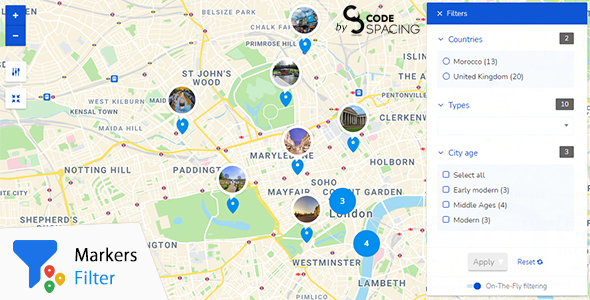
Plugin Description
Markers Filter is an extension of Progress Map. It allows you to create advanced filters composed of (custom) taxonomies and/or custom fields (Meta data) so that you can filter the markers on your maps. The plugin also supports hierarchical taxonomies and serialized custom fields.
To search on the map, the plugin uses AJAX. the plugin also provides different filtering methods. You can enable them all on the same filtering form or you can enable the one you like. Here’s an snippet of each filtering method:
- The first method is “ On-The-Fly filtering ” (automatic filtering) and it allows to retrieve information according to the selected option(s) without having to click on the button “Apply. As soon as you select an option, filtering starts.
- The second method is “ Manual filtering ” and it consists of selecting all the options with which to filter, then, click on the button “Apply” to start filtering.
- The third method is a combination of the two methods above. This method will give you the possibility to turn on/off “On-The-Fly filtering” with the help of a switch button that will be available on the filtering form.
Besides the filtering methods, the plugin provides another option that allows to reload the filters after a filter request. In the plugin, this is called “ Filters synchronizing ”. When you select an option in one of the filters/fields, the options of the other fields that can return results will be kept and the options that cannot return any result will be removed. This means that whatever option you try to select, you will always get results.
Regarding the display options, filters will be disayed inside the map and in different places of your choice. Several options are available so that you can build the layout that fits your needs. You can display the filters as rows, one above the other or side by side as grid and many more.
Let’s check out the demos to see how “Markers filter” works. Enjoy & have fun!



