Projectopia – WordPress Project Management Plugin - Rating, Reviews, Demo & Download
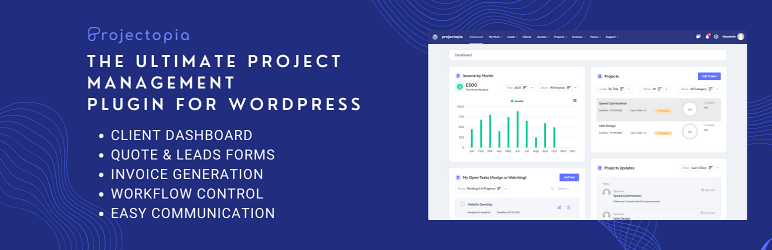
Plugin Description
Projectopia – the Ultimate WordPress Project Management Plugin
Freelancer or agency, this WordPress plugin will help you to run your business efficiently and effectively, providing all of the tools that you need to communicate with your clients and your team. Keep all your information in one place, easily accessbile and conveniently placed on your own WordPress website.
What does this plugin do?
Never again lose a client owing to silly reasons. Use Projectopia and its Project Management Tools to always stay updated with the latest advancements and track your team’s progress.Projectopia is a powerhouse that assists you in managing. Its leading features include: Adding Team Members, Client Management, Generating Leads, Time-Tracking Projects, Setting up Milestones/Tasks, Generating Invoices, Raising Support Tickets, and much more.
Compatibility
- This plugin is fully compatible with WordPress Version 5.3.0 and beyond and also compatible with any WordPress theme.
- Fully compatible with Yoast SEO, Rank Math, All in One SEO Pack, SEOPress, Schema and other many plugins.
Screenshots
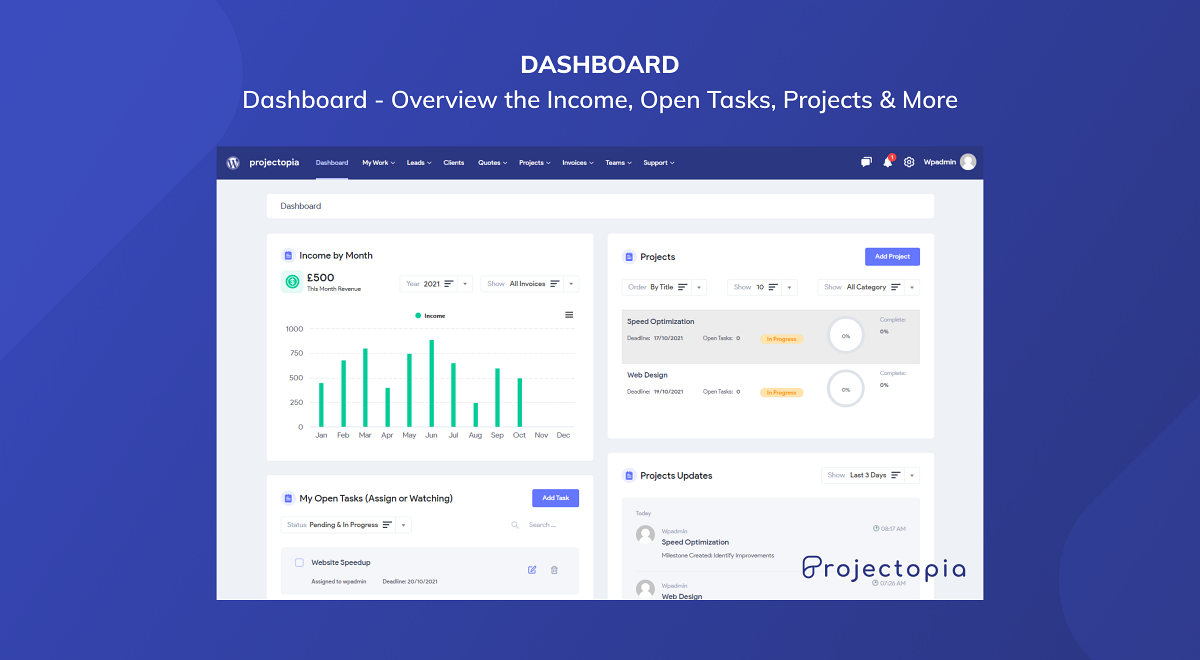
Dashboard – Overview the Income, Open Tasks, Projects & More
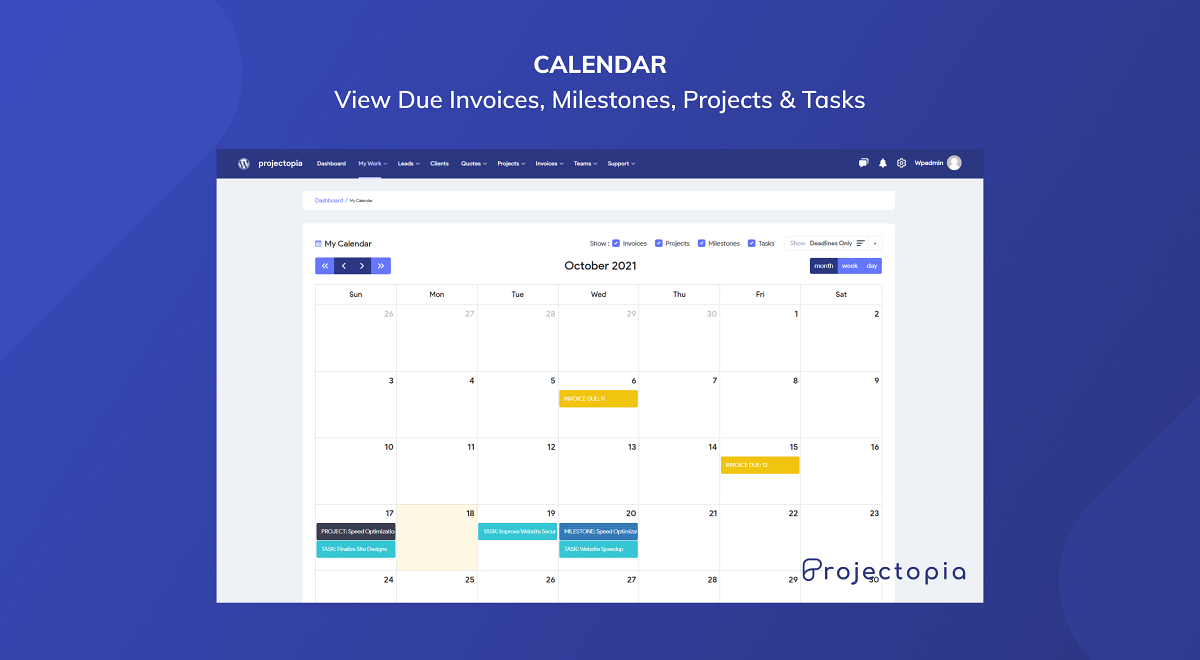
Calendar – View Due Invoices, Milestones, Projects & Tasks
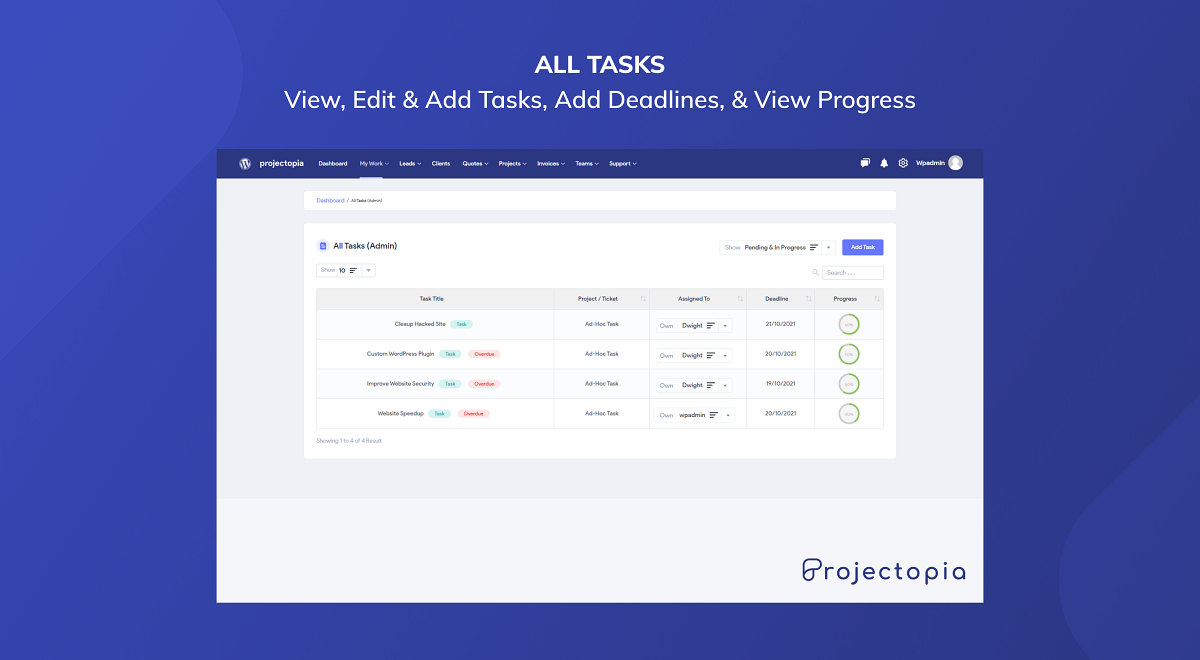
Tasks – View, Edit & Add Tasks, Add Deadlines, & View Progress
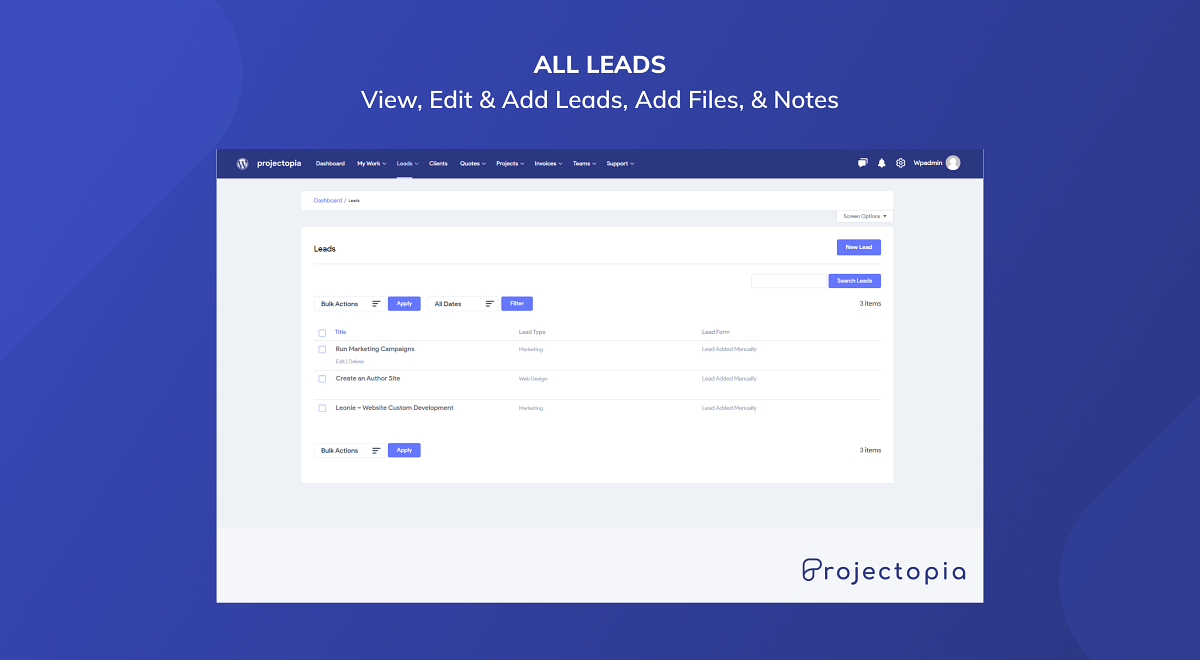
Leads – View, Edit & Add Leads, Add Files, & Notes
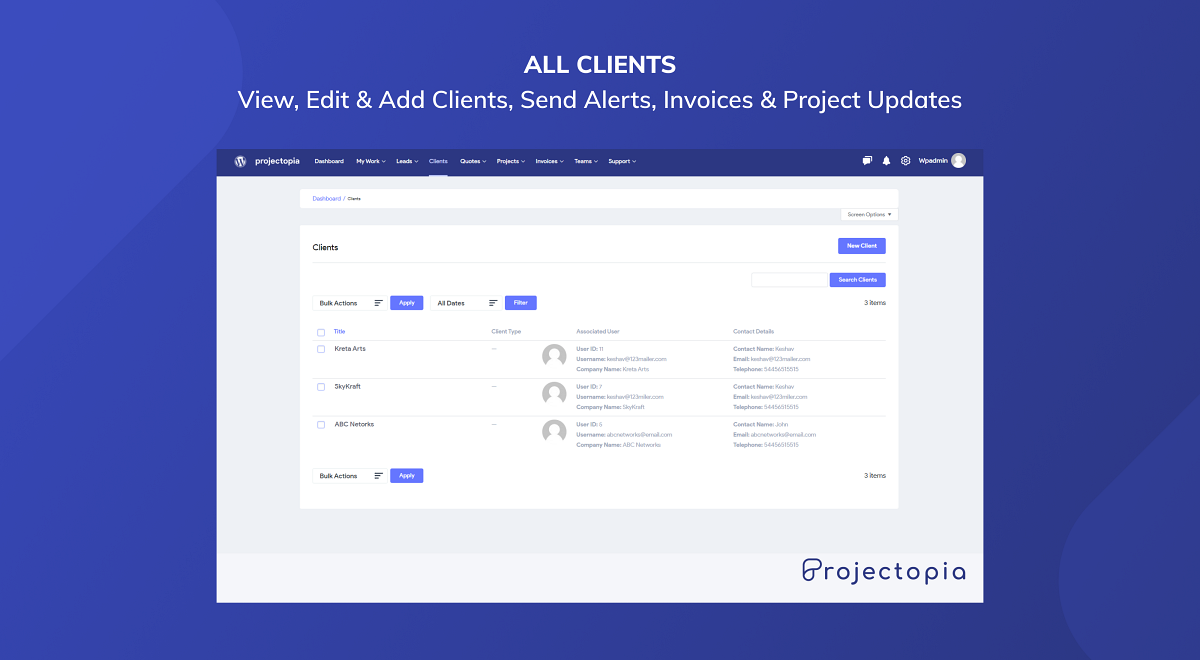
Clients – View, Edit & Add Clients, Send Alerts, Invoices & Project Updates
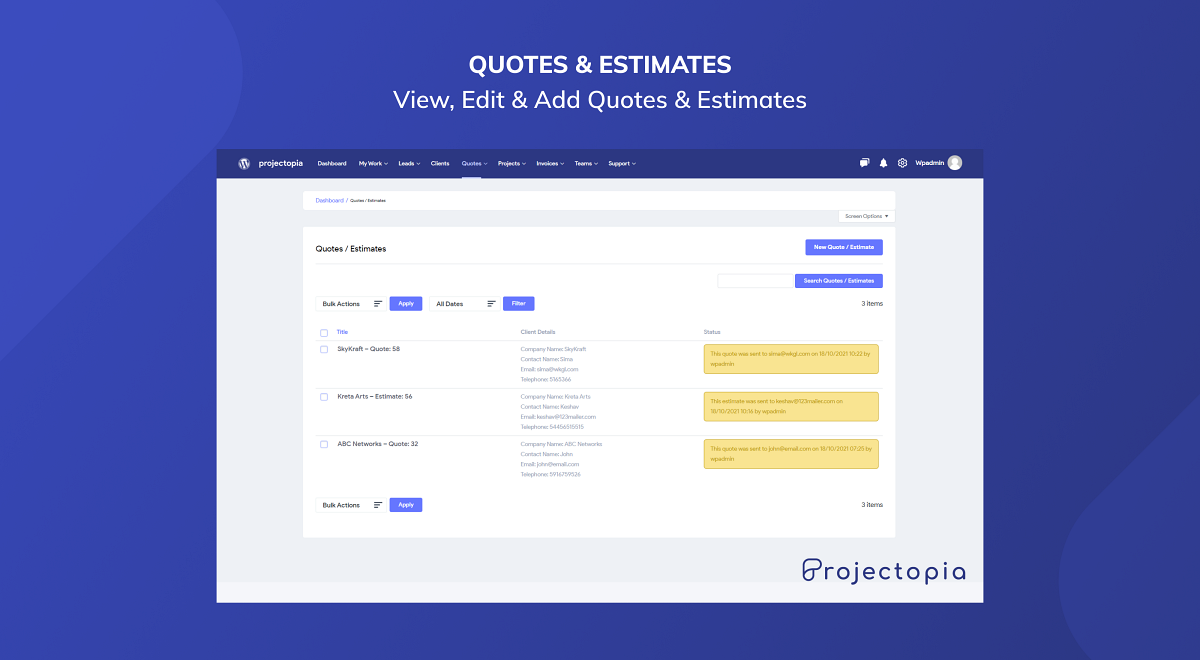
Quotes & Estimates – View, Edit & Add Quotes & Estimates
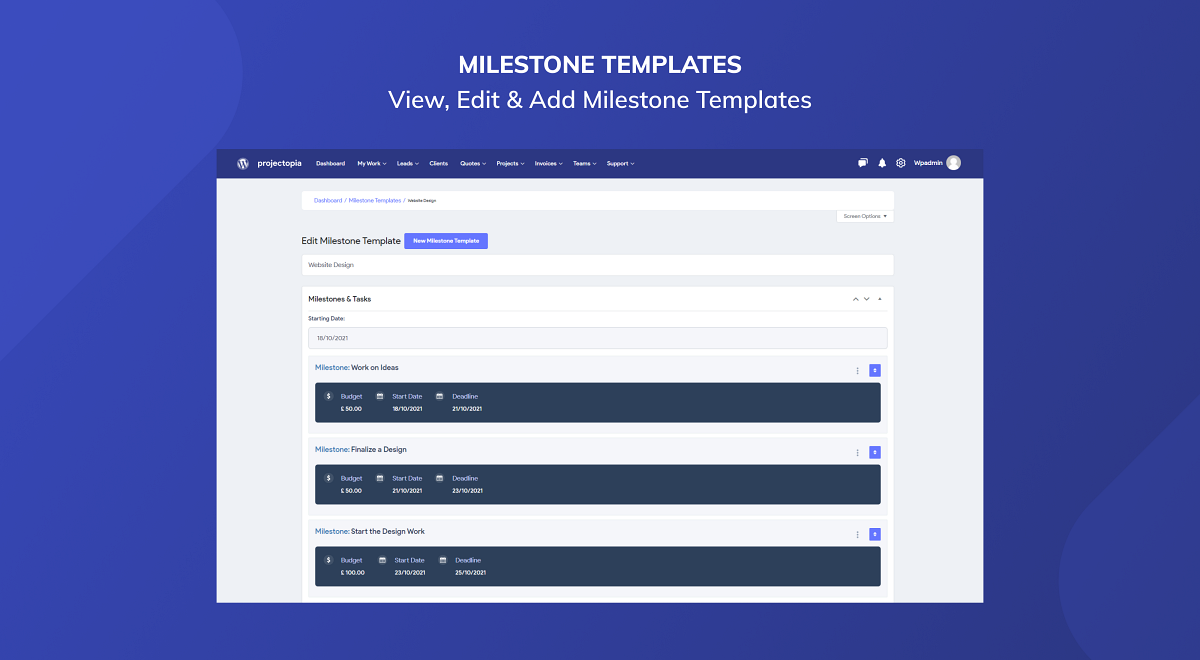
Milestone Templates – View, Edit & Add Milestone Templates
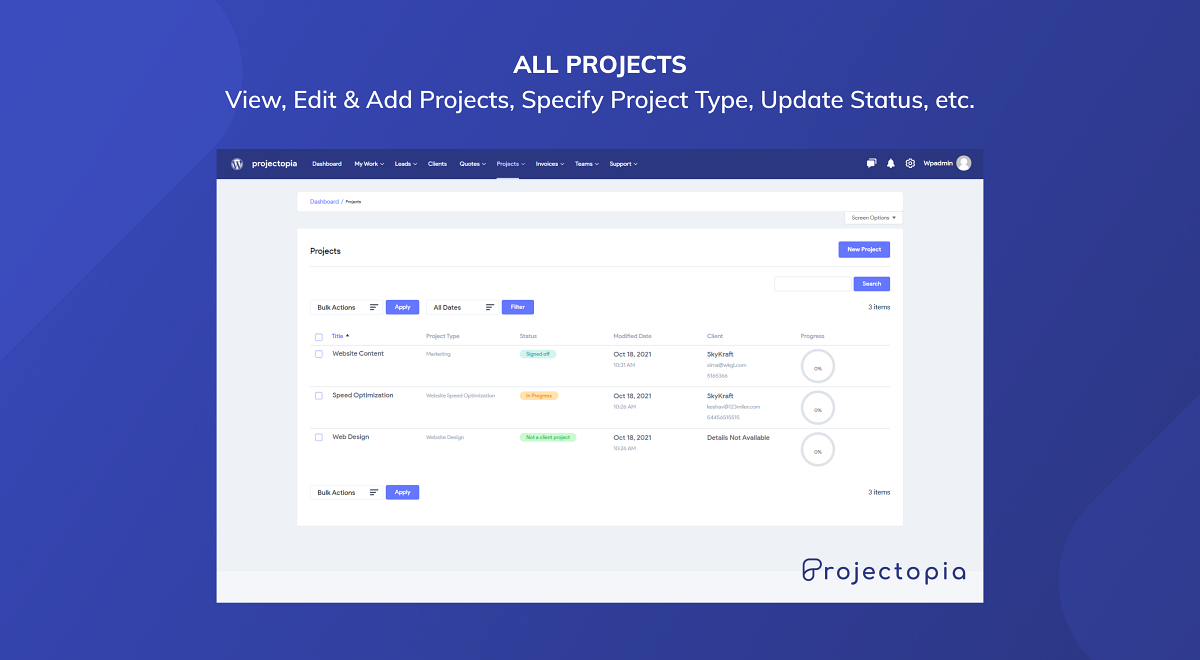
All Projects – View, Edit & Add Projects, Specify Project Type, Update Status, etc.
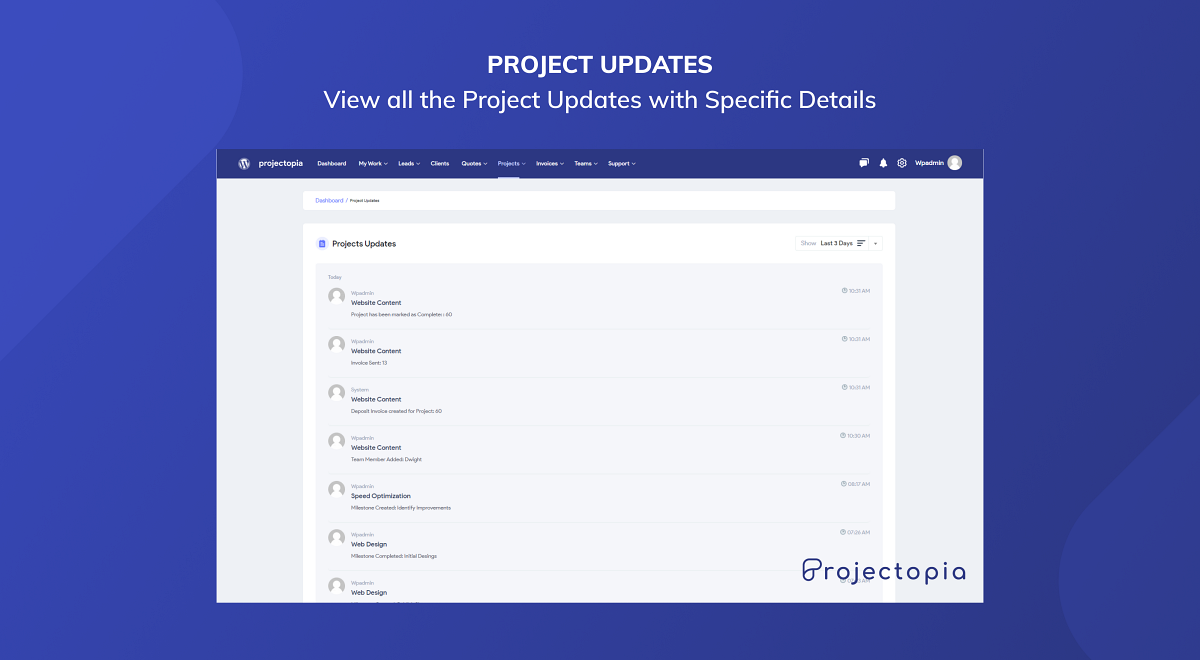
Project Updates – Viel all the Project Updates with Specific Details
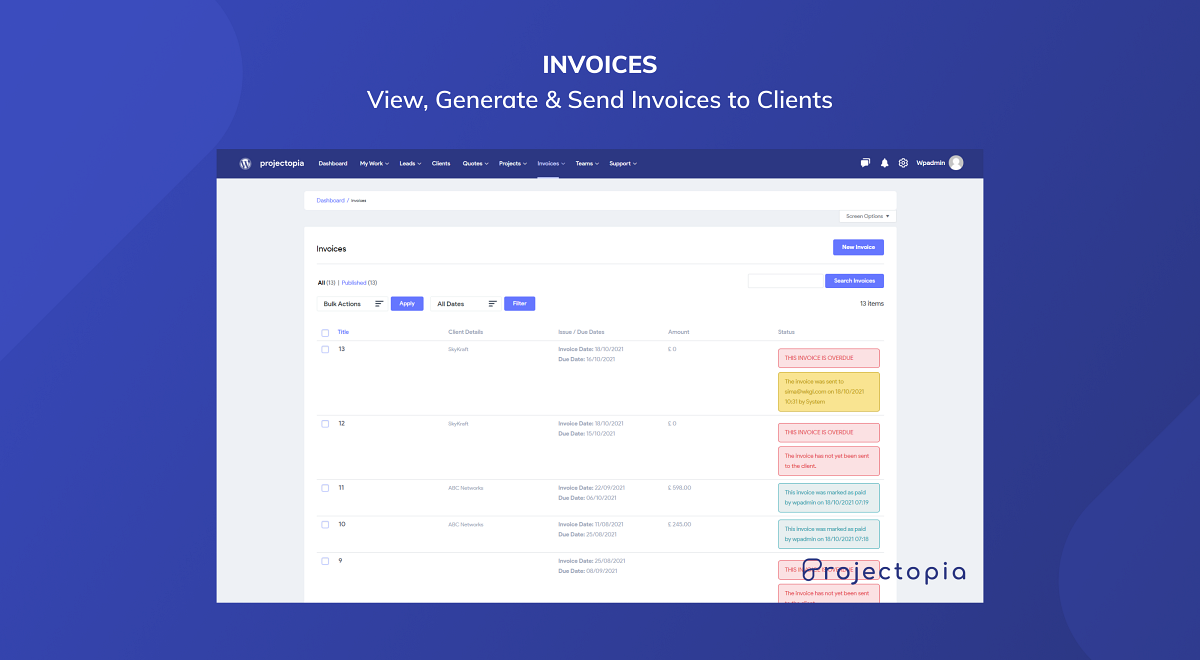
Invoices – View, Generate & Send Invoices to Clients
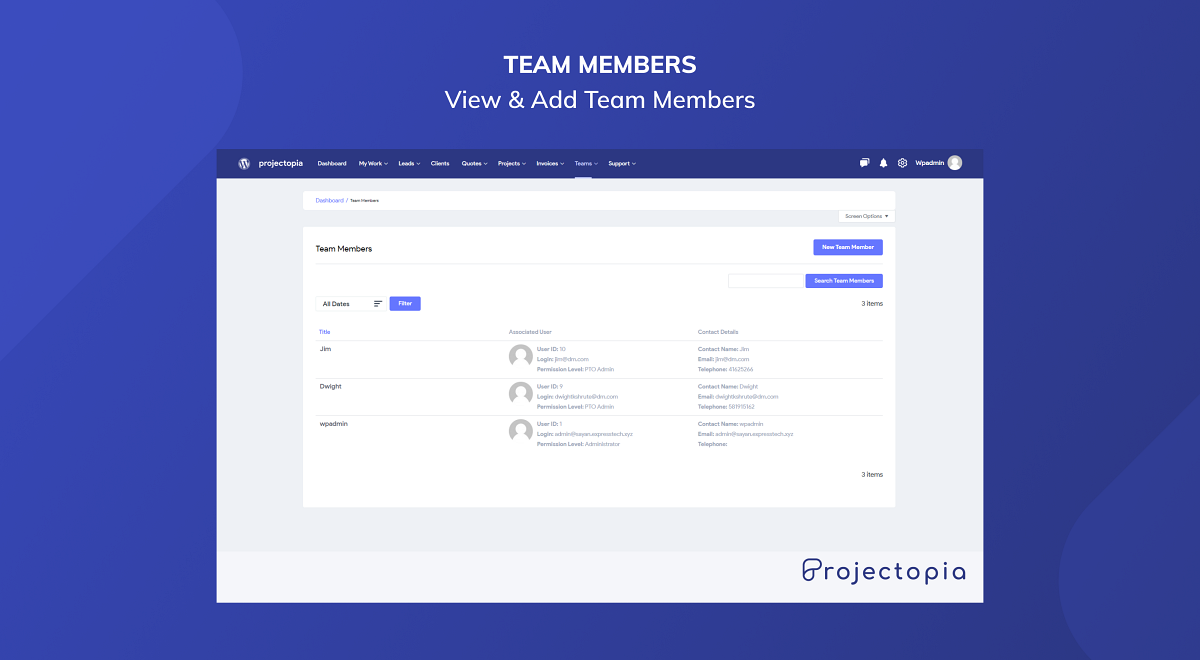
Team Members – View & Add Team Members
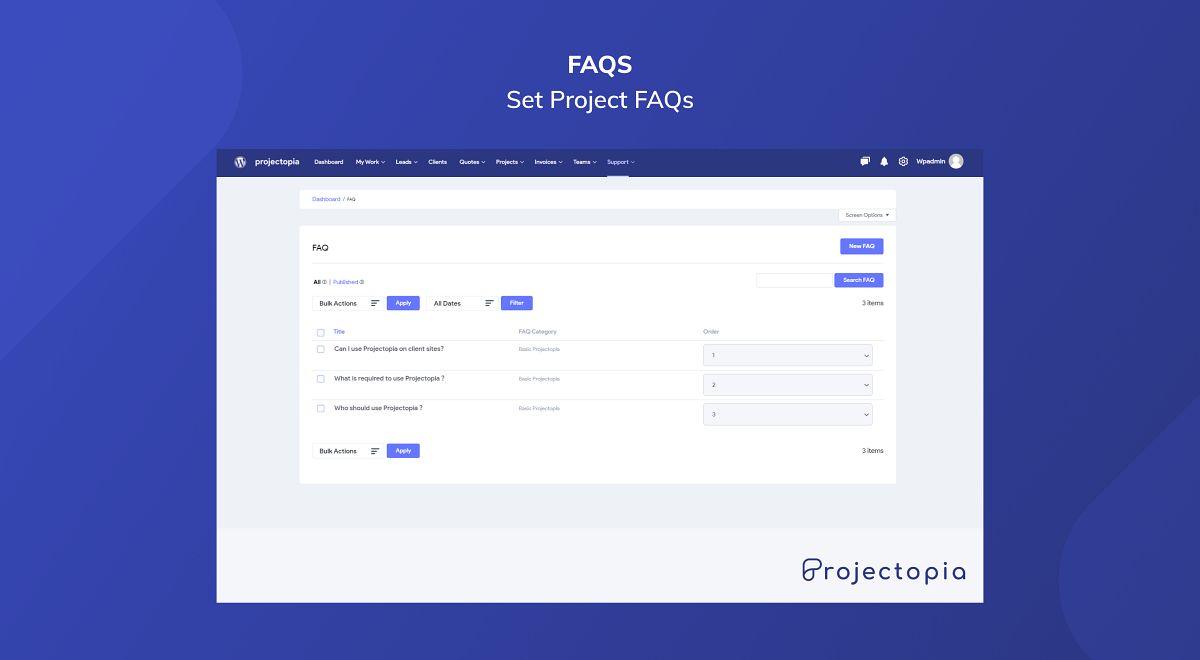
FAQs – Set Project FAQs
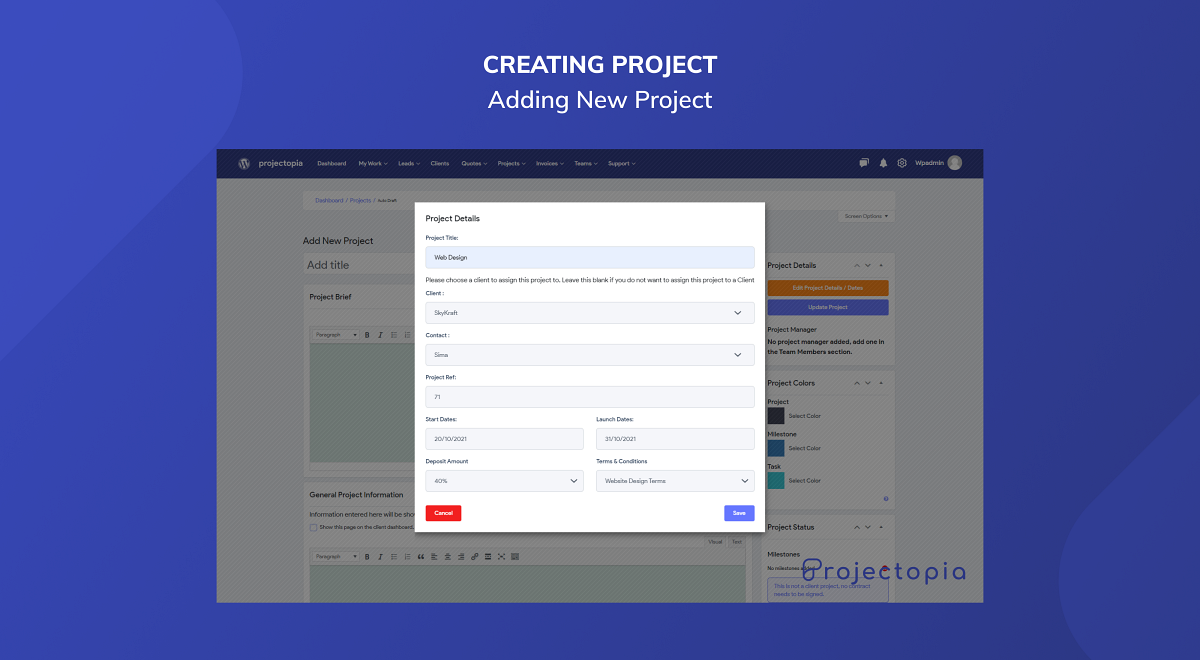
Adding New Project
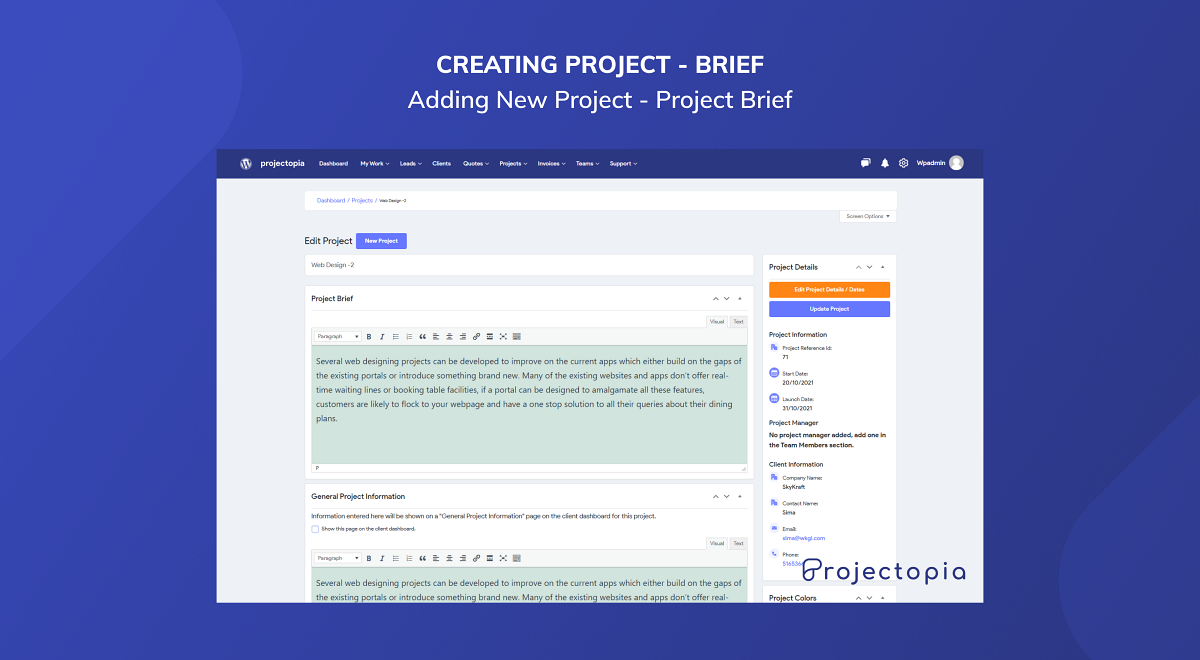
Adding New Project – Project Brief


