Projectopia WP Project Management – Envato Add-On Wordpress Plugin - Rating, Reviews, Demo & Download
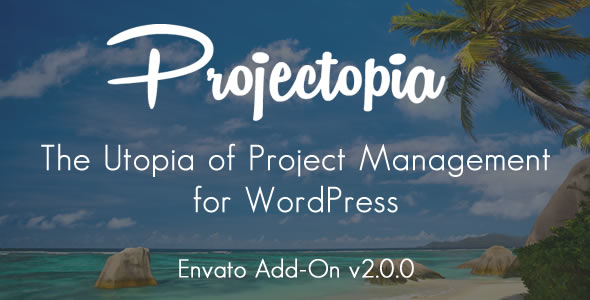
Plugin Description
Projectopia ENVATO ADD ON
This is an add-on plugin for the core Projectopia Project Management Plugin.
The Projectopia Envato Add-On allows Envato Authors to manage support tickets / tasks / development from buyers who have purchased any of their items. It uses the Envato API to check purchase codes & Support Entitlement, ensuring that the information is always up to date each time a support ticket is raised.
Note: Version 2.1 uses the new Envato Market API. You will need to create a personal token here https://build.envato.com/create-token/ and use the new token in the API Key field of the Projectopia Envato Add-On Settings.
QUICK LAUNCH
1. Download and install Projectopia (4.0.0+)
2. Download and install the Projectopia Envato Add On
3. Navigate in the Projectopia Menu to “Envato Settings”
4. Fill in your Envato API details, and add all items that you want to support through the system.
5. That’s it, you’re ready to go
HOW IT WORKS
You’ll notice that after installing the Add On, there are new metaboxes in the clients and support tickets sections of Projectopia. There is also a new link on the login page that allows buyers to register with their purchase codes.
Once a buyer registers, they will be able to log in to the Projectopia Client Dashboard and raise support tickets, request quotes for custom work etc.
When a buyer raises a support ticket, they have to choose which product they are having issues with. When the product is chosen, their support entitlement is updated and displayed to them. You can choose whether or not members with expired support can continue to raise a ticket.
Once the ticket is raised, you can see the most up to date support information in the ticket, so you’ll always know if the buyer is entitled to support.
The buyer can also add multiple product codes if they have purchased multiple products from you, but each product code can only be registered on the system once.


