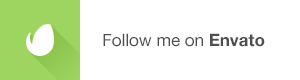Prometheus User Submitted Content Plugin For WordPress - Rating, Reviews, Demo & Download

Plugin Description


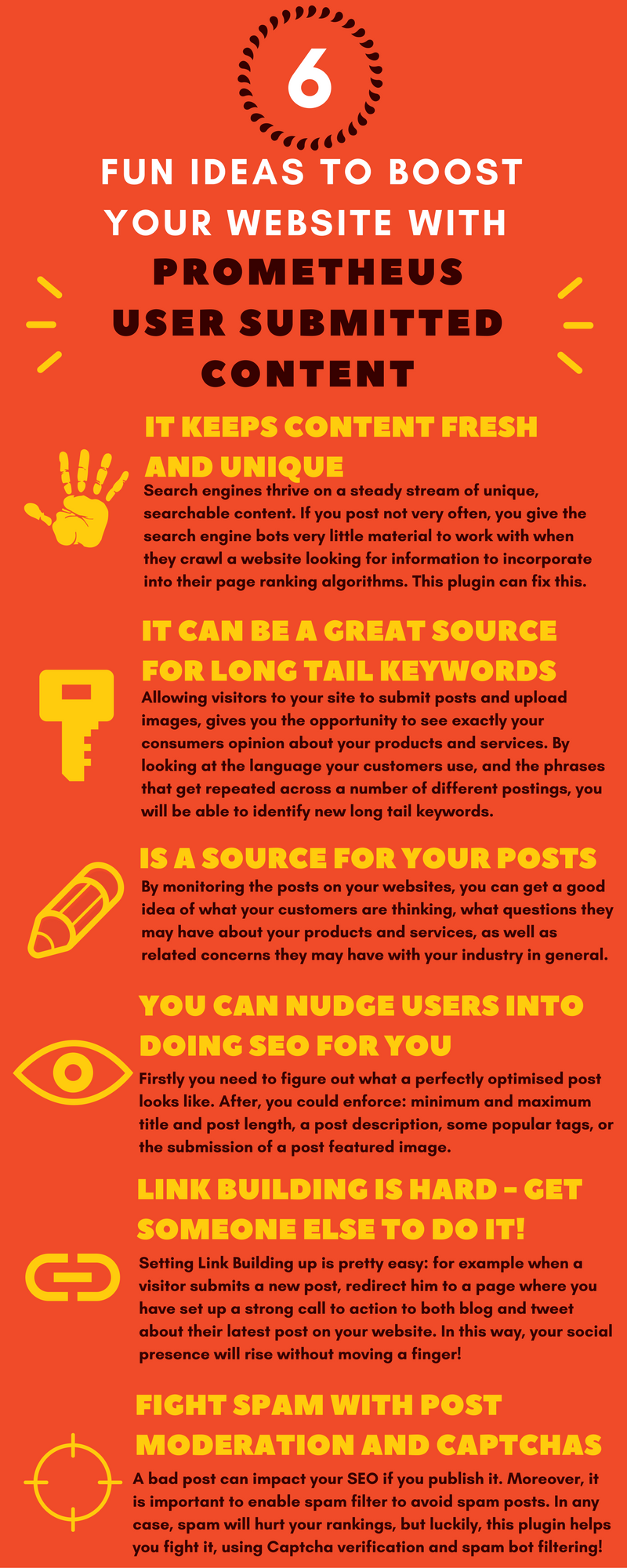



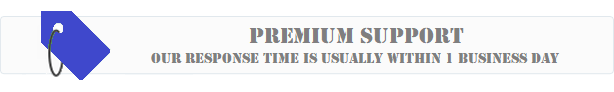
Prometheus is a Titan in Greek mythology, best known as the deity who was the creator of mankind and its greatest benefactor, who stole fire from Mount Olympus and gave it to us.
Same as the Titan Prometheus, this plugin will give your website’s visitors the gift of submitting their own posts and content.
What Can You Do With This Plugin?
Prometheus User Submitted Content adds a front end form using a simple shortcode that enables your visitors to submit posts and upload files or images.
Prometheus User Submitted Content WordPress Plugin is a powerful tool to make user post submission extremely simple.
- Do you want to allow users to submit posts to your website?
- Do you want to define strict rules for these submissions?
- Do you want to ban users that do not comply with your specifications?
- Do you want to allow users to submit images?
- Do you want to put your users in full control of their submitted post?
- Do you want to get email messages every time a new post got submitted?
- Do you want to view statistics about submitted posts?
- No problem!
The Form can include the following:
- User Name
- Email Address
- User URL
- Post Title
- Post Tags
- Post Category
- Post Content
- Simple Captcha or Secret Question
- Post Excerpt
- Enable Comments Selection
- Enable Pings Selection
- Post Password
- Post Format Selection
- Post/Page Selection
- Image/File Uploader
- Add custom taxonomies to submitted posts
- Google ReCaptcha
Plugin features
- Include a shortcode that will add the submission form anywhere on your website: posts, pages, widgets, template
- Define a wide range of rules regarding how the user submission form is configured
- Define a wide range of constrains regarding user submissions
- View Statistics about user submitted posts
- Translate plugin in any language you want, or simply modify any outputed string as you like
- Moderate submitted posts or publish them immediately
- Add required/banned words list for submitted article’s title/content
- Track your submitters by IP Address, User Agent and Referrer
- Ban users that break your rules
- Allow only a predefined list of users to submit posts
- Receive Email alerts every time a new post gets submitted
- Get protected against spam bots
- Curse Words Filtering – censor unwanted content
- And many, many other features…
- Not enough features for you? This plugin is also fully mobile compatible, is translations ready, is optimized for speed – has no speed impact and benefits of lifetime updates and support.
Testing this plugin
You can test this plugin at this Test Blog. Feel free to submit your posts!

Need support?
Please check our knowledge base, it may have the answer to your question or a solution for your issue. If not, just email me at support@coderevolution.ro and I will respond as soon as I can.
Changelog:
Version 1.0 Release Date 2017-01-03
First version released!
Version 1.1 Release Date 2017-01-13
Fixed a bug with some settings in the control panel not saving properly in some rare cases
Version 1.2 Release Date 2017-02-03
Added multisite support
Version 1.3 Release Date 2017-02-06
Improved internationalization
Version 1.4 Release Date 2017-02-14
Added an option to hide submission form if user does not have privileges to submit post Added form inclusion shortcode parameters to fully translate form output strings for every instance of the form (multilingual capability)
Version 1.5 Release Date 2017-02-22
Fixed plugin auto-updating process Some minor fixes and enhancements
Version 1.6 Release Date 2017-03-01
Fixed some issues with video post attachments Added the ability to add a 'I agree to the Terms and Conditions' checkbox to the form Added the ability to add a custom field with custom HTML content to the form
Version 1.7 Release Date 2017-03-06
Added 2 bonus themes for the form Styled the 'I accept' button Added the ability to save uploaded files to the WP Media Library Some minor fixes and enhancements
Version 1.8 Release Date 2017-03-07
Fixed mime_content_type function support - not found on some PHP versions
Version 1.9 Release Date 2017-03-07
Fixed a rare issue when the form is not showing when the user is not logged in
Version 1.9.1 Release Date 2017-03-15
Fixed a rare issue when uploaded files are not saved to media folder correctly
Version 2.0 Release Date 2017-03-31
Major rewriting of the plugin back-end Added support for custom post types submission
Version 2.1 Release Date 2017-04-03
Major performance increase
Version 2.2 Release Date 2017-05-23
Added support for submitting and embedding more file types (pdf, swf)
Version 2.3 Release Date 2017-06-03
Added a new feature: include or exclude displayed input fields using shortcode parameters
Version 2.4 Release Date 2017-08-28
Added support for defining a list of required and banned words for the submitted posts title/content
Version 2.4.1 Release Date 2018-02-15
Bugfixes
Version 2.4.2 Release Date 2018-10-31
Updated Angular module to the latest version
Version 2.4.3 Release Date 2019-01-17
Added Gutenberg block support
Version 2.4.4 Release Date 2019-04-19
Security update
Version 2.4.5 Release Date 2019-05-16
Added the ability to assign custom taxonomies to user submitted posts
Version 2.4.6 Release Date 2019-11-15
WordPress 5.3 compatibility update
Version 2.4.7 Release Date 2020-03-22
Fixed content formatting issue
Version 2.4.8 Release Date 2020-05-11
New features added for content templates Bugfix update
Version 2.4.9 Release Date 2021-01-16
PHP 8 compatibility update
Version 2.5.0 Release Date 2021-01-18
Fixed issue where featured image would not be set to submitted posts
Version 2.5.1 Release Date 2022-03-24
Fixed tag creation when multiple tags are entered by users
Version 2.5.1.1 Release Date 2023-10-18
Fixed PHP 8.2 related errors
Are you already a customer?
If you already bought this and you have tried it out, please contact me in the item’s comment section and give me feedback, so I can make it a better WordPress plugin!
WordPress 6.7 and PHP 8.4 Tested!
Note
If you want to let your users upload large files, you should modify your php.ini to allow large file uploads. Don’t forget to restart your server for the changes to apply! Example:
post_max_size = 2000M upload_max_filesize = 1000M memory_limit = 3000M file_uploads = On max_execution_time = 180

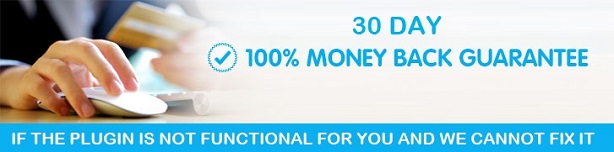
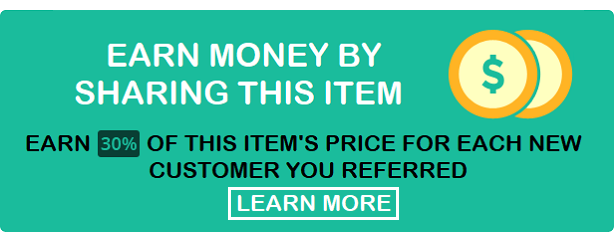
Do you like our work and want more of it? Check out this plugin bundle!