Proofreading Wordpress Plugin - Rating, Reviews, Demo & Download
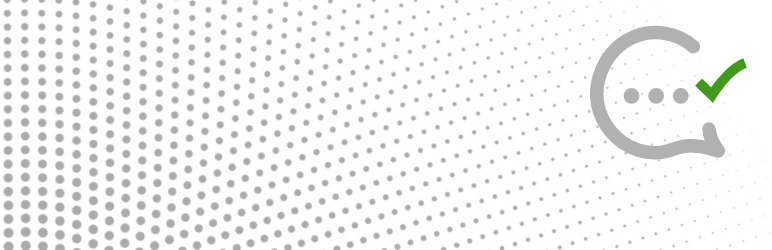
Plugin Description
Proofreading plugin allows you to improve the quality of your posts, pages and all your WordPress website.
It gives you the possibility to check the correction of the texts inserted into posts, pages and drafts in less than a second!
Press the “Analyze” button and you will have a list of all found errors.
The plugin allows to recognize different types of text errors (thanks to Languagetool.org). Here some examples of error types:
* Typos
* Punctuation
* Typography
* Commonly Confused Words
* Nonstandard phrases
* Semantic
* Grammar
* Redundant Phrases
Proofreading plugin supports a lot of languages. For example:
* English
* Spanish
* German
* Italian
* Japanese
* French
* Portuguese
* Russian
* and so on…
For every language, in the settings page, you can customize which are the error categories you are interesting, hiding the others.
Screenshots
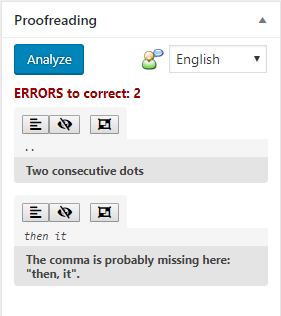
This screen shot the Proofreading box inside a post edit page. Pressing the Analyze button you provide a text errors check for the enabled error categories of the selected language. Three buttons for every found error allows you to: Show the paragraph of the error, Hide the error or Hide all errors of this type.

When at least one error has been hidden, you can show again every hidden error.

How to access to settings page
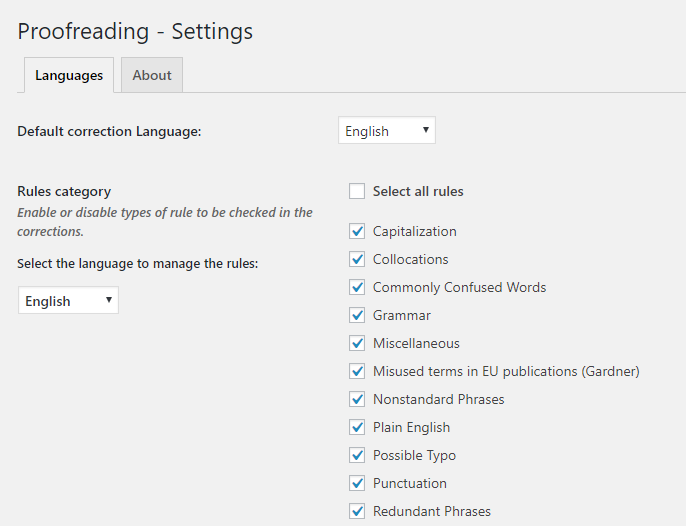
Settings page. Here you can: Select your default language, Enable/Disable error categories to check for every language



