Protect Uploads With Login – Protect Your Uploads Wordpress Plugin - Rating, Reviews, Demo & Download
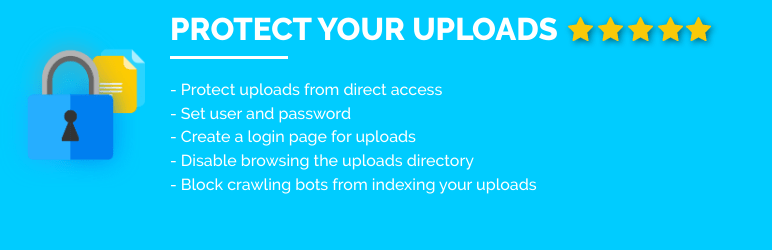
Plugin Description
An easy way to protect uploads from direct access by setting a user login for your files.
Protect Uploads – Description
Normally everyone can access your uploads in the WordPress uploads directory. If you upload e.g. confidential documents, you should protect them in order to share the protected documents only with specific people, e.g. customers.
Protect Your Uploads gives you an easy way to protect your uploads from direct access.
You can set a username and password for each protected file, which is needed to login to access your protected file.
The user interface to protect uploads in the admin dashboard is intuitive and easy to use since it is the native WordPress style.
Therefore you can protect your files in less than a minute.
Protect Uploads – Protect Uploads From Direct Access
Protect your files (e.g. protect ebooks, protect PDF, protect images) with a user login.
Create a user with username and password and protect your uploads. If someone wants to directly access your protected uploads, he needs to login to access the uploaded file.
Otherwise access to the protected upload will be denied. If access to the protected file is granted, the protected file will be served normally.
Protect Uploads – Block Crawling Bots from Indexing Protected Uploads
You can tell search engines and crawling bots not to index your protected uploads. The protected content won’t appear in the search results.
Currently three bots can be blocked:
* Block Google Bot for protected uploads
* Block Facebook Bot for protected uploads
* Block Twitter Bot for protected uploads
The bots will be only blocked for your protected uploads. The rest of your uploads, that are not protected, won’t be affected.
Therefore Protect Your Uploads doesn’t affect your SEO.
Protect Uploads – Disable Browsing Uploads Directory
You can protect uploads directory under wp-content/uploads. Normally everyone can browse your uploads if it is not protected.
You can disable browsing the uploads directory with the Protect Your Uploads Plugin. No one can see the contents of your uploads folder anymore.
Screenshots

After installing the Protect Your Uploads plugin, activate the protection plugin

On the plugin main page, you also have a “Getting Started” that shows how to protect uploads

First create a new user for protecting your uploads

Set username and password and click publish. You can also change it afterwards for your protected uploads

In the files overview, click the checkbox, select a user, save and protect uploads

In the settings you can change the bots blocking and disable directory browsing for protected uploads



