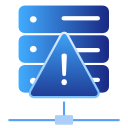ProThemesWP PHP Shortcode Wordpress Plugin - Rating, Reviews, Demo & Download

Plugin Description
Easily add fade-in’s to your posts, pages and custom posts using the shortcode [fadein].
The [fadein] shortcode has “delay” and “duration” attributes that allow you to set the delay and duration of the fade-in in seconds.
Here are the attributes that both the [fadein] and [fadeinbackground] shortcode have these attributes:
- backgroundimage – the url of an image file (e.g.http://example.com/image.jpg)
- backgroundimageopacity – the opacity of the background image (e.g. 20%)
- padding – the padding around the shortcode’s content (e.g. 100, 100px, 10%, auto)
- backgroundcolor – the background color of the shortcode which is displayed over any background image (e.g. blue)
- backgroundcoloropacity – the opacity of the background color which is displayed over any background image (e.g. 20%)
- backgroundfit – if you set backgroundfit to “tile” then the background image will be tiled
- textcolor – the text color of the shortcode’s content (e.g. #ffffff)
There is a tutorial on how to use this plugin with lots of examples.
Screenshots
No screenshots provided