PubyDoc – Data Tables And Charts Wordpress Plugin - Rating, Reviews, Demo & Download
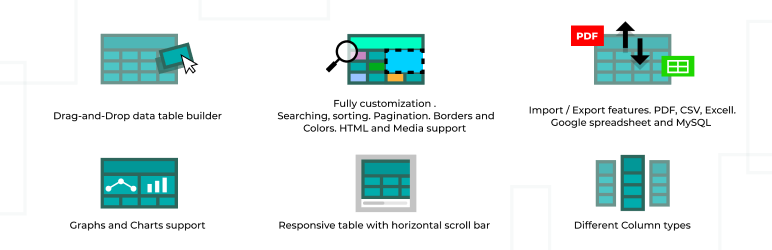
Plugin Description
PubyDoc – easy-to-use and powerfull Data Table and Charts WordPress plugin let you create WP table in every possible way.
Customize your table design, import/export table with any source. Create Charts and Graphs from your data table.
Features:
- Drag-and-Drop data table builder
- Fully customization. Searching, sorting. Pagination. Borders and Colors. HTML and Media support
- Import / Export features. PDF, CSV, Excell. Google spreadsheet and MySQL
- Responsive table with horizontal scroll bar
- Different Column types
How to create data tables:
- Provide table data
It’s possible to choose table data source for a WordPress tables from:
– CSV , JSON, XML files
– Use drag-and-drop table builder
– Google SpreadSheets
– SQL Query
-
Table customization
Configure WordPress data table with table builder.
Add data, reorder columns and lines
Customize table Color, Borders, Font setting.
Set searching, ordering and pagination. -
Publishing
Once you create WordPress table, add it on any post or page.
Additionally user can export data table with PDF, CSV, XML file. Or create chart from the table.






