Purchase And Expense Manager Wordpress Plugin - Rating, Reviews, Demo & Download
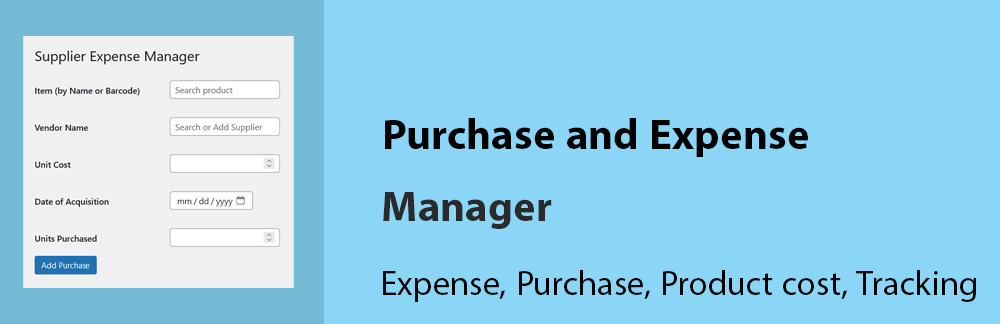
Plugin Description
To record a transaction for a purchased product:
simply enter the product name, the supplier’s name, and the remaining information. The product details in WooCommerce will then be updated automatically.
To add a new expense:
Add a new product in WooCommerce with the name Expense, for example, Electricity For a one-time. Set the price to zero and the stock quantity to zero as well, then publish it as a private product.
You can filter transaction and export info into csv excel file.
License
This plugin is licensed under the GPLv2 or later. For more details, see GPL License.




