PVN Auth Popup Wordpress Plugin - Rating, Reviews, Demo & Download

Plugin Description
** wordpress login, register and lost password form in modal popup and process with ajax.**
Add Link to Menu:
- go through ‘appearance > menus’. make sure ‘CSS Classes’ option in ‘screen options’ (top right corner) is checked.
- add custom links in menu and put # in url field. and put desired class name in CSS Classes field. These class name should be configured in plugin’s admin page as a handler
- save menu and go to front end to test
Shortcode:
-
[pvnap_register] – show registration popup link.
Parameters:text for link text
`class` for additional link class.
Example:
`[pvnap_register text=”Create an Account!” class=”smart_link”]` -
[pvnapp_login] – show login popup link.
Parameters:text for link text
`class` for additional link class.
Example:
`[pvnapp_login text=”Create an Account!” class=”smart_link”]` -
[pvnapp] – show login & registration (both) popup link together.
Parameters:login_text for text of login link
`login_class` for additional slasses of login link
register_text for text of register link
`register_class` for additional slasses of register link
Example:
`[pvnapp login_text=”Sign In” register_text=”Sign Up” login_class=”smart_link” register_class=”smart_link”]`
Features:
- Modal form with overlay or simple popup form.
- Shows a login or registration link for not logged in users that pops up on click.
- Provides shortcodes for use in posts and widgets
- If user logged in then login link will automatically converted to logout link and register link will be hide
- register link , forgot password link, remember me options can be managed (show/hide) from admin section
- Google recaptcha can be managed (show/hide) from admin section
- login registration popup liks can be managed by class name or id of link
- custom style can be set from admin section
Screenshots
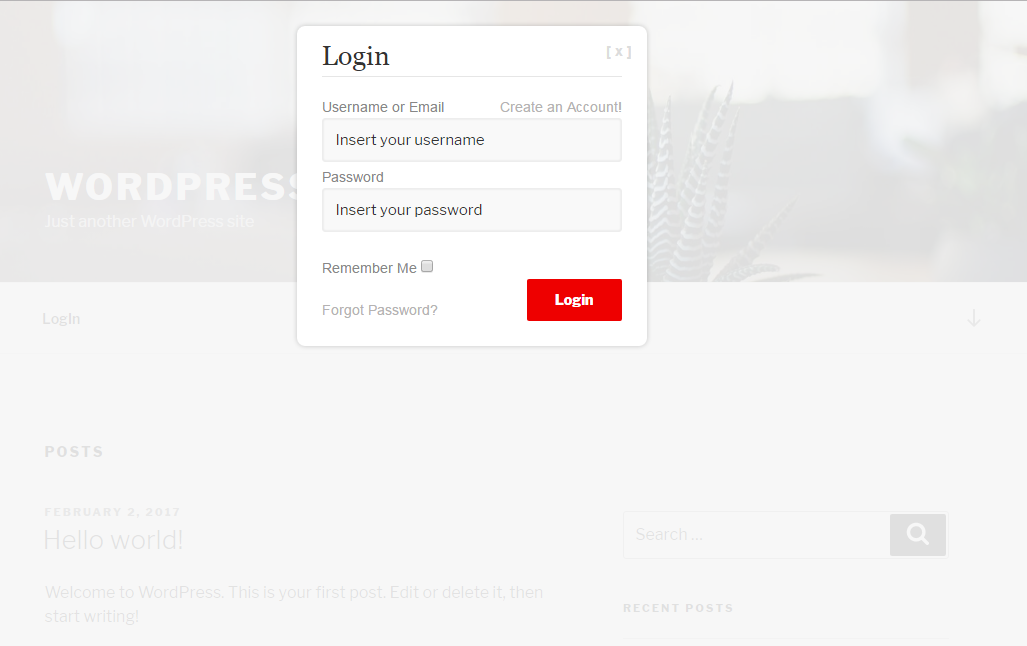
Login form.

Registration form.

Forgot password form.

All fields required.

Error form.

settings on WP Dashboard.

settings on WP Dashboard.



