QContact Form Builder – Easy Contact Form Wordpress Plugin - Rating, Reviews, Demo & Download
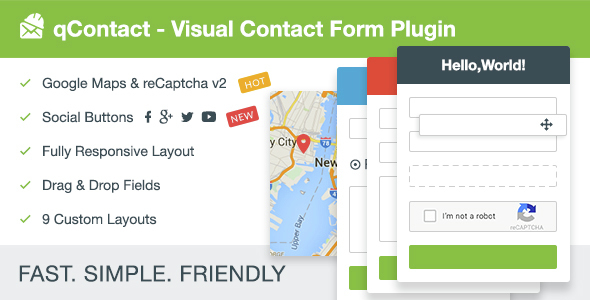
Plugin Description
Why qContact? Just try it and get the answers!!
qContact Builder allows you to create contact forms quickly and easily. It’s the best way to create a contact form in 3 minutes without reading any documentation. Beautiful and secure contact forms will be ready within a few clicks.
qContact allows easy to install a contact form only in 3 minutes without programming knowledge.
- All messages are saved in wordpress database
- Quick inbox messages viewing by clicking qContact -> Inbox
- The ability to receive messages on your personal email address. To enable this option you need to access Settings page -> Additional Settings -> Send to email
- Ability to customize incoming messages
- Ability to use the new secure google reCaptcha to protect yourself from spam
- Ability to customize success or error messages

Key features:
- User friendly responsive touch optimized front-end design
- Easy Wordpress Installation
- Integration with Google reCaptcha
- Integration with Google Maps
- 7 Predefined Templates
- Inbox page
- Drag & Drop fields
- Customizable styles
- Customizable fields
- Allow upload custom background in form
- Unlimited markers on your google map
- Ability to send inbox messages to your email address
Best regards!
Update Log
Version 1.1 – February 4, 2016
- it is compatible with PHP version> = 5.3 - remove api tracking for google maps (it's no more required) - using curl request method for confirm reCaptcha
Version 1.2 – February 22, 2016
- adding social widget (facebook, youtoube, google plus, twitter) - adding schedule widget






