QMean – WordPress Did You Mean And Search Suggestion Like Google - Rating, Reviews, Demo & Download
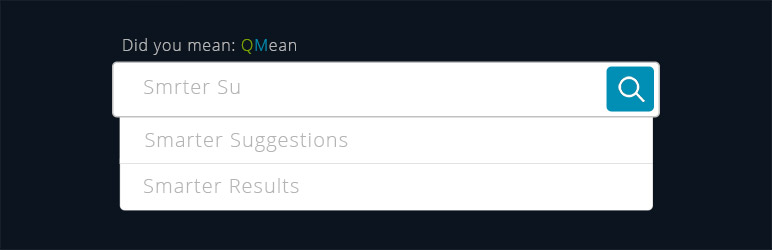
Plugin Description
QMean is a minimal, ajax, auto-complete query and ‘did you mean’ suggestion plugin. It searches for relative keywords and fix typos in words. Its goal is to help users to create relevant queries before sending it to WP search engine.
Like Google
QMean can detect similar words even if they contain typos! This feature will work both on AJAX suggestions and after searching the query. By showing “Did You Mean: Right Keywords”
Offer Query Suggestions
QMean will search through the database. It collects keywords and phrases related to the given input. You are the one who decides where to look. Titles, Excerpts, Contents, Taxonomy Terms or PostMetas and, on which post types.
Modes: Phrase or Word By Word
QMean can interact by any word user enters, and complete the query or offer them phrases base on the whole input. Each one has its own advantages so you can set the one suits you.
Keywords Analytics
QMean will record searched queries and the result for better SEO!
Only “CSS Selector” To Hook
QMean only needs the selector of your search input. Then it can add itself to it and provides the suggestions. It has a special tool, QMean field recognizer, to find the selector on you theme
Simple Shortcode
If you don’t want to add QMean to any field using CSS selectors, you can use the shortcode instead. It will create your search field anywhere you want! There is another shortcode to position Did you mean suggestions too.
Settings and Styling
You can position and style the box as you wish via settings and change the search engine from there too.
Custom and defined action
QMean’s did you mean has an action so you can use it. It can also hook itself to any action you set in the settings and show up there.
How This Works!?
QMean doesn’t care if you typed “hodei wth”, “hdie wih” or “hode whi”! It is smart enough to determine that you are looking for “Hoodie with”. In most cases even the wrong order of words can’t fail the suggestion. Depending on your selected mode. It can help users to complete the phrase, word by word or show them complete phrased suggestions at the beginning!
Key Features:
- Auto complete search suggestion
- Smart prediction
- Word by word suggestions
- Phrase mode suggestions
- Support Post types, Taxonomies
- Support post title, excerpt, content and meta
- Minimal configuration
- Optimized performance
- Individual search areas for each form e.g. posts, products and …
- Minimal configuration
- Optimized performance
- Searched keywords analytics and report
- Minimal implementation
- RTL direction and UTF-8 support
Screenshots

Phrase Mode Suggestions

Word By Word Suggestions

Did You Mean

Essential Settings

Advance Settings

Dashboard Analytics

User Eye – QMean Dashboard Analytics

QMean Field Recognizer



