QODE Badges For WooCommerce Wordpress Plugin - Rating, Reviews, Demo & Download
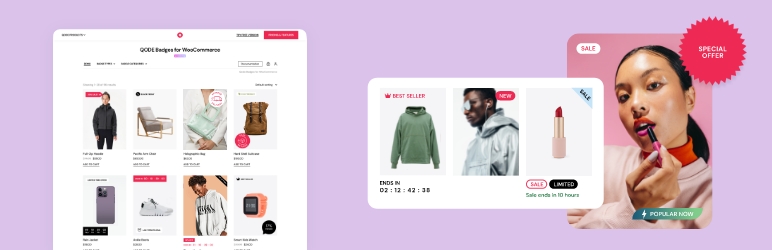
Plugin Description
Improve the click-through rates on your website and increase conversions by featuring highly practical, easily adjustable predefined or custom product badges to highlight sales, promotions, and key product features for all your shoppers.
Check out the QODE Badges Demo
Check out the QODE Badges documentation
Basic Features:
- Display product badges
- Two types of badges available; Image & Textual
- Badges over or under product images
- Horizontal & vertical alignment and offset settings
- Z-index, width, height & padding settings for badges under images
- Background color & border settings for badges under images
- Choose from 8 predefined image badges or use custom images
- Badge appearance scheduling
- Show badges in widgets
- Hide default WooCommerce Sale Badge
- Badge responsive settings
Premium Features:
The premium version of the QODE Badges for WooCommerce plugins provides you with even more ways to enhance your visitor’s shopping experience in a simple and straightforward manner:
- 3 additional badge types
- HTML, SVG and Timer badges
- 18 additional predefined image badges
- Gradient colors in badge backgrounds
- Box shadow settings
- Smooth badge animation effects
- Adjustable animation types & duration
- Configurable badge appearance rules
- Choose user roles you wish to show the badges to
- Hide badges on specific products
- Group badge positioning
- Badge rendering through JS
Enhance Your Shop’s UI, Boost Sales & Improve Click-through Rates using QODE Badges
Streamline the user experience for all your shoppers with the help of the QODE Badges for WooCommerce plugin.
The plugin hands you a superbly practical platform for highlighting product-exclusive promotional deals, sales, as well as key product features – you get a quick, reliable and intuitive way to display badges over product images or below products on your shop pages.
This way, you can easily highlight BOGO deals, present item stock info, discounts, show trust badges and lots more.
Adjust the Content and Look of Your Badges the Simple Way
Depending on your specific needs, the free version of the plugin lets you display textual and image badges.
You can make use of a comprehensive selection of carefully designed, predefined badges that come with the plugin. In the event that you opt for using image badges, you can upload custom image badges of your own.
Regardless of the badge type you select, you’ll get presented with an array of options relating to badge appearance.
You can adjust badge positions to place them exactly where you want. These positioning options include choosing whether you wish to place badges over product images or under the products themselves, adjusting their horizontal & vertical alignments, offset, and more.
In addition to this, the QODE Badges for WooCommerce comes with settings for making detailed adjustments to badge sizes, including badge width, height, and padding values, as well as responsive settings for badge appearance on devices with smaller screens.
Another handy feature comes in the form of badge scheduling. If enabled, this option lets you select a start and end date for displaying the badges included in the rule
Documentation & Support
- Check out our step-by-step user guide on how to install and use QODE Badges for WooCommerce.
- You can also submit a topic to the support forum at and our support team will be glad to help you out.
Privacy Policy
We use our services
Qode’s CDN – The domain https://export.qodethemes.com is a service from which we retrieve the list of all Qode plugins displayed in the admin dashboard.
Qode’s API – The domain https://api.qodeinteractive.com is an API that’s called when a user deactivates the plugin, to retrieve the reason for deactivation. Upon deactivating the plugin, the users are prompted for a reason for doing so. They also have the option to deactivate without providing a reply. The data obtained from the users who respond to the question is collected to improve the plugin. After the analysis of said data, the plugin is upgraded and enhanced in such a way as to fulfill the users’ expectations.
Qode’s Terms of Use – https://qodeinteractive.com/terms-of-use/
Qode’s Privacy Policy – https://qodeinteractive.com/privacy-policy/
Looking for more?
Feel free to try out some of our other products:
Qi Theme
Qi Addons for Elementor
Qi Blocks for Gutenberg
QODE Wishlist for WooCommerce
QODE Quick View for WooCommerce
QODE Variation Swatches for WooCommerce
QODE Compare for WooCommerce
QODE Product Extra Options for WooCommerce
QODE Product Bundles for WooCommerce
QODE Optimizer
Screenshots

Badges Demo Overview 1

Badges Demo Overview 2

Admin Badge Rules

Admin Add New Badge

Admin All Badges

Badge Over Image

Badge in Product Info Section

Admin Box Shadow & Animation Settings

Admin Predefined Image Badges



