QRMenu Restaurant QR Menu Lite Wordpress Plugin - Rating, Reviews, Demo & Download

Plugin Description
QRMenu Lite is an advanced online menu tool for restaurants, cafes, bars, and various other food establishments to effortlessly craft and administer digital menus right on your websites. Developed by one of bestselling premium WordPress theme/plugin authors, ModelTheme. The free version of the plugin comes prepackaged with features to start an QR restaurant menu in WordPress, in just a few minutes.
VIDEO TUTORIALS
Visit the official QRMenu YouTube channel here you’ll find a comprehensive set of video tutorials on how to use the lite and the PRO version of the QRMenu and all its features.
Key Features
QRMenu Lite:
- Customizable Digital Menus: Allows for the creation of personalized and visually appealing menus to showcase your restaurant.
- Responsive and Mobile-Friendly Design: Ensures that digital menus are perfectly visible and easy to use on mobile devices, providing a seamless experience for users on smartphones and tablets.
- Easy Installation & Setup: A simple installation and setup process to make adding the digital menu to your website a breeze.
- Stop paying monthly fees: A cost-effective alternative to online menu-building services that require monthly payments.
- QR Code: Get a QR code of your menu (powered by Googleapis).
- User-Friendly page builder – Elementor: Integration with Elementor for a simple and intuitive menu-building experience.
- User-Friendly page builder – Elementor: Integration with Elementor for a simple and intuitive menu-building experience.
- Compatible with any theme
- Multilingual
- and more…
QRMenu Premium (Purchase on CodeCanyon)
Customization:
- Customizable Digital Menus: Create stunning and personalized menus that showcase your restaurant in a visually appealing way.
- Multiple Menus Management: Easily manage multiple menus in one centralized location. Update, rearrange, or remove content as needed without any hassle.
- Compatible with any theme: Works with any theme that supports header/footer removal and body color/background change.
- User-Friendly page builder – Elementor;
- Frontend Editing:Navigate to the ‘My Account’ page > ‘QRMenu’ section, where you have the ability to edit menus directly from your website’s frontend.
- Large collection of pages and layouts;
- 10x Different premade layouts – Endless Layout generation possibilities.
- Easy to use options.
- Fully translatable into any language.
- Highly Customizable;
- Highly Customizable: Customize the plugin to suit your needs.
- Various Layouts and Alignments: Customize the look and feel of your digital menu.
Menus:
- Quick Delivery Options: Convenient options for home delivery and reservations.
- About the Restaurant: Share the story and values of your restaurant with customers.
- Complete Shopping Cart: Seamless online shopping experience.
- Easy Sharing: Share your menu with friends and family with ease.
- Choose Your Currency: Currency selection for customer convenience.
- Generate Profits with SaaS: An opportunity to earn revenue through subscriptions.
Typography:
- Typography Settings: These settings allow you to control various elements related to how text appears, ensuring readability, aesthetic appeal, and consistency throughout your content.
Restaurant Options:
- Social Media Integration: Seamlessly connect your social media accounts.
- Responsive and Mobile-Friendly Design: Ensure a seamless user experience across all devices. Digital Menus are designed to be fully responsive and mobile-friendly, enabling visitors to access your content on smartphones and tablets.
- Easy Installation & Setup.
- Stop paying monthly fees to other online menu builder services.
- Well Documented – Online Documentation;
- Constant Updates: Plugin Changelog;
- Dedicated help team;
- …more features are coming soon;
Documentation & Support
- Check out our step-by-step plugin documentation on how to install and use the plugin.
- You can also submit a topic to the support forum at and our support team will be glad to help you out.
Terms of use
- This plugin is using 3rd party service (https://developers.google.com/chart) to create QR codes. As per it’s terms of service, it won’t store your data at any give point.
Screenshots

Plugin Settings Panel.
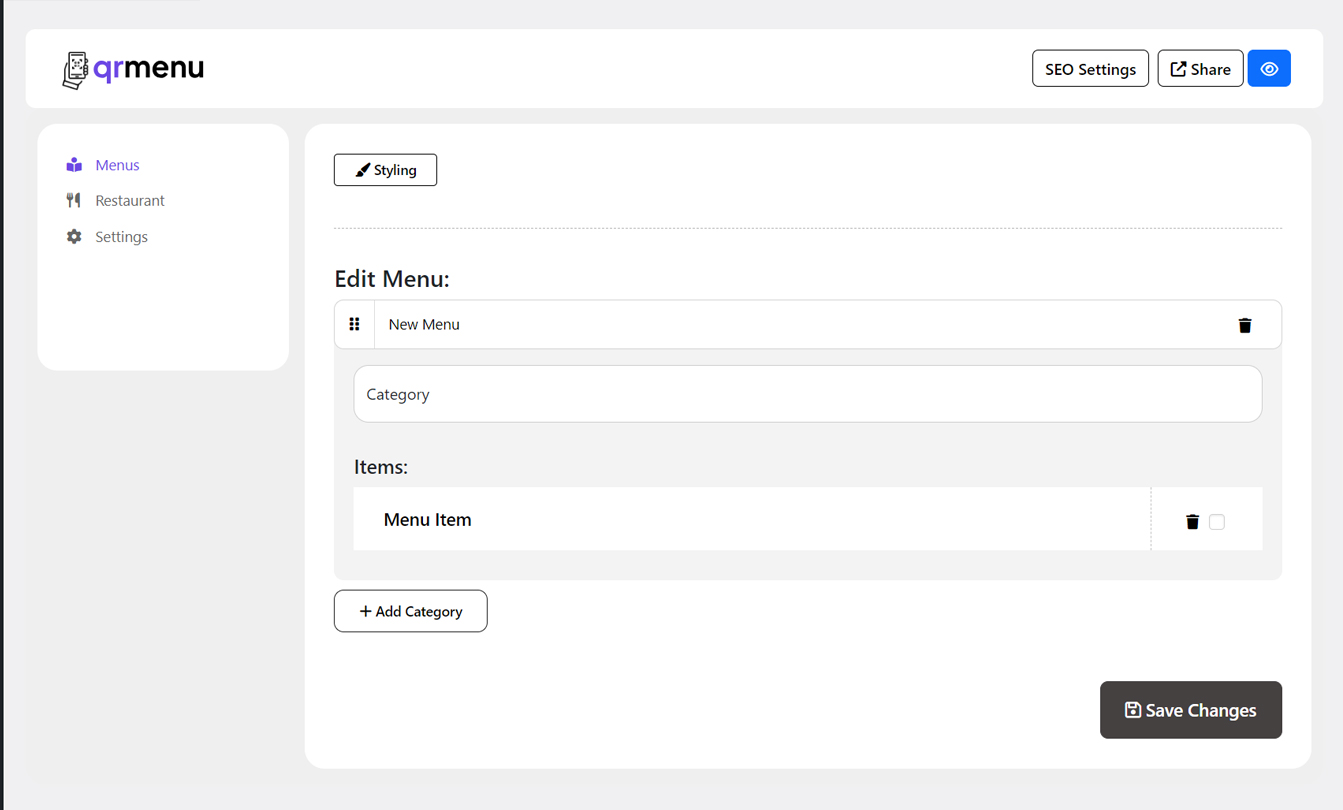
Restaurant Menu Builder.
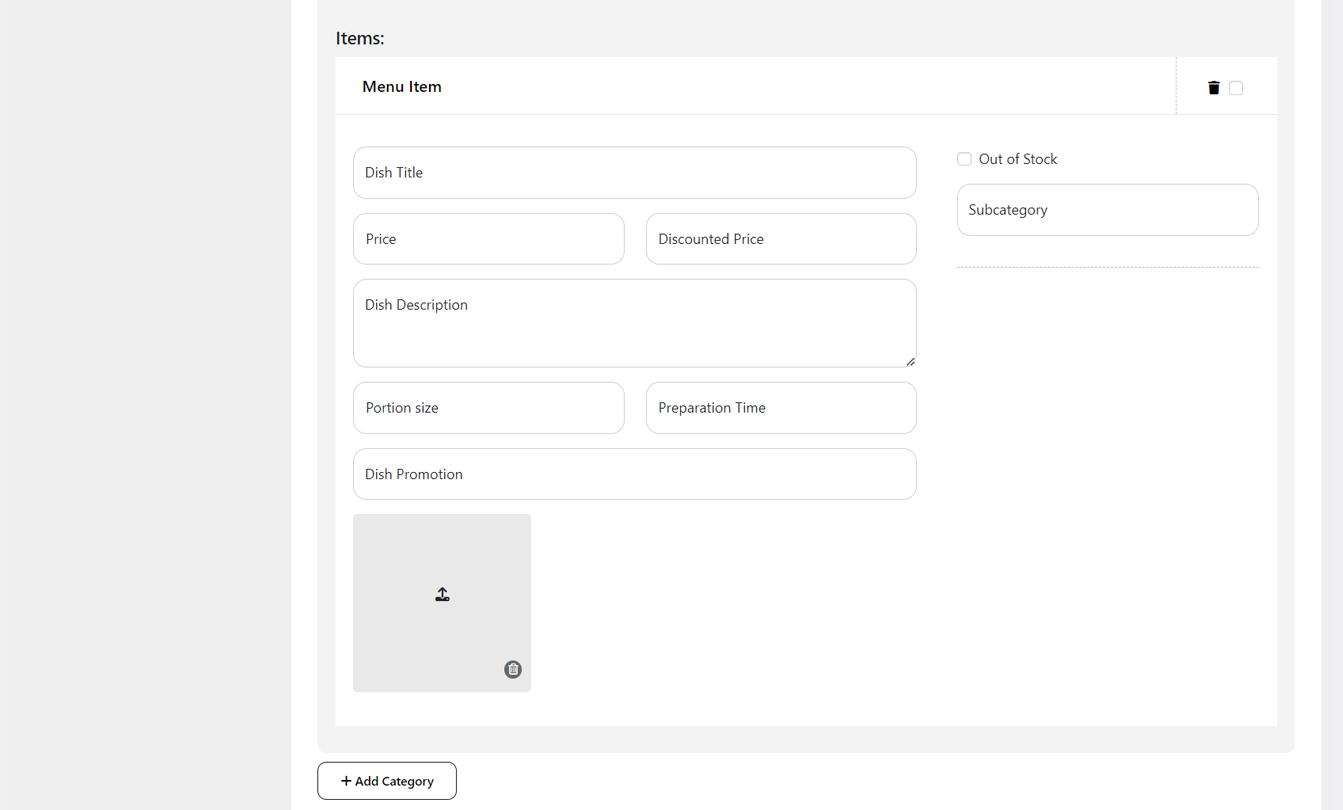
Menu Builder: Adding Foods.

Restaurant Settings.
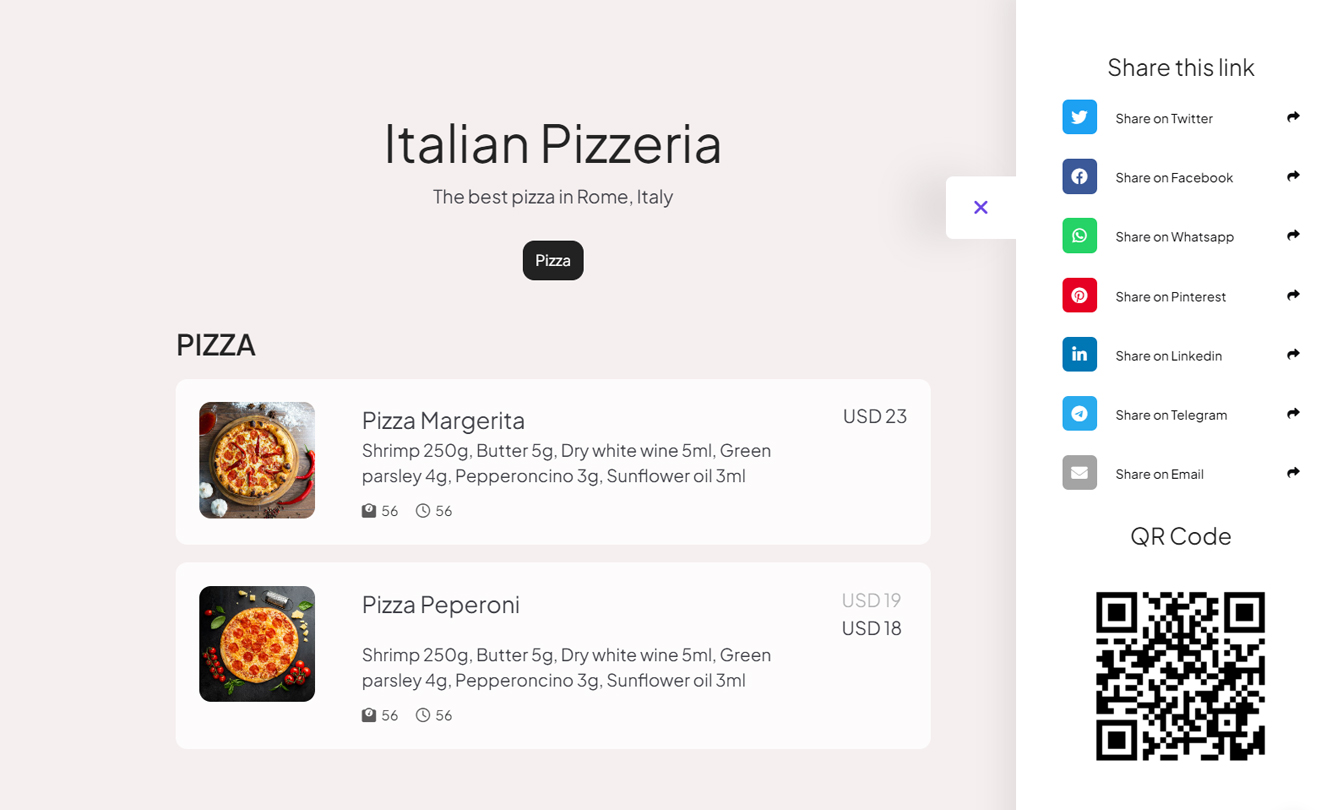
Restaurant Frontend Page.



