QUID Payments Wordpress Plugin - Rating, Reviews, Demo & Download
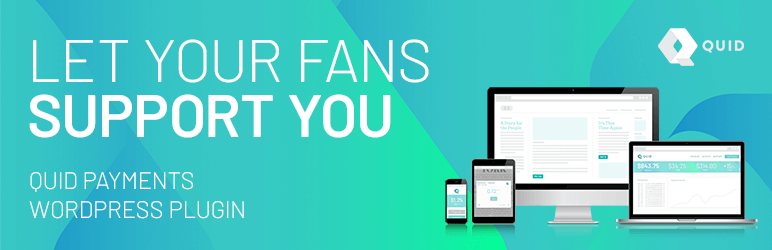
Plugin Description
Let Your Fans Support You! QUID is kickstarting the pay-per-use economy by letting users make payments and tips as low as 1¢ for content.
LET YOUR FANS SUPPORT YOU
QUID is kickstarting the pay-per-use economy by letting users make payments as low as 1¢ for articles, podcasts, and donations.
QUID WORKS FOR BLOGGERS
- Monetize your content with micropayments instead of ads.
- Earn revenue for your work without resorting to subscription paywalls.
- Give your fans a way to reward you for the content they love.
QUID WORKS FOR YOU
- QUID is at least 30% cheaper than other payment processors for transactions under a dollar.
- The savings keep going up as the transaction sizes get smaller.
- You really can charge money for the content you create, in addition to how you currently earn income!
QUID WORKS FOR WORDPRESS
- Enable QUID payments on only the posts you want and either require a payment or make it optional.
- Choose to display a payment button with a price that you set for each post or display a slider that lets the user choose the amount to pay.
- Automatically display content that has already been purchased by the user.
Third Party Service
The QUID Payments plugin relies on the QUID Payment service hosted at app.quid.works for payment processing. In order to accept payments using this plugin you must create a QUID merchant account and, in doing so, accept the Merchant Terms of Use.
Visitors to your site will need a QUID user account in order to make payments. Users can use an existing QUID account or can complete the simple Signup & Pay process without leaving your site.
For more information on the QUID payment service visit the knowledge base.
Privacy
Using the QUID Payments plugin allows you to accept payments from visitors without having to collect any of their personal or payment card information. The visitor’s information is collected directly by QUID and stored in our North American data centre environments.
When a visitor completes a purchase using QUID, we provide your WordPress site with a unique, randomly-generated user ID that identifies that user within your site. Each user ID created for the visitor is shared with only one merchant and each merchant will be given a different unique, randomly-generated user ID associated with that user’s QUID account. This unique user ID allows the QUID Payments plugin to know which visitors have paid for which posts.
When you create a QUID Merchant Account you provide your legal name (either your own name or that of your business). This name will be shared with users that have completed payments on your website using QUID. We may also include your business name or website address to promote your use of the QUID service to current and prospective QUID users.
Read the QUID Privacy Policy for more information.
Open Source
The QUID Payments plugin is open source software. Feel free to contribute or fork this code on GitHub.
Screenshots

After installing and activating the QUID Payments plugin, navigate to the Settings > QUID Payments settings page and input your Public and Private API keys from your QUID merchant account. Your raw Private API key will not be saved in the database, only a hash of the key is saved.

Configure the QUID post settings fields for each post where you want to display the payment button or slider. For detailed instructions on how to use each field visit our knowledge base. Include an excerpt of the post for the plugin to display before a user has paid.

Once your post is published, the payment button or slider will be displayed below the excerpt of the post.
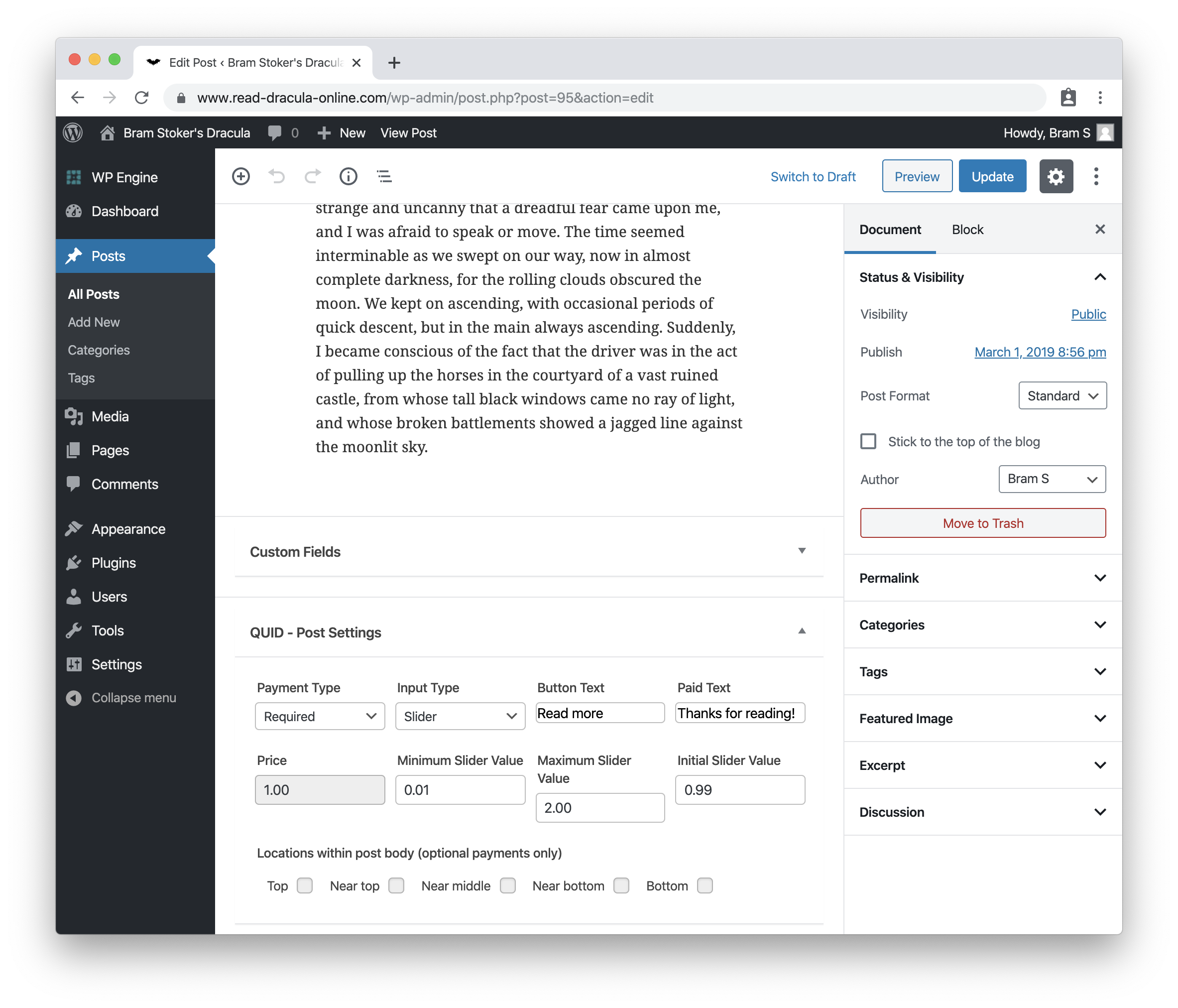
Upon clicking the Pay button the user is presented with a payment confirmation screen.

Once the payment succeeds, the full post content is displayed.



