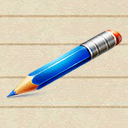Rad Bootstrap 3 Blocks Wordpress Plugin - Rating, Reviews, Demo & Download

Plugin Description
This plugin is intedended for WordPress 5.x and up. This will not work on sites that do not utilize WordPress’s new Gutenberg block editor.
USAGE
Once activated, simply click on the “Add Block” button and scroll down to see the new category “Bootstrap Blocks”. To add a Bootstrap styled button, click “Bootstrap Button.” To add Bootstrap Columns, click “Bootstrap Columns”.
Columns and containers can be configured in the Settings sidebar. Be sure to have that sidebar open to get the full experience. If you click on the “container” block of the columns, you can add more or remove columns in the range selector. To change the width of the column, click on the column and change the “Column Width” in the settings panel. Since bootstrap is a responsive framework, you can change at what screen to “break” column into full width. This means that the columns will stack on top of each other at smaller screens. As a visual cue of the width and breaksize, the column in the editor will display the css “class” that it is configured for. Thus, “col-xs-6” means that it is a column that is 6 columns wide (out of 12) and will break only if the screen is extra small.
Screenshots
No screenshots provided