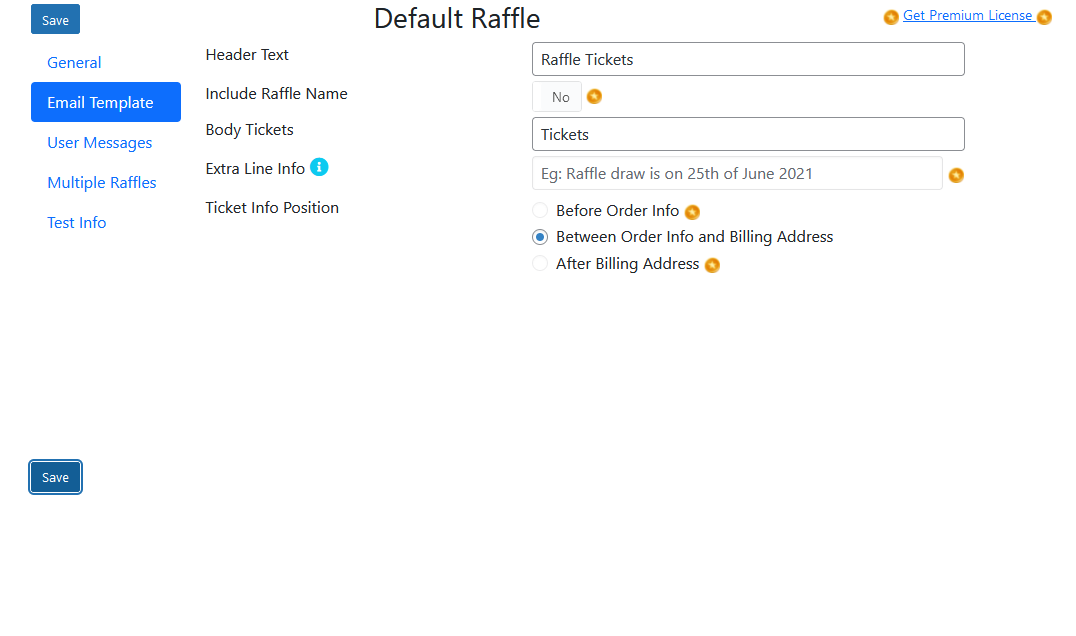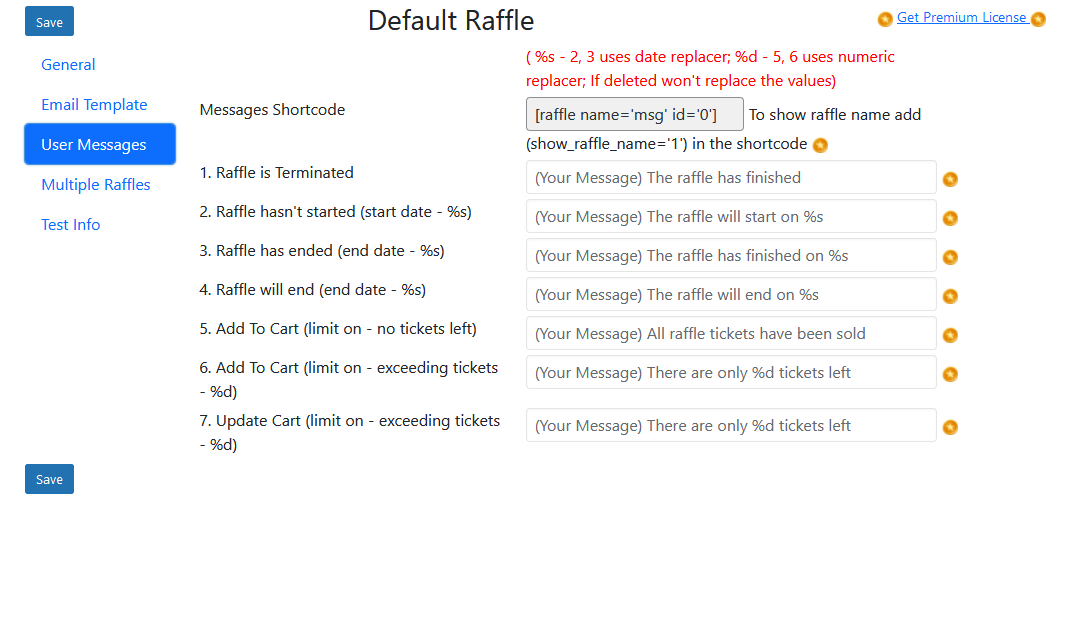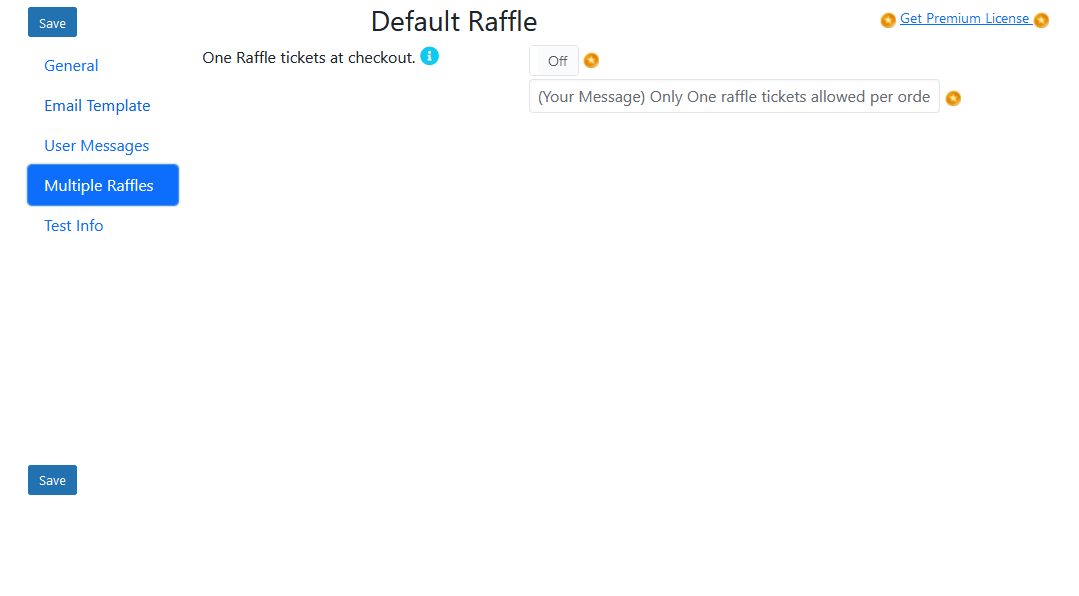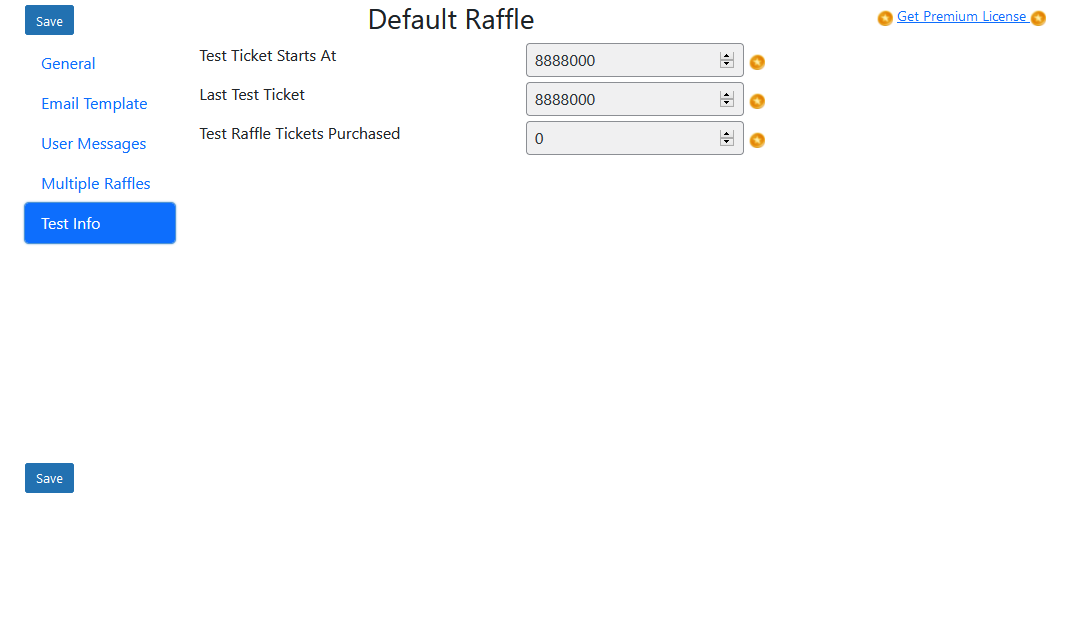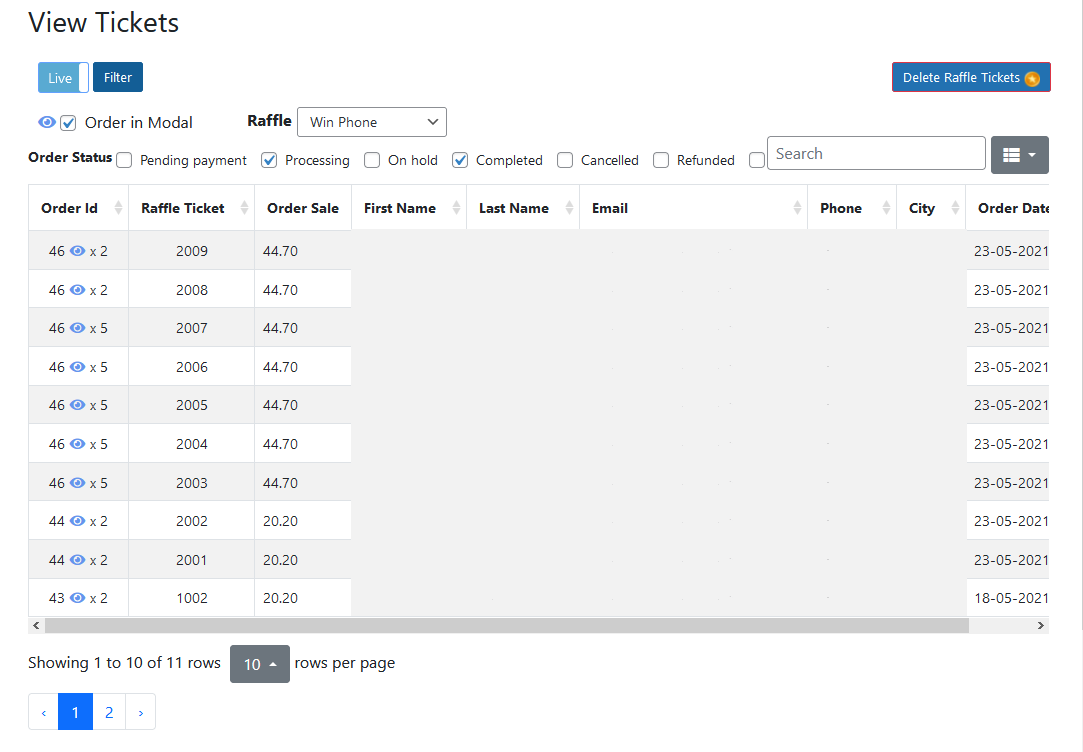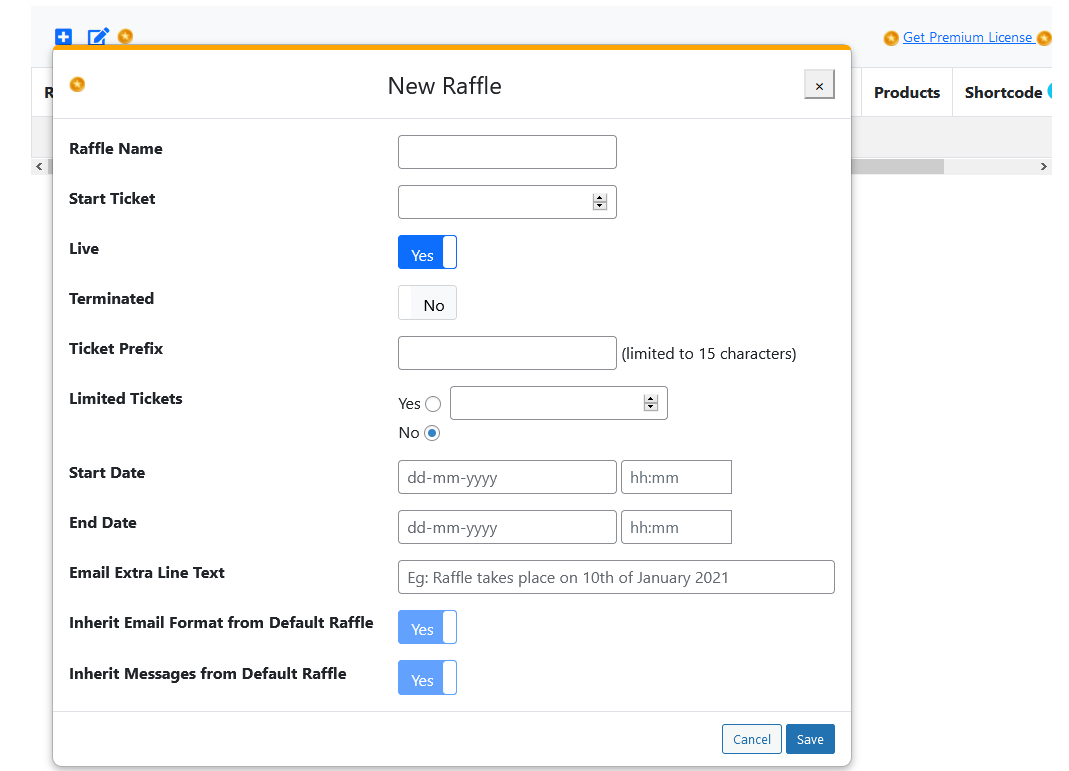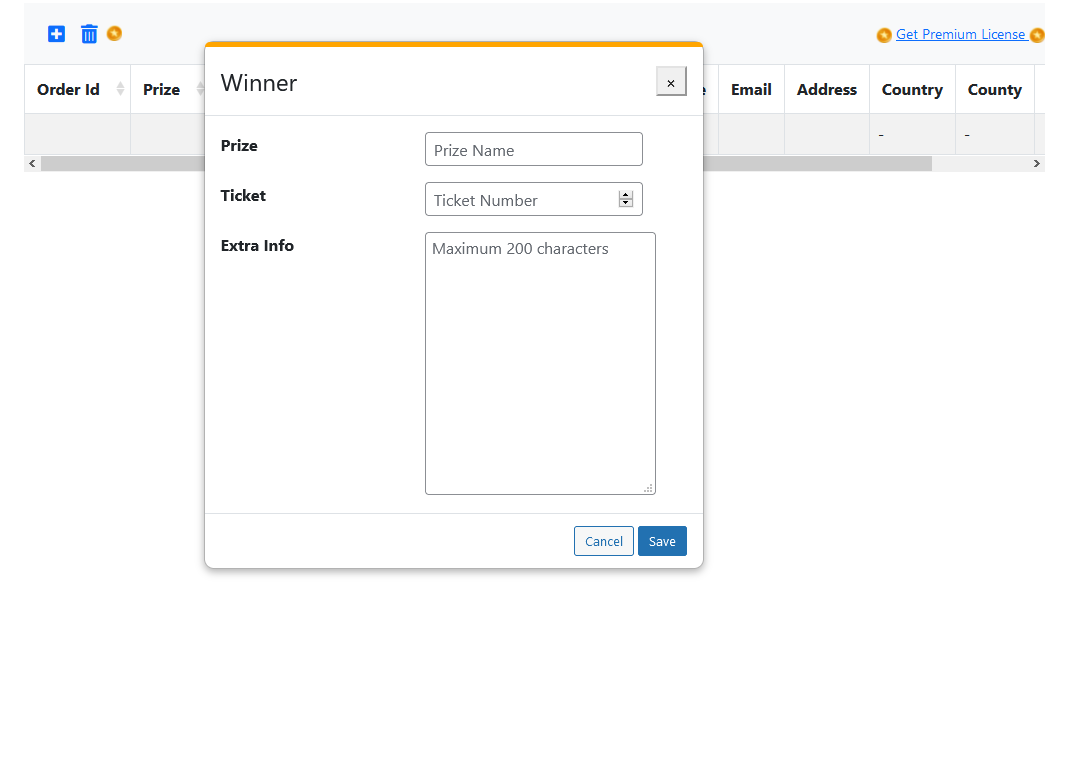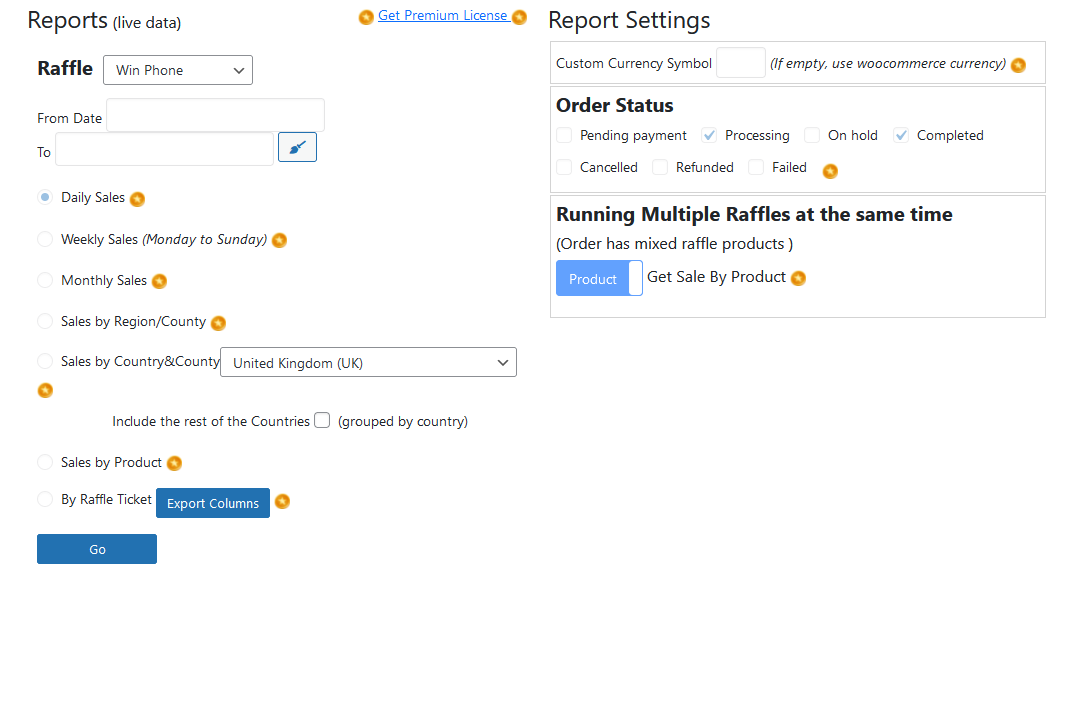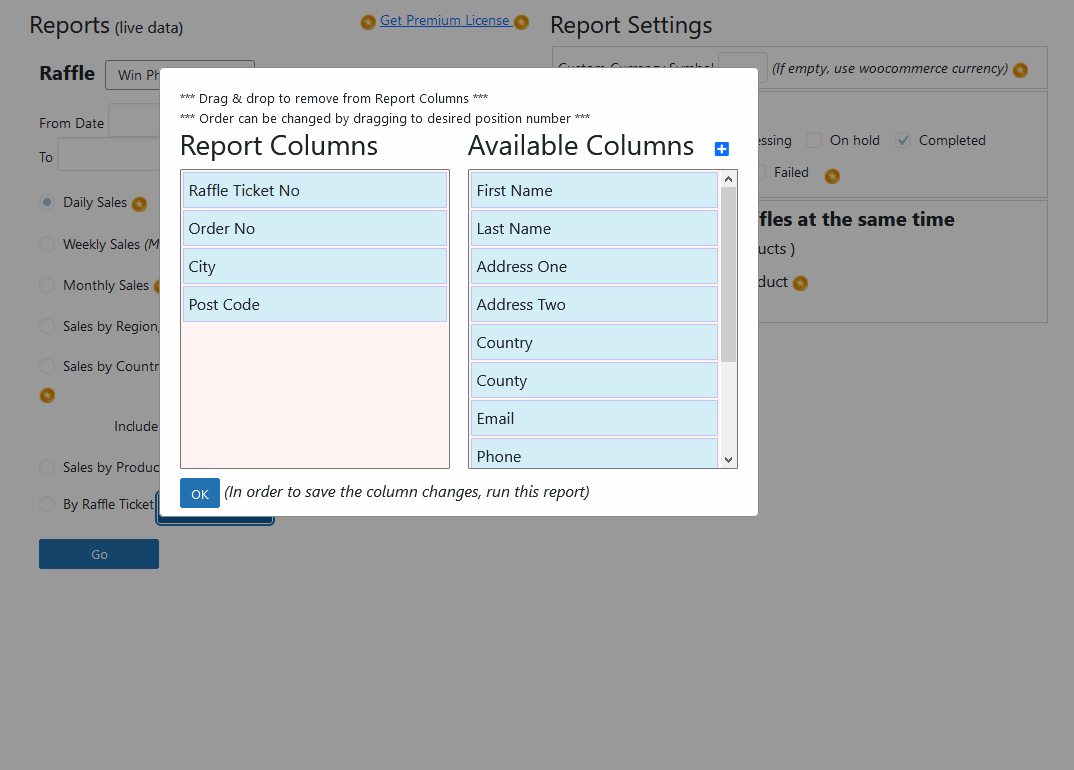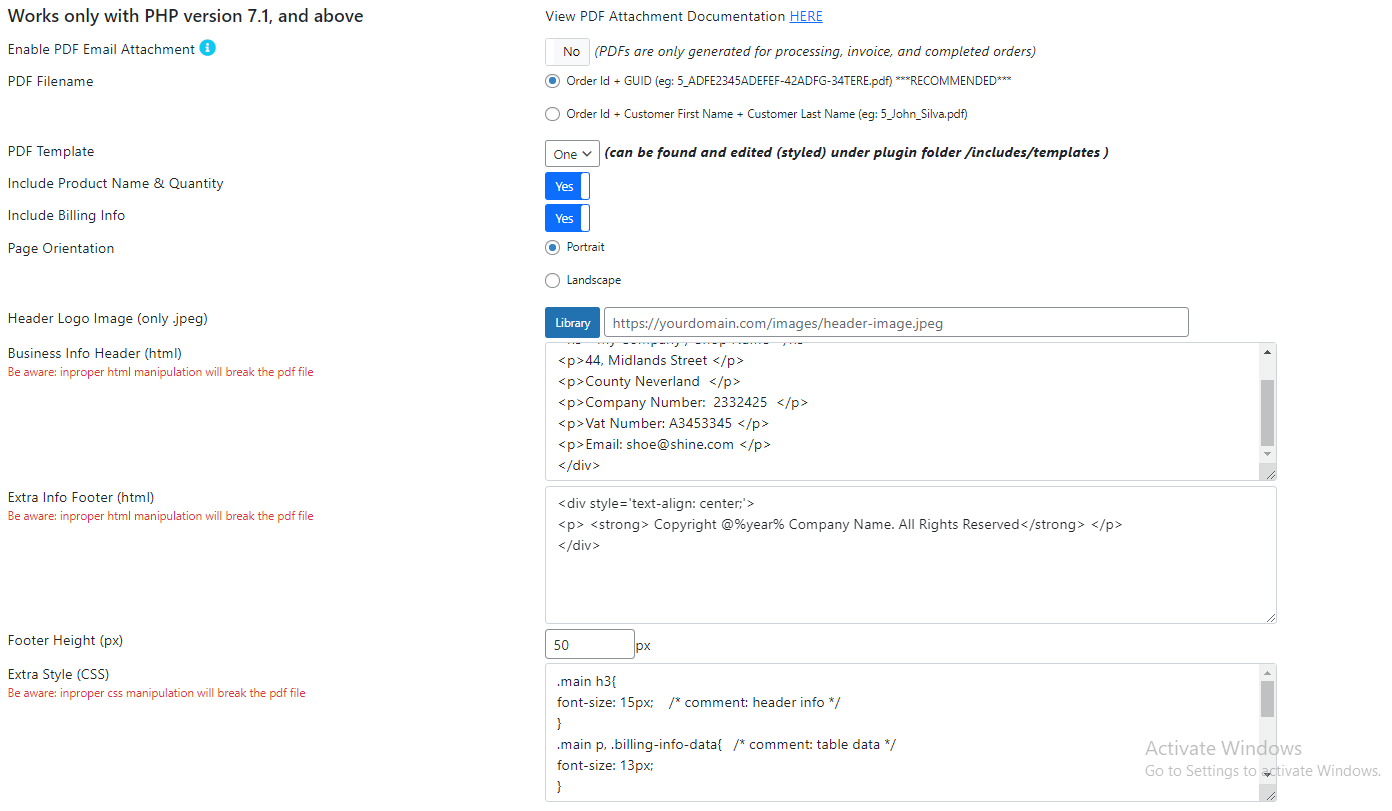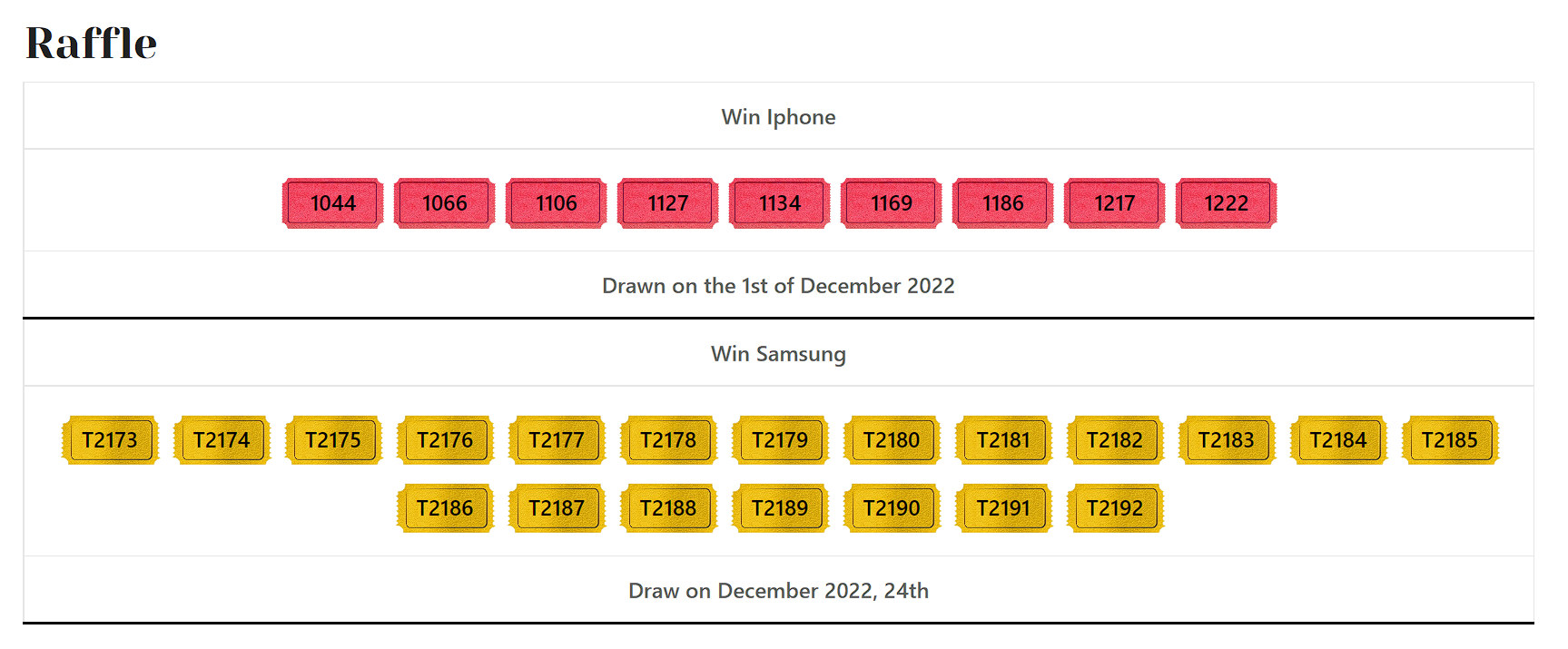Raffle Play Woocommerce Wordpress Plugin - Rating, Reviews, Demo & Download
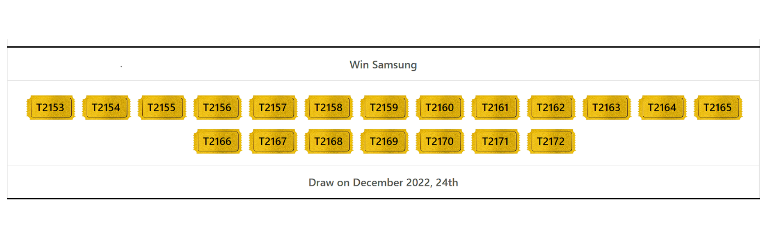
Plugin Description
Raffle Play Woo is a great plugin to start a raffle on your website. With Unlimited tickets, custom email labels, and view over the orders, and tickets assigned, it offers a good control for a website raffle.
For support or suggestions please email me at: developer@tuskcode.com
Demo Video on how to setup Raffle Play woo
Demo Video on how to customize Thank you Page / Email templage
Free Version
- Marks a product as a raffle product
- Assign unlimited number of tickets to a single product
- Overview of the raffle products
- Starting raffle number from 1000
- Custom labels for email order
- Custom Prefix for tickets
- Cancelled, Refunded, and Failed will not be assigned any raffle tickets
- View all the raffle tickets bought
- Filter the raffle tickets view based on dates
- Unlimited ticket raffle
- Start ticket number can be changed
- View Tickets filter by order status
- View order details in the View Tickets page
Premium Version
- Custom Raffle Name
- Live / Test tickets
- Unlimited Number of tickets per raffle
- Unlimited raffles
- Multiple raffle running at the same time
- Unlimited number or raffle tickets per product
- Multiple products per raffle
- Terminate raffle immediately / by date
- Limited number of tickets per raffle (can be set )
- Custom ticket start number
- Custom ticket prefix
- Custom Raffle Start Date / Time
- Custom Raffle End Date / Time
- Custom Email Header
- Include Raffle name in Email
- Custom Email Body (tickets extra info)
- Email extra line info (eg: Draw takes place on … )
- Custom Message if raffle is terminated
- Custom Message if raffle hasn’t started (based on start date)
- Custom Message if raffle has ended ( based on end date )
- Custom Message when raffle will end ( if end date is set )
- Custom Message – Add to Cart check (if no tickets left)
- Custom Message – Add to Cart check (if tickets in cart exceed stock)
- Shortcode for message per raffle
- Restrict multiple raffle tickets at checkout (enable/disable)
- Test Info system with custom number tickets
- View info tickets, customers, orders
- View tickets sold based on dates
- View tickets based on order status
- Record winners based on the raffle tickets (due to transparency, no random winner generator provided)
- Reports Per Raffle (all are .csv format)
- Daily Sale Report
- Weekly Sale Report (Monday to Sunday)
- Monthly Sale Report
- Report by Region/County
- Report by Country/County (option to include the rest of the countries)
- Sales by Product
- Export Custom Colums per order (including custom fields created at checkout)
- Custom Currency Symbol per report total sale column
- Filter report by order status
- Filter report by Date range
- Filter report by raffle
43.Calculate reports sale based on order sale or product price