Razor Wordpress Plugin - Rating, Reviews, Demo & Download
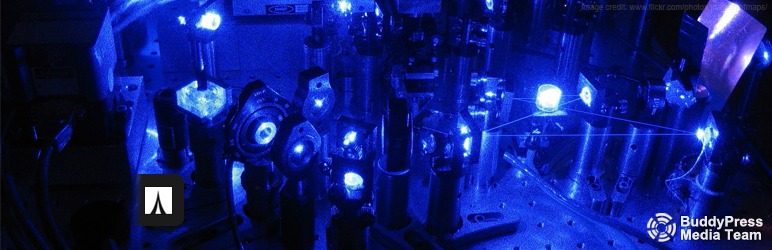
Plugin Description
Razor is a powerful cross-platform unit test system that verifies the PHP and JavaScript code used in WordPress plugins works properly. It’s the unit test system behind large plugins like BuddyPress and BP-Media.
To learn how to use Razor, please visit our Developer Support Site
It Just Works
Razor works on any modern desktop operating system, with zero user intervention. Our battle-hardened core runs reliably on even the most misconfigured of servers, automatically handling common problems. In the rare cases where Razor can’t run, it provides useful debugging info.
Multi Platform
Razor runs on Linux, Windows, and Mac OS, letting you effortlessly move from your Windows desktop to your Mac notebook to your Linux production server, confident that your unit tests will run correctly. Razor’s multi-platform support dramatically simplifies coordinating large development teams, because everyone on the team can use the same test platform and the same unit tests.
Zero Dependencies
Razor uses a specially modified fork of PHPUnit that don’t need PEAR. This eliminates PHPUnit’s legendary installation problems for Mac and Windows users. Zero dependencies also means you can check Razor into your team’s version control system, confident that it will run on any machine.
Scalable
Razor meets the needs of both single developers and large development teams. Casual users can run tests in the WordPress backend, viewing results in their browser. Enterprise users can run tests in the terminal window, and can also use Razor as part of large-scale distributed test systems like Travis-CI.
Extremely Powerful
Razor lets developers script tests that were previously impossible to automate. Our powerful test core can install and activate plugins, load the entire database from an image file, and even check the code coverage of testcases. Razor’s powerful command-line interface makes it easy to integrate with large automated test systems.
Screenshots

Terminal Window – Razor running in the terminal window on Windows 7

Debug Dump – Using RAZ_debug::dump() to dump a variable to the browser

Debug Diff – Using RAZ_debug::diff() to compare two arrays in the browser



