Read Offline Wordpress Plugin - Rating, Reviews, Demo & Download
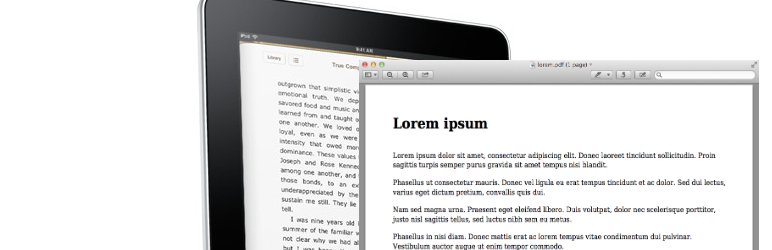
Plugin Description
NOTE version 0.2.3 is broken, please download the latest .zip archive from GitHub
NOTE This is still a beta version
Features
- Add download links to the top and bottom of a post or page (configurable in Read Offline->General Options)
- You can download a PDF, ePub or mobi file containing the current post or page, or you can print the post / page.
- The download filename is based on the posts slug (
$post->post_name) - Adds meta data to the file
- Title, Author, Date, Copyright message etc.
- PDF features (set in Read Offline->PDF)
- Paper formats (A0 – A10, B0 – B10, C0 – C10, 4A0, 2A0, RA0 – RA4, SRA0 – SRA4, Letter, Legal, Executive, Folio, Demy and Royal)
- Table of Contents
- Cover Page
- Header and Footer
- Theme or Custom CSS
- Watermark
- Protection
- ePub (set in Read Offline->ePub)
- Cover Page
- Custom CSS
- mobi (set in Read Offline->mobi)
- Cover Page
- Print features (set in Read Offline->print)
- Add print header text
- Custom print style
- Permalink support (/read-offline/”postid”/”post-name”.”type”). I’ve written a “how-to add a permalink to your plugin” guide at soderlind.no
- Google Analytics read-offline event tracking. You can find these under Content » Events in your Google Analytics reports. Assumes you’re using the Asynchronous version of Google Analytics
- languages/read-offline.po for easy translation.








