Recommended Reading: Google Reader Shared Wordpress Plugin - Rating, Reviews, Demo & Download
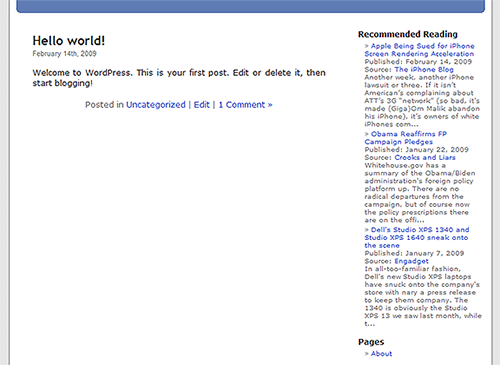
Plugin Description
Recommended Reading: Google Reader Shared gets the shared items from your Google Reader account.
Want to easily share posts you recommend from other blogs? Want to share selected posts from your business
partners’ news feeds or friends’ blogs? The “Recommended Reading” plug in is the easy way to do it! All
you need is a free Google Reader account.
It includes an easy to use configuration panel inside the WordPress settings menu. From this panel you
can control every aspect of the plug-in, including:
- Your Google Reader ID… or look it up dynamically with your Google username and password!
- Number of posts to show.
- Format of post dates (or hide dates).
- Option to show the source blog with link.
- How many characters from the post’s content or summary to show (including all, or none).
- Handling of links (new window, nofollow properties)
- Display of your notes.
- Advanced content output and styling when embedding on a page or post.
- A link back to your full shared items feed at Google
Use the sidebar widget, embed in a page or post with simple shortcode, or, for advanced users, call the list
by a function in your template.
Precise CSS classes throughout the output (with common WordPress conventions) allows granular control over
the look within templates. Powerful caching stores and compares the the feed’s provided update information,
giving you fast performance with a feed that’s always up to date.
Version 4.0 is a major update that introduces dramatic changes and improvements “under the hood”. Key
components, including feed loading and parsing, were rewritten to take full advantage of the latest WordPress
API and to improve performance. As a result of the re-writes, 4.0 introduces dramatic performance improvements
across the board, as well as PHP4 and broader host compatibility. Best practices, including a plug-in
uninstall script, contextual help, and a dramatic reduction in option table rows have all been introduced.
While there are no new “visible” features for your readers, significant fit and finish has been added to the
plug-in configuration page.
All told, 4.0 represents a “code maturity” milestone, that will facilitate the addition of new features in
the coming months. We will address any issues that result from the broader rollout of this major update
quickly: please report them in the comments section on our website.
Screenshots
-

Sceenshot of output, using widget.
-

Screenshot of configuration panel.
-

Screenshot of shortcode output.






