ReDi Restaurant Reservation Wordpress Plugin - Rating, Reviews, Demo & Download

Plugin Description
Restaurant reservations are made easy and quick. Receive and accept online client reservations. Display available spaces at a specific time. Allow instant client reservations, with personalized notifications about the reservation status. In short, convert website visitors into restaurant guests.
Introduction video of the plugin
Focus on your business and don’t waste time reading emails to confirm reservations manually. ReDi Restaurant Reservation is a fully automated reservation system. Everything is done without human involvement.
You may easily handle reservations for your restaurant using the ReDi Restaurant Reservation plugin. This plugin facilitates online customer reservations, your clients can view available space at a predetermined time and make reservations with instant confirmation.
Simply, configure the maximum number of reservations per person, the hours of operation, and the restaurant information. That’s it!
So. looking for the fastest and most simple restaurant reservation WordPress plugin? You are in the right place!
Get the plugin downloaded first. The process is quite simple.
- Go to your WordPress website from the backend.
- Click on Plugins > Add New.
- On the search line, type “ReDi Restaurant Reservation.”
- Click on Install > Activate.
Start your WordPress restaurant reservation page, with 3 steps:
- Register & Generate/Create the API key.
- Check the new Reservation page (it automatically creates a reservation page after registration).
- Make all the necessary configurations and customizations.
It is not unexpected that there is an increase in demand for online restaurant reservations because most of us spend more than 24 hours per week using our mobile devices. So a credible restaurant reservation system is a must for a successful business, don’t you agree?
The benefits of using a restaurant reservation system, such as ReDi, are numerous:
- Increase Conversion Rates: Extensive and catchy CTA’s (calls to action) help to increase conversions and offer visitors immediate restaurant reservations.
- Save Time: As far as ReDi is fully automated it will save a lot of time from your workers, which can be used on other things.
- Additional Analytics: Track the website visitors and reservation data to make more result-based decisions for your business.
- Satisfied Clients: In the age of technology clients prefer to have everything easy and quick at hand. That’s why online restaurant reservations will greatly boost customer satisfaction.
- Capture Abandoning Customers: Without an instant reservation confirmation, a visitor will most probably go to a few more restaurants to make a reservation. Thus, the restaurant may lose that client.
REDI RESTAURANT RESERVATION PLUGIN FEATURES, ADD-ONS, AND ADVANTAGES
KEY FEATURES
The ReDi Restaurant Reservation plugin works well for all types of businesses, including little cafés, bars, and large restaurants. The plugin includes several helpful functions and highlights.
INSTANT CONFIRMATION
Checking and confirming availability in an instant without any delays. This ReDi feature is one in its category, other reservation plugins are missing this availability. That’s why it makes ReDi stand out in the market.
RESERVATION FORM
Reservation form available for all devices (mobile, tablet, PC, etc.), allowing visitors to view all of the available reservations for that day.
RESTAURANT CAPACITY CONTROL
The ability to control and set a maximum number of seats based on the weekday.
Show the restaurant timing: when and how long your restaurant is open and working (also set multiple open/close times a day).
BLOCKED TIME
Establish a specified timeframe from which bookings can no longer be accepted.
EMAIL CONFIRMATION
Fully customizable and multilingual email templates to send instant confirmation letters to clients.
- All these features prove Redi is not a simple reservation solution, but powerful software that allows checking various aspects before making a confirmation, such as:
- Is the restaurant open on that day/hour?
- Is the restaurant’s capacity enough for receiving guests?
- Can the kitchen serve guests without delays?
- Are there free seats available?
Thus, it provides the fastest availability check and confirmation.
ADDITIONAL SERVICES
Also, the ReDi restaurant booking system offers additional restaurant reservation features and services by request, and the price of those varies from business to business. Some examples of other services include:
FACEBOOK INTEGRATION
Use Facebook for your business and turn your Facebook fans into clients. Moreover, you can further enhance your business experience with Facebook integration, and we will provide you with the profile pictures of your customers if found. When a consumer visits, especially on their first visit, you might impress them by recognizing their face.
WHITE LABELING
Upon request, you can get white-labeled reservation applications for Facebook Application, iPhone/iPad Application, Windows Phone Application, or Android Application.
Please send a request by email: info@reservationdiary.eu or through our contact form: reservationdiary.eu/contact
RESTAURANT FEEDBACK
Do you want to know what your clients think about their last sit? Are they satisfied with your service? We will get that info for you. Our plugin allows feedback collection to know the impressions of your clients from their last visit.
REMINDER EMAILS
Send fully personalized reservation reminder emails to your clients and remind them about upcoming reservations.
PRE-PAYMENT SERVICES
Pre-payment services. Many clients may reserve a seat and forget to show up, even after the reservation reminder email. So, to motivate them to show up or not lose profits if they do not, you can set pre-payment services for reservations.
This plugin emphasizes simplicity. However still offers everything you need, even some additional useful services.
BIRTHDAY PROMOTIONS AND RESERVATIONS
With the integration of MailChimp, you may send birthday promos or invites to return to your restaurant.
FREE VERSION
The free version allows:
- Instant Availability check in a matter of seconds.
- Both instant & manual confirmation.
- Custom fields & Awaiting List System.
- Also, you can easily send confirmation emails.
- Reservations are limited to 100 guests per month.
BASIC VERSION
The Basic Version costs 19 EUR + VAT* per month.
- VAT is applied to businesses and residents of the EU. VAT rate depends on the country where the customer is located. 0% VAT is applied when an EU VAT number is provided.
The basic plan offers features such as:
- Everything listed in the free version
- No reservation limits per months
- Amazing and full-featured, yet simple in-usage dashboard for reservation management
- You can enter multiple working hours per day
- Reports & overall statistics
- More customization options, especially when it comes to email templates
- The dashboard allows you to put daily notes and any other comments inside
- Feedback request that users who visited the restaurant get after their visit. This feature is quite useful as good feedback will motivate you; meanwhile, some construction criticism will give you a basis for further improvement plan implementation.
- Reservation export option (CSV) that can be easily opened with Excel.
- Personal Demo of how the plugin works for clients.
- Also, you get a 30-day free trial period to check the Basic Version’s features.
ADDONS
So, with a one-time payment, you will get the following features:
- Pre-payment for the reservations so that clients feel more responsible.
- Discount functionality.
- Integrations with Facebook, MailChimp, Sendinblue, BulkSMS, and others, will work perfectly fine for email marketing and notification campaigns.
Plugins and add-ons can be purchased from our landing page. Open the landing page.
ADVANTAGES AND BENEFITS
Along with the centralized and fully remote restaurant booking system, restaurant owners and managers from more than 90 countries in the world can control everything from any place they wish. Moreover, the Redi Restaurant plugin completely solves the language problems between the customers and restaurant staff.
Now, let’s see other benefits of the Redi Restaurant plugin:
- The plugin is available in multiple languages (including Spanish, Italian, Portuguese, Russian, and many more). Plus, you can add a language on request by contacting info@reservationdiary.eu or through our contact form: reservation diary. EU/contact.
- Reservations are handled entirely automatically by the plugin.
- Create fully customized reservation forms for your website with the CSS code.
- Compatible and responsive reservation form that works perfectly on all devices.
- Easy to install and manage
- Quick automated response to your client
- When a customer’s request is approved, send a copy of the confirmation to them through email.
- Receive alerts each time a new reservation is made.
ADDITIONAL RESOURCES
- You can check more info about us on our website: reservation diary.eu
- See our video tutorials on youtube Video tutorials
- Check out our recent news on a Facebook page
Supported languages
- Català
- Czeck
- Danish
- Deutsch
- English
- Español
- Eesti
- Français, check out video review
- Italiano
- Latvian
- Lithuanian
- Magyar
- Nederlands
- Norwegian
- Polski
- Português
- Türkçe
- Slovak
- Svenska
- Suomi
- Русский
- עברית (Hebrew)
- 日本語 (Japanese)
If you need more languages, please contact us by email: info@reservationdiary.eu or through our contact form: reservationdiary.eu/contact
Basic package functionality
- View your upcoming reservations from your Mobile/Tablet PC and never miss your customer. This page should be open on a Tablet PC and so hostess can see all upcoming reservations for today. Page refreshes every 15 min and shows reservations that in past for 3 hours as well as upcoming reservations for next 24 hours. By clicking on reservation you will see reservation details. Demo version can be accessed using this link: reservationdiary.eu/free-demo
- Setup maximum available seats for online reservation by week day
- Open times. This option will enable you to choose between various working hours whichever is most convenient to you.
- Support for multiple places. Number of places depends on number of subscriptions.
- Blocked Time. Define time range when online reservation should not be accepted. Specify a reason why reservations are not accepted at this time to keep your clients happy.
- Send client reservation confirmation emails from WordPress account
- Email template customization for all supported languages
Plugin and addonds can be purchased from our landing page. Open landing page.
Additional services (by request)
- Use your Facebook account for your business. Make clients from your Facebook fans. View presentation.
- We can offer you white labeled restaurant reservation application for Facebook Application, iPhone/iPad Application, Windows Phone Application or Android Application. Please send request by email: info@reservationdiary.eu or through our contact form: reservationdiary.eu/contact
- Enhance your business experience by using our Facebook integration service where we try to provide you with profile pictures of your customers if found. You can amaze your customer by knowing him by face when he visits you, especially at the time of first visit.
- Do you want to know what your client thinks about his last visit? We will collect it for you.
- Remind your customer about upcoming reservation via Email or by SMS. More information here: reservationdiary.eu/pricing
- Collect pre-payment for reservations
- Discouns per reservation module
- Send birthday promotions or reminders to visit your restaurant again with MailChimp integration. More information here: reservationdiary.eu/pricing
- If you are building a catalogue of restaurants and looking for the perfect reservation plugin for it, we can provide it to you. Just let us know through contact form: reservationdiary.eu/contact
- Do you want to write your own module? We have an API. Contact us to get more information. Contact form: reservationdiary.eu/contact
If you would like to add some new functionality or have any other queries, please contact us by email: info@reservationdiary.eu or through our contact form: reservationdiary.eu/contact
Screenshots

Example of plugin first page installed into default theme. When plugin is activated, new “Reservation” page is created. Step 1: Requests from user to select reservation date and time, and number of seats. User has to click on a button “Check available time”. System will query online database for available places at specified time and shows result.

Example of calendar control.

Example of time control.

Step 2: On this step user is requested to select available time if any.

Step 3: Once user selects available reservation time, user will be requested to fill reservation form with contact information and custom fields.

Reservation confirmation screen. At this time user has to receive confirmation email. Same time restaurant owner receives list of all upcoming reservations.

Setup screen with number of seats available, maximum persons per reservation, opening times and days of the week.

Setup screen with info on the restaurant including name, address, country, phone, email, URL

List of upcoming reservations on Mobile/Tablet PC (Available only for Basic package users). Demo version can be accessed by this link: Open demo version

Detailed reservation information on Mobile/Tablet PC (Available only for Basic package users). Photo is taken from Facebook public profile. Photo, Visits and Rating are available only by request.

Cancel reservation from Tablet PC version
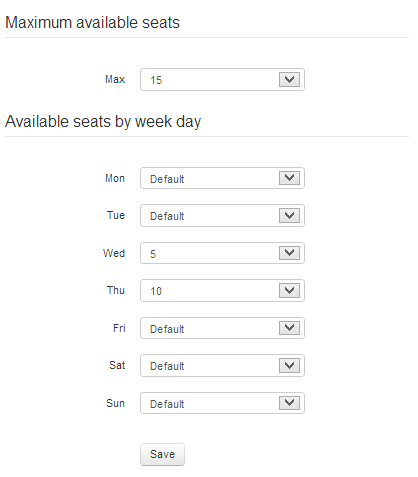
Configuration for maximum available seats for online reservation by week day. (Available only for Basic package users)

Setting for custom fields that user should fill during reservation

List of Time shifts (Available only for Basic package users)

Open/close time for time shift (Available only for Basic package users)

Time before reservation for time shift by weekday (Available only for Basic package users)

Step 1: Select place, date and time (Multiple places available only for Basic package users)

Blocked Time list. (Available only for Basic package users)

Edit Blocked time. (Available only for Basic package users)

Step 1: Setup Goal with Google Analytics Tracking Code (google analytics/Conversions/Goals/Overview/Set up goals/New goal).

Step 2: Setup Goal details (Category: ReDi Restaurant Reservation, Action: Reservation confirmed)

Cancel reservation page for clients.

Step 1: Display all available time grouped by Opening Times (Available only for Basic package users)
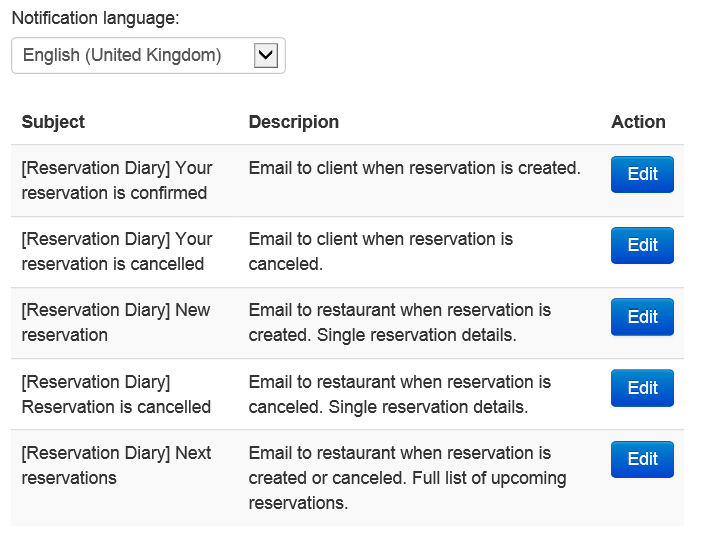
List of all emails available for customization
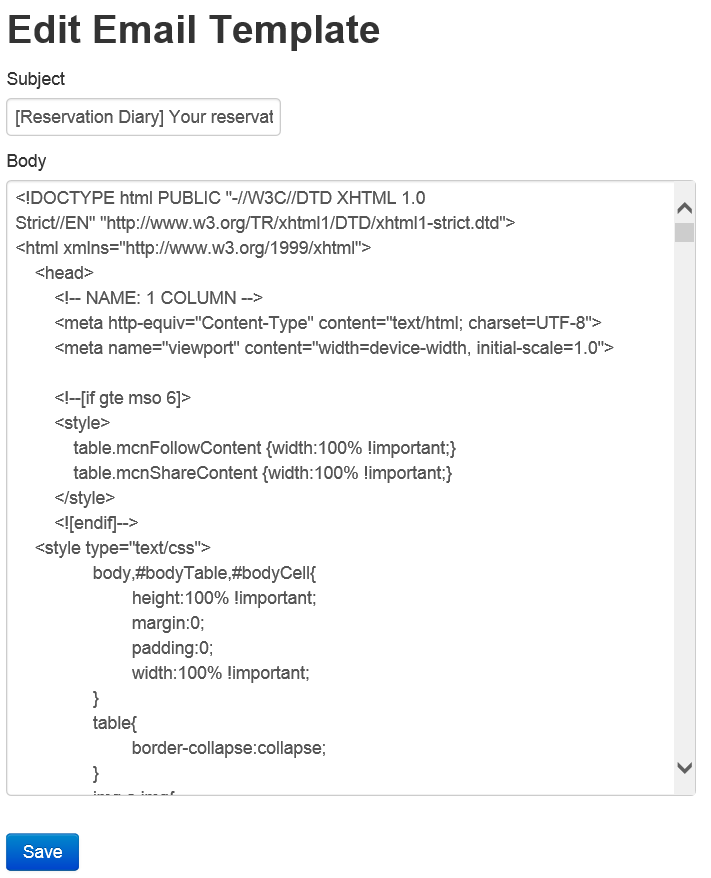
Example of Email customization page
Change reservation from Tablet PC version





