Register Sidebars By Admin Wordpress Plugin - Rating, Reviews, Demo & Download
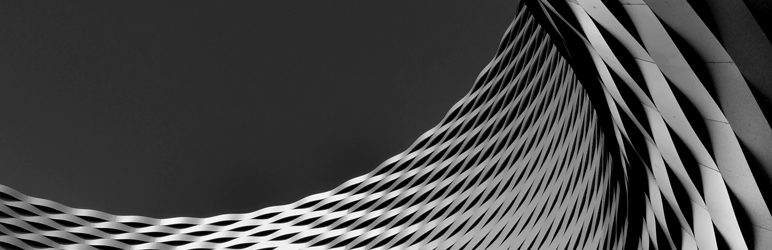
Plugin Description
Register Sidebars By Admin provides the feature to register siderbars from WordPress backend. You can easily register multiple sidebar with “n” numbers by this plugin settings.
You can manage the sidebars from this plugin settings. please review the plugins screenshots for more details.
Screenshots

After activate this plugin go to plugin settings by click on “settings”. You can also find the plugin settings by ‘Appearance > Register Sidebars’ menu in your WordPress backend like as above screen.

Now, you can register sidebars like as above screen.

Here, you would be able to reivew your registered siderbars.

You can display use sidebar key (show in red box) like as above screen.



