Related Products Manager For WooCommerce Wordpress Plugin - Rating, Reviews, Demo & Download

Plugin Description
Related Products Manager for WooCommerce plugin lets you customize the associated products in WooCommerce.
You can change displayed WooCommerce related products number, columns, order, relate by tag, category, product attribute. You may need to clear all product transients to immediately see the front-end results after changing the plugin’s settings. Alternatively, you can update each product individually to remove its transients.
Where Is the Related Products Manager for WooCommerce Plugin Useful?
“Related Products Manager for WooCommerce” plugin is helpful for all WordPress websites. Below is one small list to start using the “Related Products Manager for WooCommerce” Plugin.
- E-commerce Website
- Fashion Product Website
- Travelling Business Website
- Beauty Product-Related Website
- Restaurant Related Website
What Makes the Related Products Manager for WooCommerce Outstanding?
- Easy Installation and Setup
- No Coding Skill Required
- High-quality Code
Key Features of Related Products Manager for WooCommerce
There are the following reasons to choose Related Products Manager for WooCommerce.
General Options
1. Related Products Number
You can show the total number of displayed related products.
2. Related Products Columns
You can display the number of columns.
Order Options
1. Order By
You can order the related products via the following options.
- Random
- Date
- Title
- ID
- Modified
- Menu Order
- Price
2. Order
It ignores if order by “Random” is selected in “Order by.” There are two possible values.
- Ascending
- Descending
Relate Options
1. Relate By Category
It is related to the current product category.
2. Relate By Tag
It is related to the current product’s tag.
3. Relate By Product Attribute
It is related to the current product’s attributes.
4. Attribute Type
If using the “Global attribute,” enter the attribute’s slug in “Attribute name.” Here are two options you can set.
- Global Attribute
- Local Attribute
5. Categories and Tags
If enabled, it will override relations by categories and tags when relating manually or by-product attributes. Here are three values.
- Override
- Do Not Override (AND)
- Do Not Override (OR)
Hide Option
1. Hide Related Products
You can hide related products globally.
Exclude Options
1. Exclude from Related
To enable or disable exclude Option via a checkbox.
2. Categories
Add categories of products that, if you don’t want to show in related products.
3. Tags
Add tags of products that, if you don’t want to show in related products.
Related Products Manager for WooCommerce Pro Features
Pro version overcomes your limitations with a lite version of Related Products Manager for WooCommerce Features.
Related Products Manager for WooCommerce PRO Plugin Features
- Relate products manually for each product (i.e., select related products and product categories or tags from the list) or hide related products for selected products only (i.e., on a per-product basis).
- Relate products by product attribute without setting attribute value (attribute value will be automatically extracted from the current product).
- Change-related products position.
- Change-related products title.
Buy Related Products Manager Pro for WooCommerce
Related Products Manager Pro for WooCommerce
Like Related Products Manager for WooCommerce Plugin?
Don’t forget to rate us on WordPress 🙂
Technical Support
We’re active for any support issues and feature suggestions. So, I hope you will love it. If you have any more questions, visit our support on the Plugin’s Forum.
Screenshots
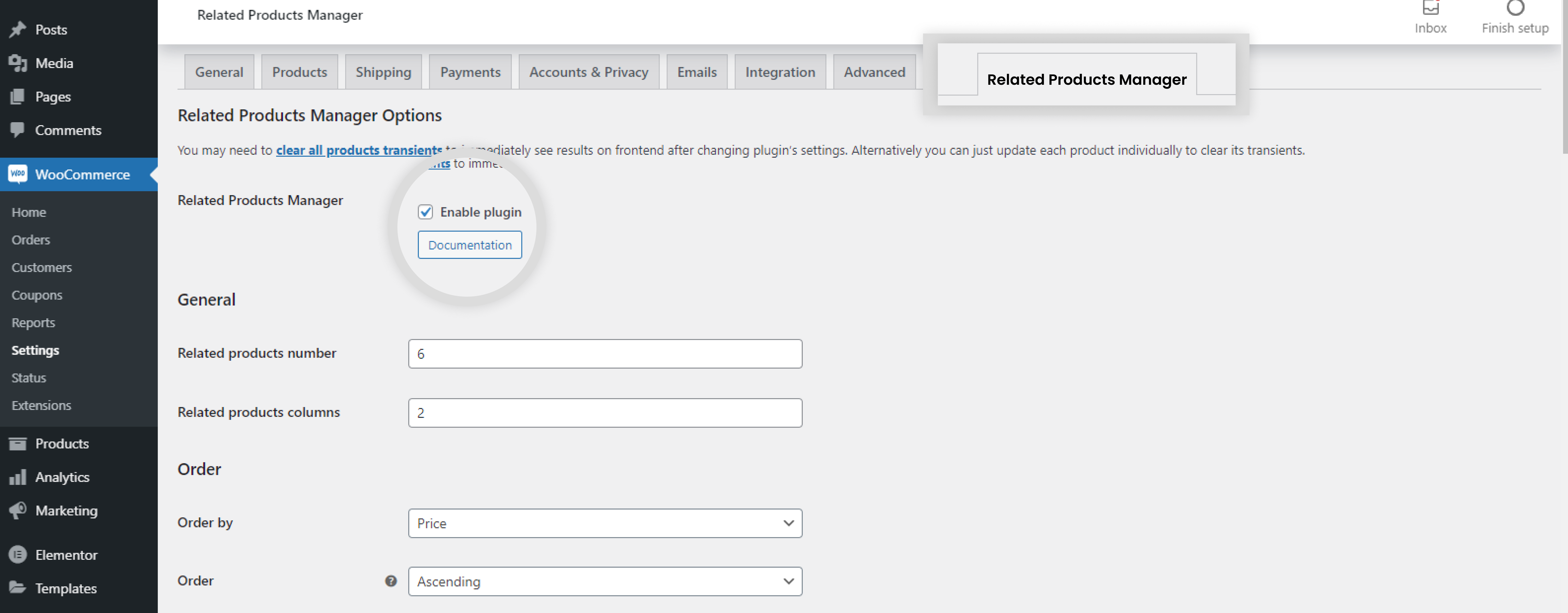
Enable Related Products Manager
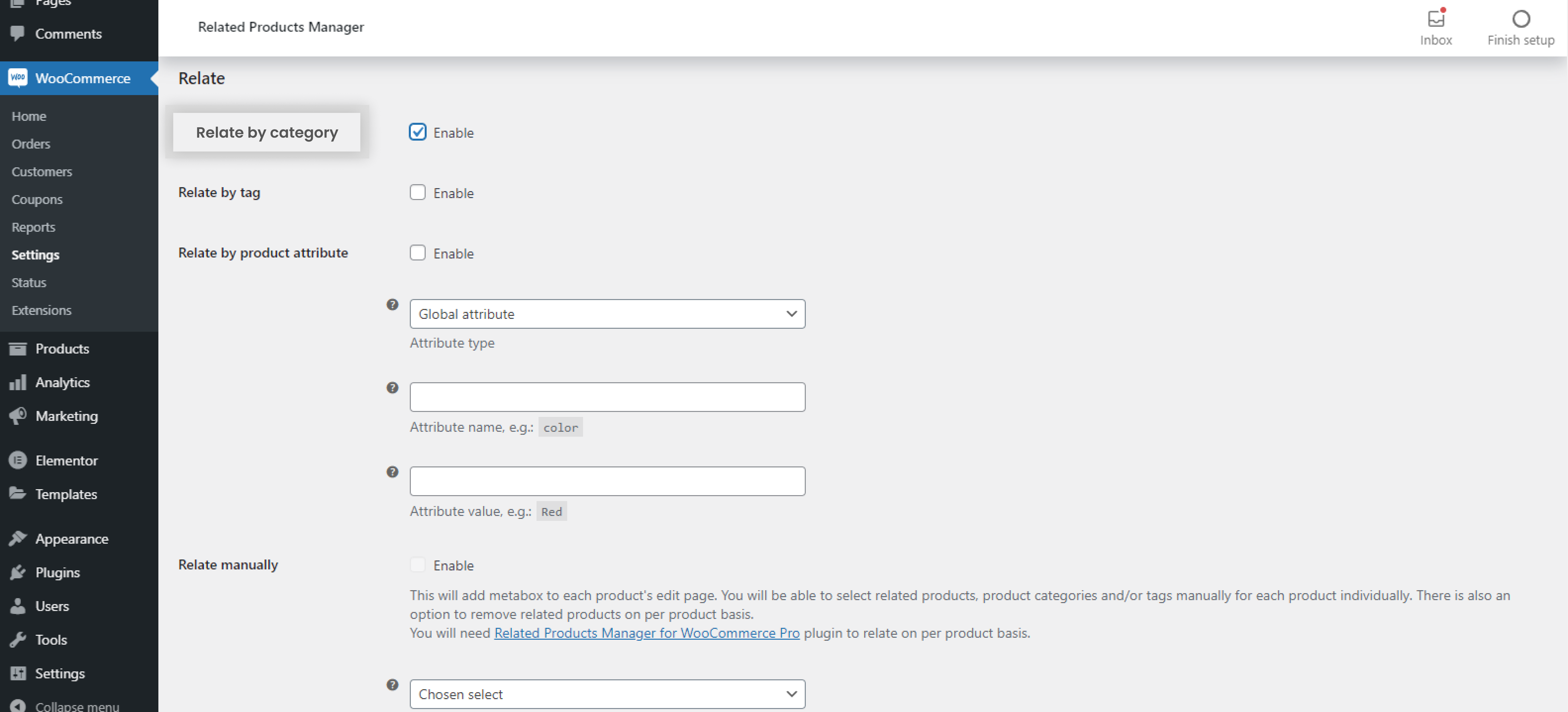
Relate By Category
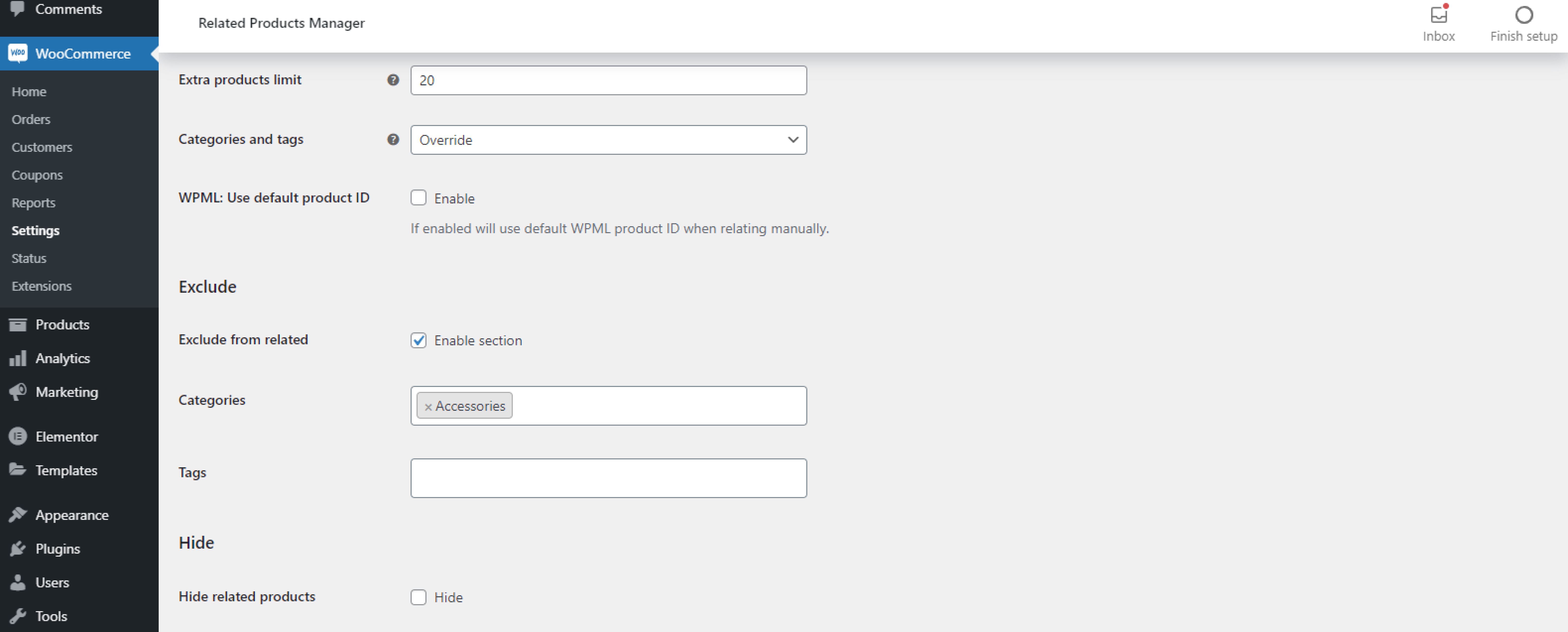
Related Products Manager Settings
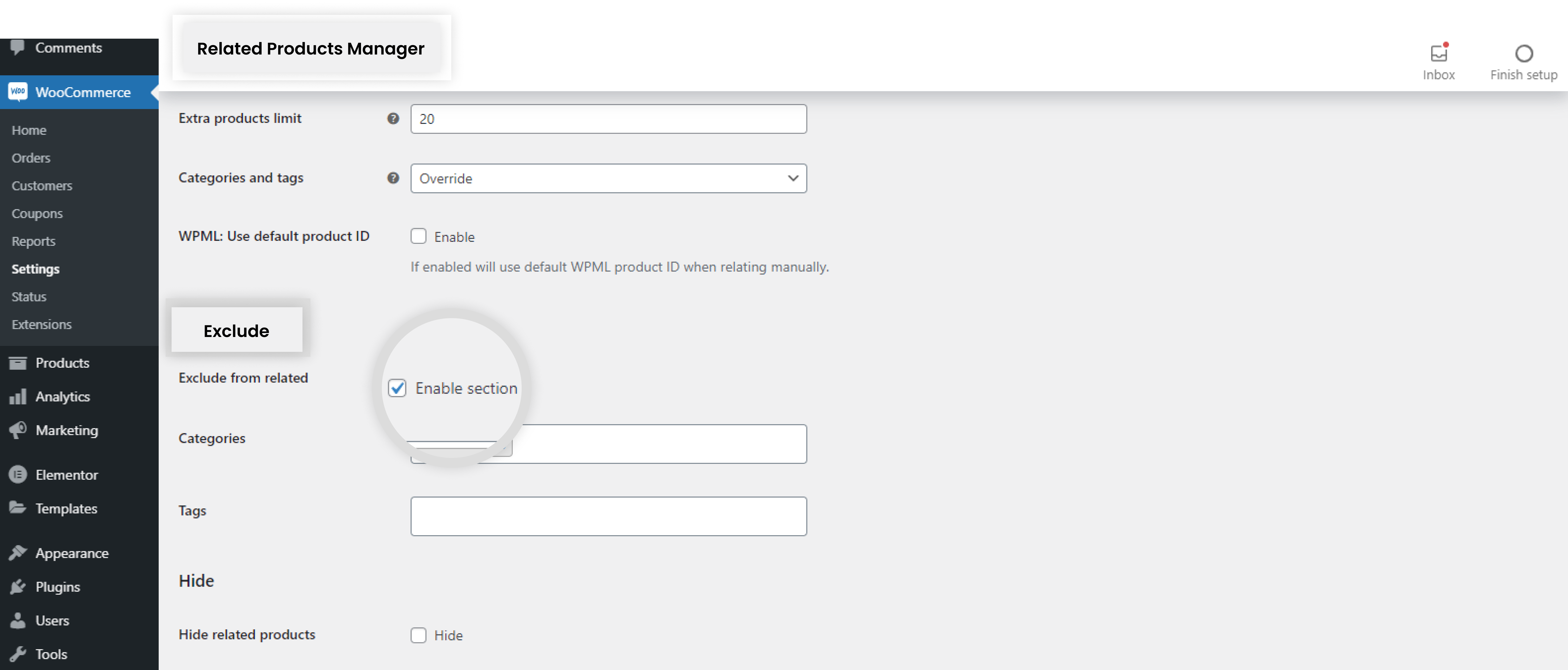
Related Products Manager
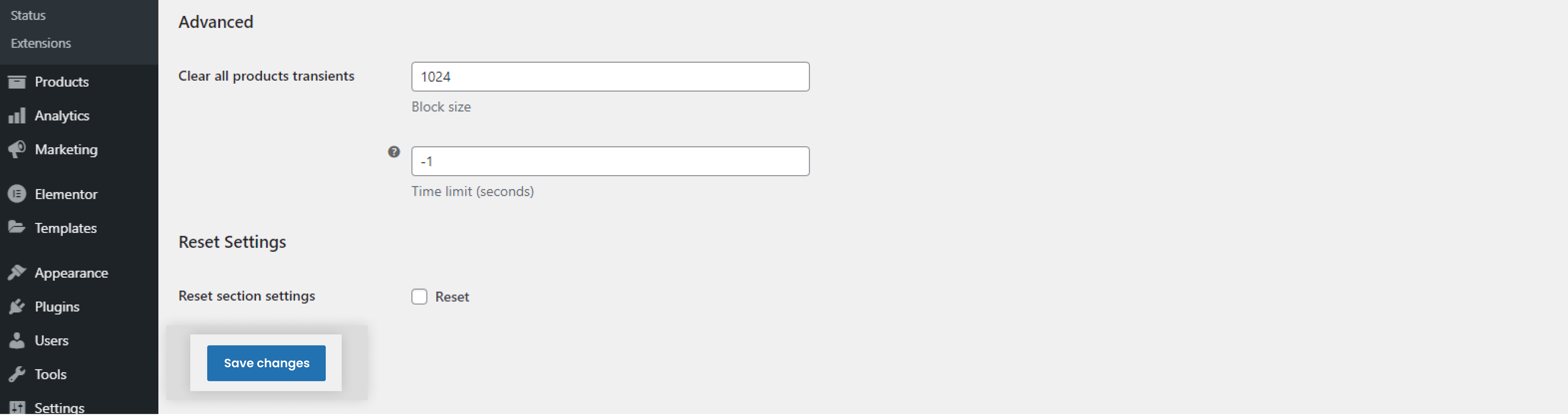
Advanced Options
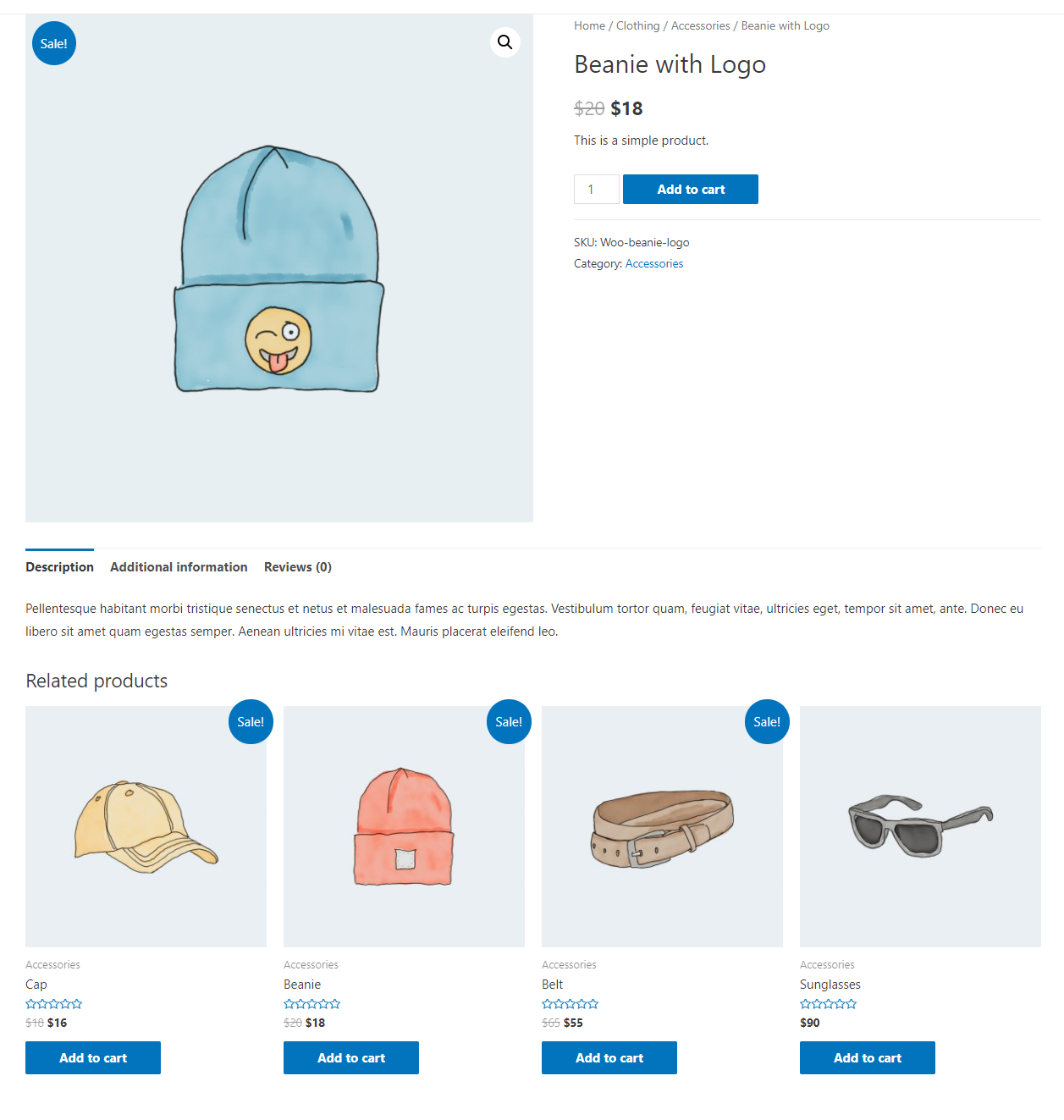
Front-end View



