Remoji – Post/Comment Reaction And Enhancement Wordpress Plugin - Rating, Reviews, Demo & Download
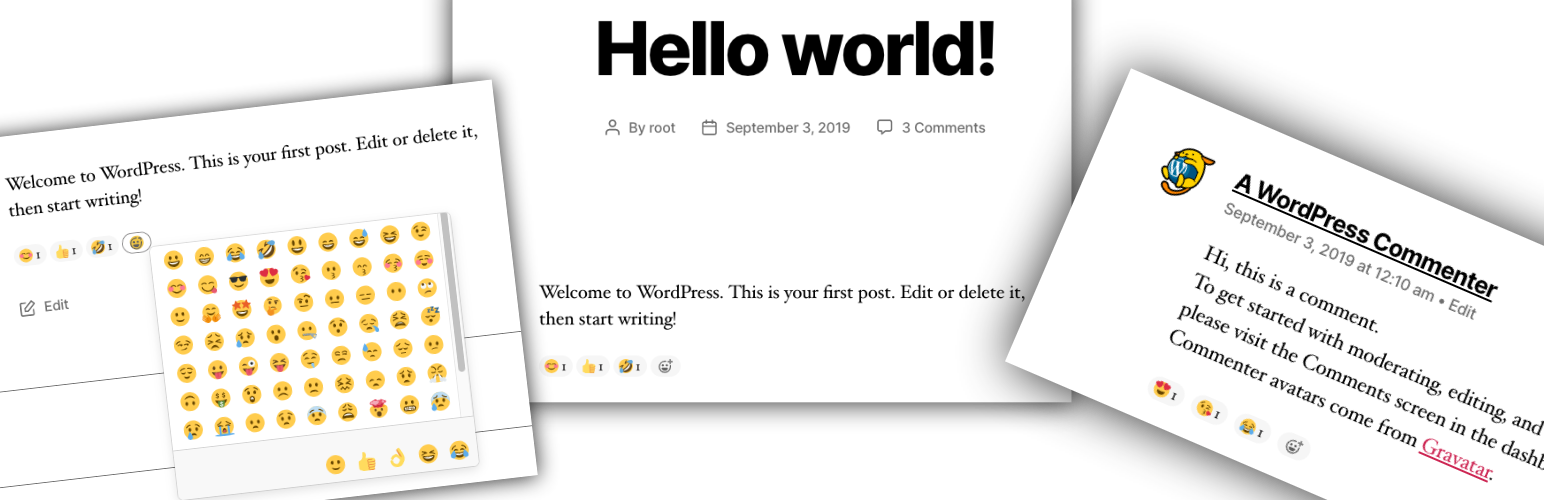
Plugin Description
Add the slack style emoji to posts, pages or comments.
Features:
-
React with emojis to any post or comment.
-
Post View counter. Compatible with all cache plugins! Easy to use. Automatically exclude bots.
-
Disable comment on any post type (pages, posts, attachments).
-
Most Viewed widget. Recent Reacted Emoji Post widget.
-
Allow guests reaction or logged-in user reaction only.
-
GDPR compliant. With this feature turned on, all logged IPs get obfuscated (md5-hashed).
Post View
-
Edit
wp-content/themes/<YOUR THEME>/index.phporarchive.php/single.php/post.php/page.php. -
In the loop
while ( have_posts() ) {or anywhere you want to show the views, add the following codes:do_action( 'remoji_postview' );.
API
To show postview in themes/plugins, use do_action( 'remoji_postview', $the_post_id_to_inquire );.
Shortcode [views] available
Use [views] or [views id="3"](To show the views of post ID 3) in your editor.






