Remote Dashboard Notifications Wordpress Plugin - Rating, Reviews, Demo & Download
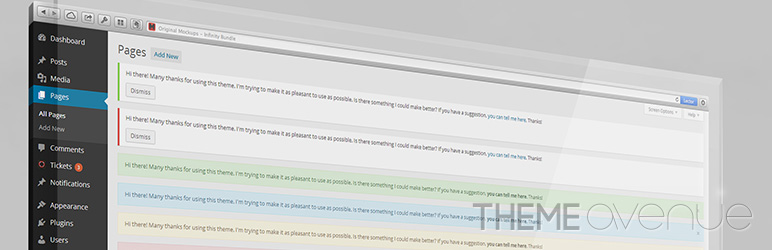
Plugin Description
The plugin works on a server / client basis. The product author uses a WordPress install as the server (where the plugin has to be installed), and the user’s WordPress site will be the client.
How it works
The plugin is meant to manage messages for multiple products. We call channels the different types of notifications. For instance, if I have 2 products, Product A and Product B, I will create 2 channels in the server: Channel A and Channel B.
Once created, each channel will have its own ID and key used to authenticate the client requests. When integrating RDN to a theme or plugin, the client class will be instantiated with the desired channel ID and key.
When a client site will will check for new notifications, it will make an HTTP request (using WordPress HTTP API) to the server. If the requested channel exists and the key is valid, the server will return the latest notification (if any) in a JSON encoded array.
The client site will then cache this response and display it as an admin notice in the WordPress site dashboard until the user dismisses it.
Privacy
The plugin does not collect any information about the client site. The server plugin is completely passive and its only job is to return messages to the requester.
Want to contribute?
This plugin is entirely free. No “premium” version. We developed it on our spare time and we will maintain it / improve the best we can (we already have some featured in the roadmap). If you like this plugin and want to contribute to make it better, more stable, flexible and feature-rich, head over to the GitHub repo.
You can also help us spreak the word by sharing on your favorite social network!
Translators
- French (fr_FR) – SiamKreative, julien731
Screenshots
-

All the notification types available
-

List of notification on the server
-

Notification edit screen







