Remote Media Libraries Wordpress Plugin - Rating, Reviews, Demo & Download
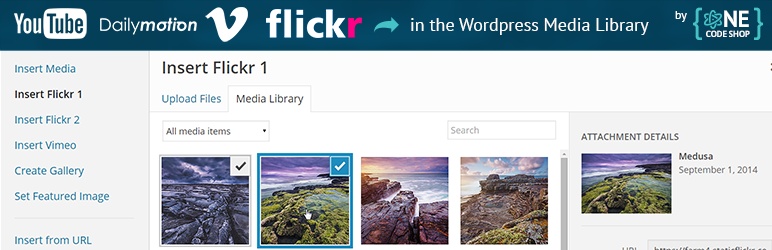
Plugin Description
Remote Media Libraries (RML) gives you access to your favorite content from Youtube, Vimeo, Dailymotion, Flickr and Instagram directly into the media library. The RML plugin makes it possible to navigate, search, and inserts remote media into you posts and pages. This will increased your page load time and also save on server bandwidth. It is also a nice solution to easily share media across multiple wordpress sites. It could also be use to integrate access and use multiple CDNs content on your wordpress site.
You can create create as many remote libraries as you want. They will show in the left sidebar of the WordPress media library.
Currently Integrated Services
- Youtube
- Vimeo
- Dailymotion
- Flickr
Vote for the next integration
We need your feedback to know which will be the next integration added to RML. Please take 1 minute to fill out this quick survey:
RML Pro versions
RML Pro versions let you access premium features:
- Navigate through your content quickly with service relevant filters (albums, tags, folders, …)
- Unlimited amount of media in the library
- Set Feature images
- Create galleries of remote librairies medias
- Access secure private content
-
Batch upload media from your WordPress media library to your remote service
-
And more …
More informations on RML pro versions:
- RML for Amazon S3 and CloudFront
- RML for Youtube
- RML for Flickr
- RML for Instagram
- RML for Google Drive
- RML for Dropbox
Upcoming Services
- Amazon S3 Services
- Amazon Cloud Front
- Vimeo Pro (Upload capability)
- DropBox
- Tumblr
- Photobucket
- Cloud files
- Pixabay
- Vote for the next integration »
Follow us!
Buy us a coffee!
We do work hard to bring you the best of the RML plugin. As normal programmers and designers we live on coffee, support us and buy us a coffee, you will make us happy 🙂 Humm coffee …
Screenshots

Adding remote libraries to media manager

Validate your remote libraries settings

Insert remote images with your wanted size setting, just like any other local images.

Inserting multiple medium size images at once

Inserting a large size image

Direct Vimeo videos in media manager

Embeds appears in editor since WP 4.0





