Reorder Entry Images Wordpress Plugin - Rating, Reviews, Demo & Download
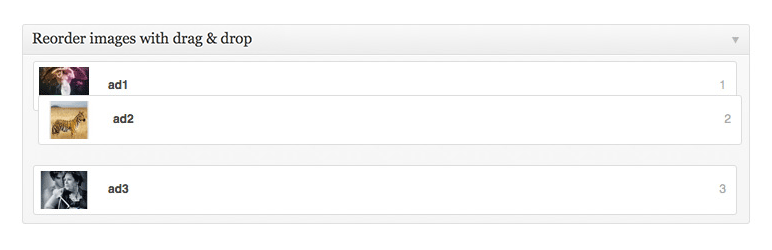
Plugin Description
This plugin will help you manually reorder or sort the images attached to your post, custom post type or page. Once installed and activated you can choose which post type or page you want this functionality on. All the images attached to that specific post or page will then be listed on the post-edit page in the admin. You will then be able to drag & drop the images in the order you want them to be listed.
This will only affect those images uploaded to the specific post or page.
Insert images into post/page with this shortcode: [list_attached_images]
Her are some parameters
- imagesize: ie. thumbnail, medium, large
- numberimages: ie. -1, 0, 5
- imagelink: link to the image file – false/true
- order: ie. desc, asc
- listclass: use your own class
Example:
[list_attached_images imagesize=”large” numberimages=”3″ imagelink=”true” order=”asc” listclass=”my-images”]
Here is the php code that will help you display the images in your theme:
$thumb_id = get_post_thumbnail_id( get_the_ID() );
$args = array(
'post_type' => 'attachment',
'post_mime_type' => 'image/jpeg',
'orderby' => 'menu_order',
'numberposts' => -1,
'order' => 'ASC',
'post_parent' => get_the_ID(),
'exclude' => $thumb_id // Exclude featured thumbnail
);
$attachments = get_posts($args);
if ( $attachments ) :
foreach ( $attachments as $attachment ) :
echo wp_get_attachment_image( $attachment->ID, 'full' );
endforeach;
endif;
Website
http://vayu.dk/reorder-entry-images/
Screenshots

Drag & drop your images in the order you choose.

Settings page – set which post type or page to use this.





