Accordion FAQ – Compatible With All Page Builder (Elementor, Gutenberg) Wordpress Plugin - Rating, Reviews, Demo & Download
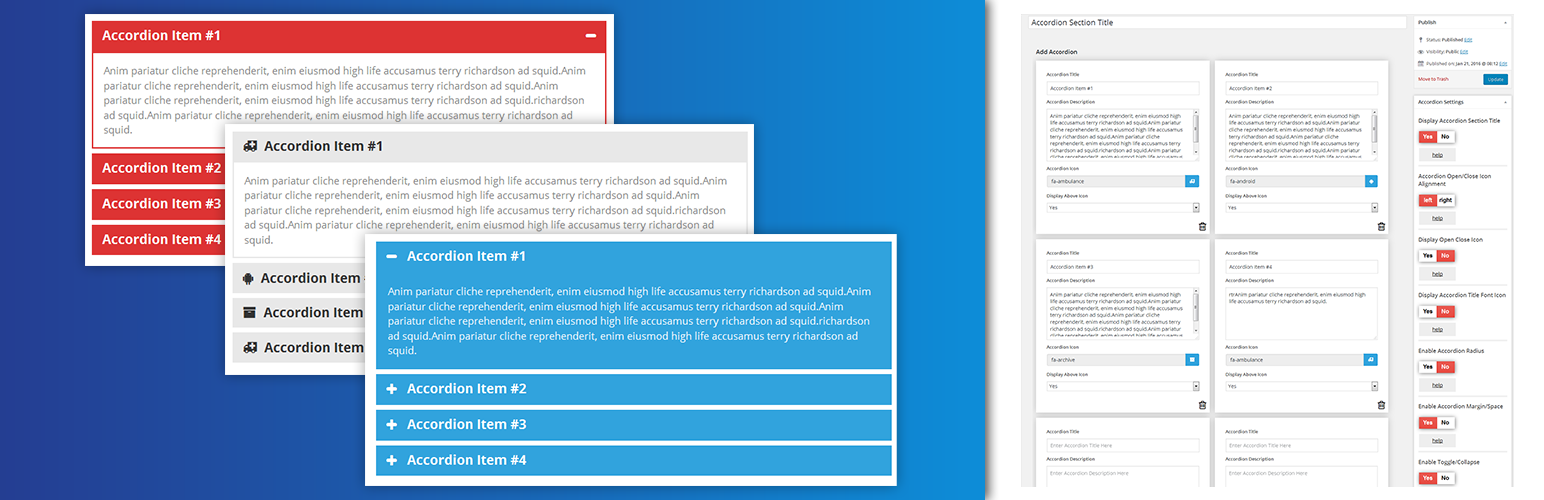
Plugin Description
Thanks for visit our plugin. Need an awesome accordion FAQ plugin then this is it. Responsive Accordion is has buildup with excellent accordion FAq builder for wordpress. You can add unlimited accordion and collapse with unlimited color.You can easy sort your accordion position using backend. Responsive Accordion is built-in bootstrap.
Responsive Accordion Shortcode
[WPSM_AC id=xx]
Here xx is your accordion shortcode id.
Check Demo
Features Of Plugin
- Responsive Design
- Accordion is responsive and friendly to any mobile devices
- Limitless accordion anywhere in the theme
- Drag and Drop builder Api integrated.
- Draggable accordion items for easy sorting
- Use via short-codes
- Awesome input field for accordions content
- Unlimited colour option
- Bootstrap framework based
- Less for quick customization
- Font Awesome Icon Support
- Font Awesome Icon Picker Integrated
- Two different styles Integrated
- Hide All Accordion on page load or display all
- Gulp for instant workflow
- Highly customized for User Experience
- Slick Frontend and backend UI
- Add and remove accordion item from backend.
- Multiple Advanced Custom Field Available
- All browser compatible
CHECK SIMILAR PLUGINS BY WPSHOPMART
Accordion Pro Features
- Responsive Design
- 8 Design Templates
- 500+ Google Fonts
- 12 open/Close Icons Set
- 30+ Content Animation
- 4 types of background Overlay
- On Hover Accordion
- Preview Option
- Widget Option
- Limitless accordion anywhere in the theme
- Drag and Drop builder Api integrated.
- Draggable accordion items for easy sorting
- Use via short-codes
- Awesome input field for accordions content
- Unlimited colour option
- Bootstrap framework based
- Less for quick customization
- Font Awesome Icon Support
- Border Color Customization
- Font Awesome Icon Picker Integrated
- Two different styles Integrated
- Hide All Accordion on page load or display all
- Gulp for instant workflow
- Highly customized for User Experience
- Slick Frontend and backend UI
- Add and remove accordion item from backend.
- Multiple Advanced Custom Field Available
- All browser compatible
Check Demos
Responsive Design
Responsive Accordion is all mobile device compatible, it’s design is responsive and browser compatible.
Drag And Drop Api
You can create or add multiple accordion with plugin drag and drop feature. If you change position of accordion so just drag it and then drop that place where you want to show it. It’s a simplest drag n drop accordion builder in wordpress
Toggle/Collapse Effect
Responsive Accordion is integrated with toggle or collapse effect so you can open one or more accordion at a same time.
Unlimited Shortcode
Here you can create unlimited accordion group with unlimited shortcode. So using shortcode you can display your accordion on multiple page and post.
No Coding Required
Plugin so easy UI is user friendly, just add new accordion and then easily publish it.
It’s works With Your Theme
We have tested on with multiple themes, and work on every themes. So design is very clean and works with youe theme as well.
Translators
Please contribute to translate our plugin. Contact at wpshopmart(at)gmail(dot)com.
Screenshots

Accordion with right side open/close icon

Accordion with title icon
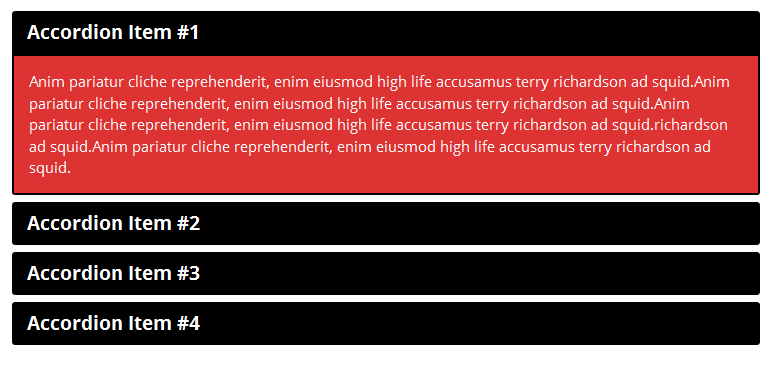
Accordion without any icon
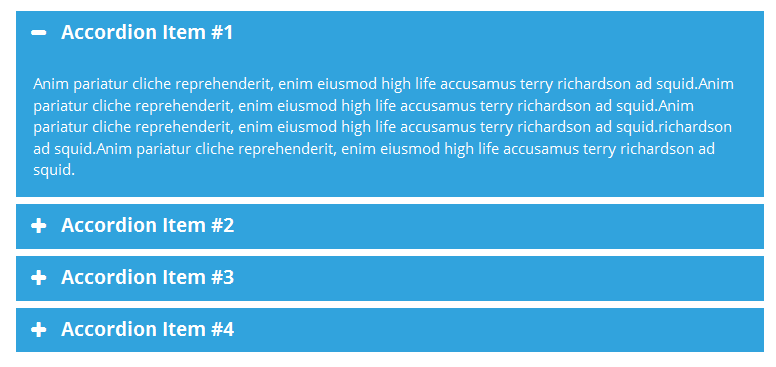
Accordion with different background colour
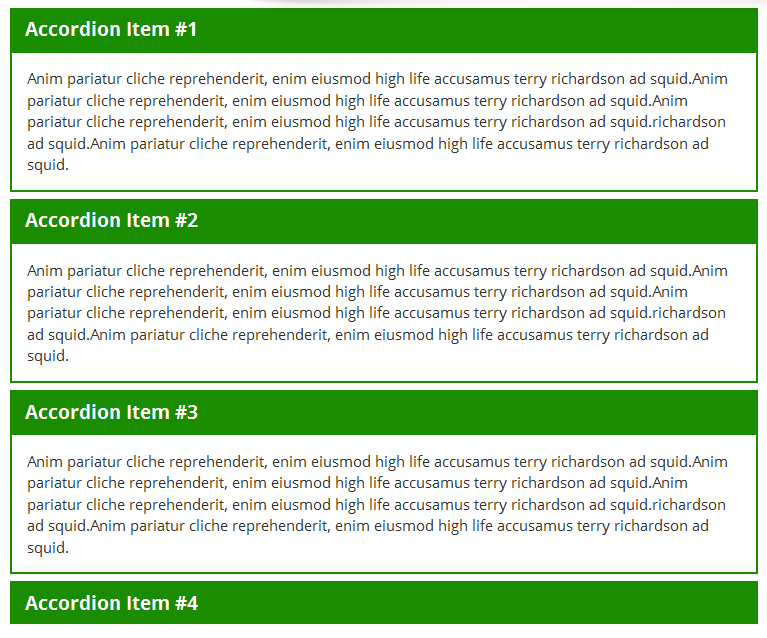
Collapse/toggle enable
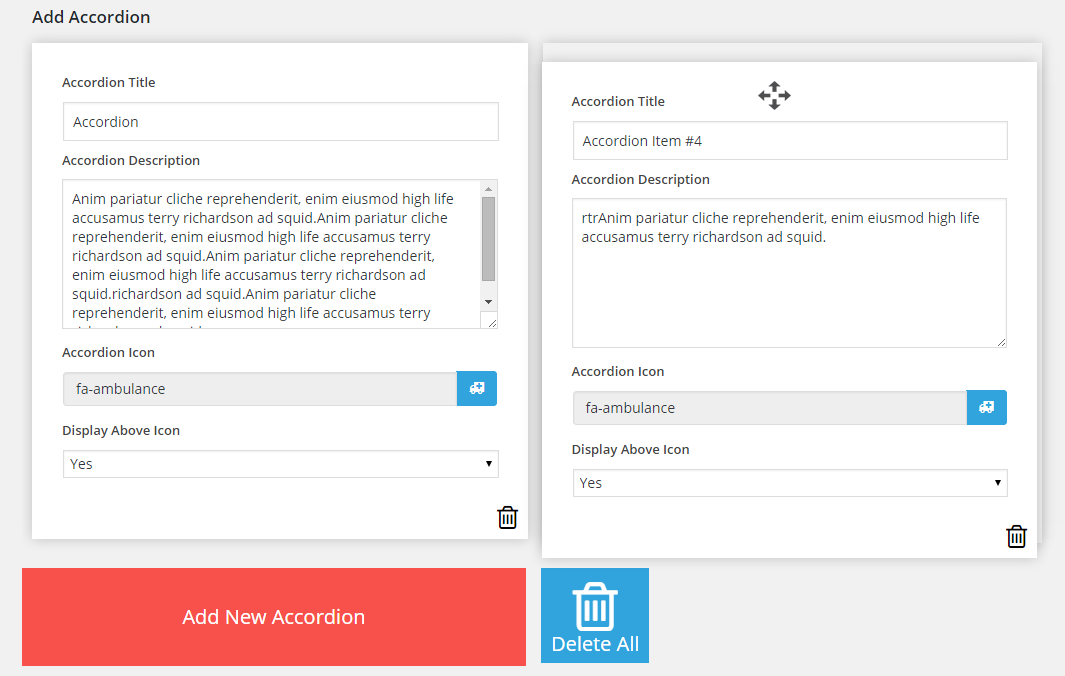
Accordion drag and drop option
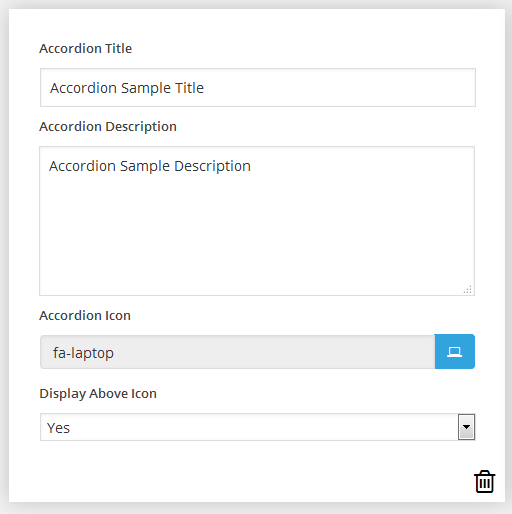
Accordion option field setting

Accordion setting for design

accordion complete setting panel
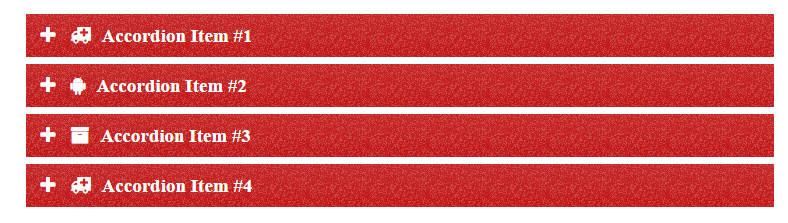
accordion styles 1

accordion styles 2




