Responsive Poll Wordpress Plugin - Rating, Reviews, Demo & Download
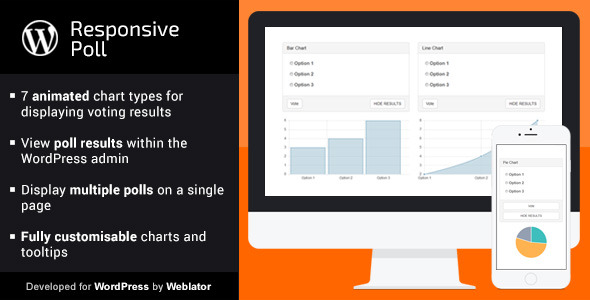
Plugin Description
‘Responsive Poll’ allows you to create polls easily in WordPress. The results can be displayed in a number of fully customisable HTML5 animated charts
- 7 animated chart types for displaying voting results
- Allows for multiple polls on a single page
- Fully customisable
- Responsive
- Built using Twitter Bootstrap 3
- Uses Charts.js
‘Responsive Poll’ uses the HTML5 canvas element, and supports all modern browsers.
Built using Twitter Bootstrap 3 it’s not only responsive but also secure with three layers of security (Cookies, IP, and User ID). You can be sure that your results are accurate as possible.
Animated Chart Types
- Pie Chart
- Bar Chart
- Doughnut Chart
- Line Chart
- Radar Chart
- Polar Chart
- Bootstrap Progress Bars
Results Options
- Always show results before a user votes
- Allow users to click a link to show results before voting
- Only show results after a user has voted
- Never show results
Screen Shots
Doughnut Chart:

Line Chart:

Bar Chart:

Bootstrap Progress Bars:

Radar Chart:

Polar Chart:

Polls:

Edit Poll:

Updates
Version - 1.7.11 (04/12/2018) * Minor documentation changes * Packaging change to correct parent folder name
Version - 1.7.10 (13/11/2018) * Renamed Chart js object to prevent conflicts with Avada theme required plugins
Version - 1.7.9 (24/04/2018) * Updated documentation
Version - 1.7.8 (05/05/2017) * Fixed issue where votes weren't being rounded correctly when set to percentage.
Version - 1.7.7 (18/04/2017) * Updated activation script to improve reliability of database inserts across platforms.
Version - 1.7.6 (18/01/2017) * Added CSRF checks for improved security * Added additional data escaping
Version - 1.7.5 (16/01/2017) * Updated css classes to enhance conflict protection.
Version - 1.7.4 (02/08/2016) * Bug Fixes.
Version - 1.7.3 (2/06/2016) * Bug Fixes.
Version - 1.6.2 (6/07/2015) * Bug Fixes and added the ability to use percentage values.
Version - 1.6.1 (1/07/2015) * Fixed box-sizing CSS issues
Version - 1.6.0 (29/06/2015) * Added functionality to allow for Bootstrap Label customisation
Version - 1.5.0 (22/06/2015) * Added tooltip customisation functionality.
Version - 1.4.0 (29/04/2015) * Added a custom poll button to TinyMCE editor. * Added ability to limit votes by IP, Cookie, or User ID. * Bug Fixes
Version - 1.3.11 (19/03/2015) * Fixed a bug that left space under polls
Version - 1.3.10 (13/02/2015) * Added mobile styling fixes
Version - 1.3.9 (10/02/2015) * Fixed Bootstrap Chart Transitions
Version - 1.3.8 (27/01/2015) * Fixed bugs on IE8.
Version - 1.3.7 (20/01/2015) * Fixed compile error on Windows Server installations.
Version – 1.3.6 (09/01/2015) * Fixed bug that didn’t allow tooltips to show.
Version – 1.3.5 (12/08/2014) * Fixed width bug when using Bootstrap Progress bars.
Version – 1.3.4 (11/08/2014) * Fixed IE8 error when using Bootstrap Progress bars
Version – 1.3.3 (25/07/2014) * Fixed IE7/8 Support
Version – 1.3.2 * Added CSS to remove list-style-type from chart legend
Version – 1.3.1 * Fixed bug that duplicated legend
Version - 1.3.0 (25/03/2014) * Added chart legends to Pie, Doughnut and Radar charts * Changed certain style options to display as dropdowns instead of inputs
Version - 1.2.1 (22/03/2014) * Fixed bug that allowed some users to vote more than once if voting was set to one vote per user * Fixed bug that did not allow charts to be 100% width
Version - 1.2.0 (26/02/2014) * Added UTF-8 support.
Version - 1.1.4 (25/02/2014) * Fixed bug that caused Javascript errors when trying to load a poll
Version - 1.1.3 (19/02/2014) * Fixed bug that displayed incorrect characters in input fields
Version - 1.1.2 (18/02/2014) * Fixed issue with chart max-width not being set correctly * Updated default style options
Version - 1.1.1 (18/02/2014) * Fixed bug in MySQL statement
Version - 1.1.0 (17/02/2014) * Added new shortcode to display random polls * Fixed bug that prevented some users from being able to edit "Style settings" options * Added 'Chart Max Width' to "Chart settings" and fixed chart width issues * Removed 'Chart Width' and 'Chart Height' from "Chart settings" as they are no longer used






