Responsive Pricing Table Wordpress Plugin - Rating, Reviews, Demo & Download
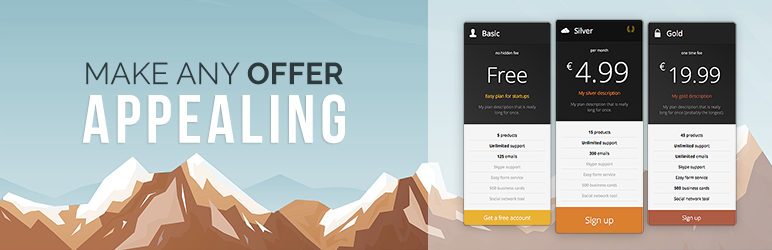
Plugin Description
This plugin adds a “Pricing Tables” tab in the admin panel which allows you to create pricing tables for your website the easy way. You can quickly add features to your different plans, choose a color (as well as many other options) and display your price table anywhere with a simple shortcode. What you see is what you get, and it’s totally free.
[Compatible with PHP 8.]
No limitation for the Free version
The Free version of the Responsive Pricing Table plugin is not limited.
Available fields
- Title
- Subtitle
- Description
- Price
- Recurrence (“one-time fee”, “per month”)
- Small icon
- Features (as many as you want)
- Button URL and text
- Custom buttons (Stripe, Paypal…)
- Custom CSS classes
- Color (per plan)
Available settings
- Recommended plan (highlight any plan)
- Remove currency sign (eg. for free plans)
- Change currency sign (€, £, ¥, $…)
- Links behavior (current/new window)
- Force original fonts
- Title alignment
- Font size presets
PRO features
- Price toggle (e.g. monthly/yearly)
- Pricing plan equalizer
- New designs/layouts
- Feature tooltips (info bubbles)
Check out our PRO version, see all these features in action.
Usage/Video tutorial
Go to the plugin’s documentation if you need more information on how to use this plugin.
Support
Find help on our support platform for this plugin (we’ll answer you fast, promise).
Screenshots

Displaying the pricing table (front view)
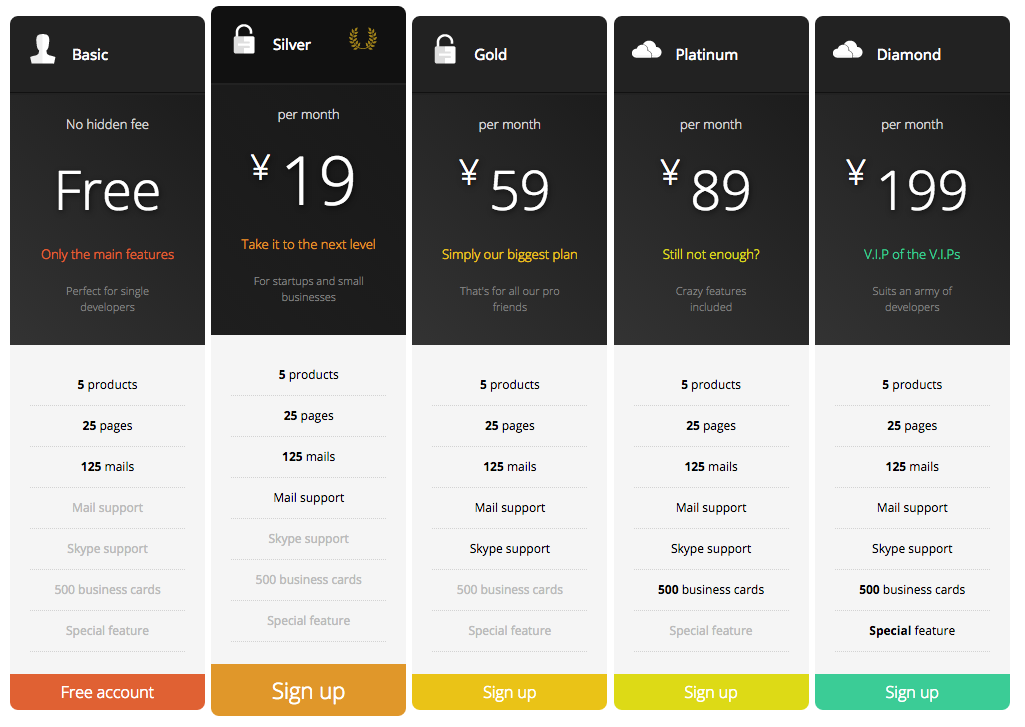
Displaying the pricing table 2 (front view)
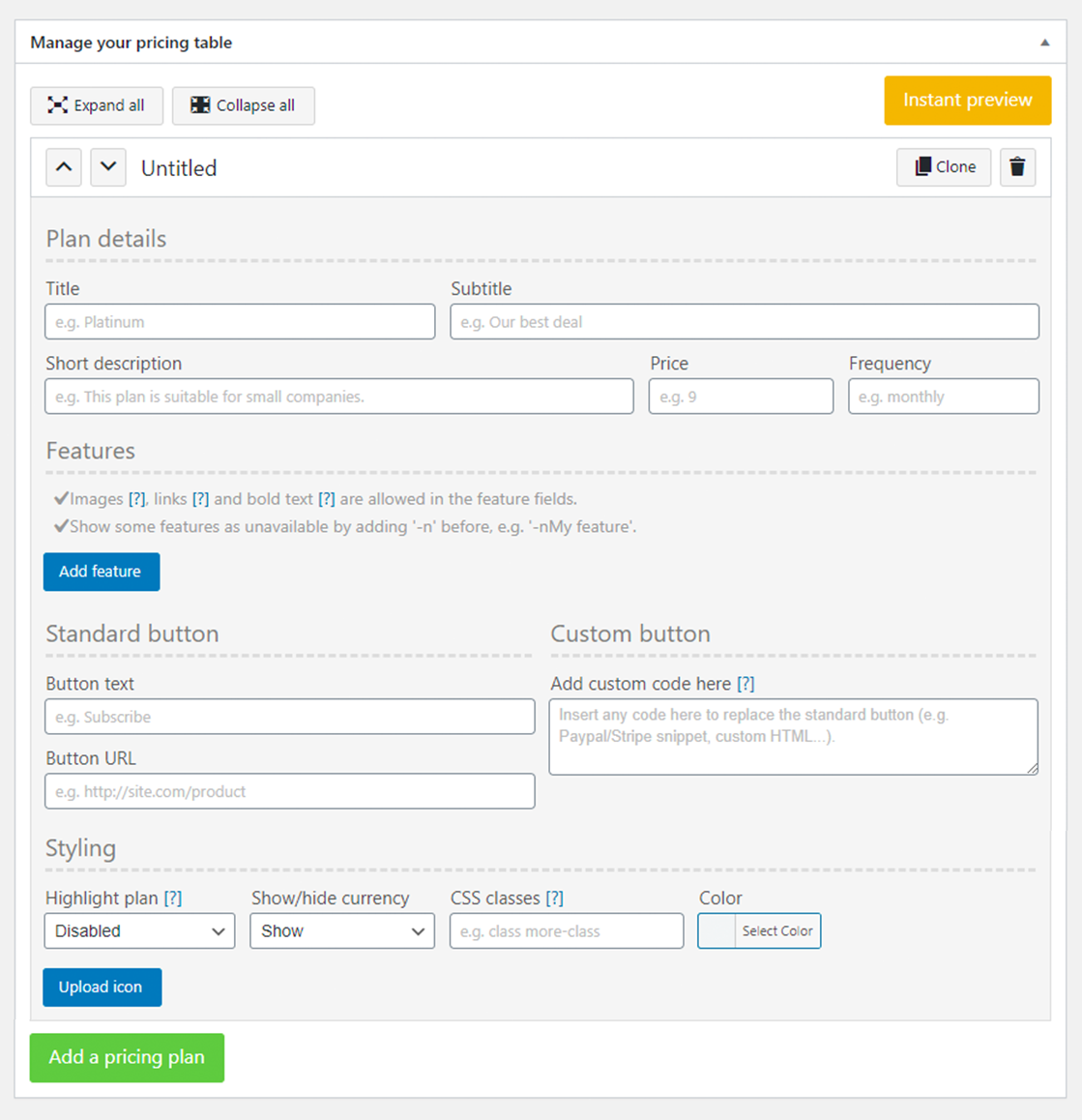
Creating a pricing table (admin view)
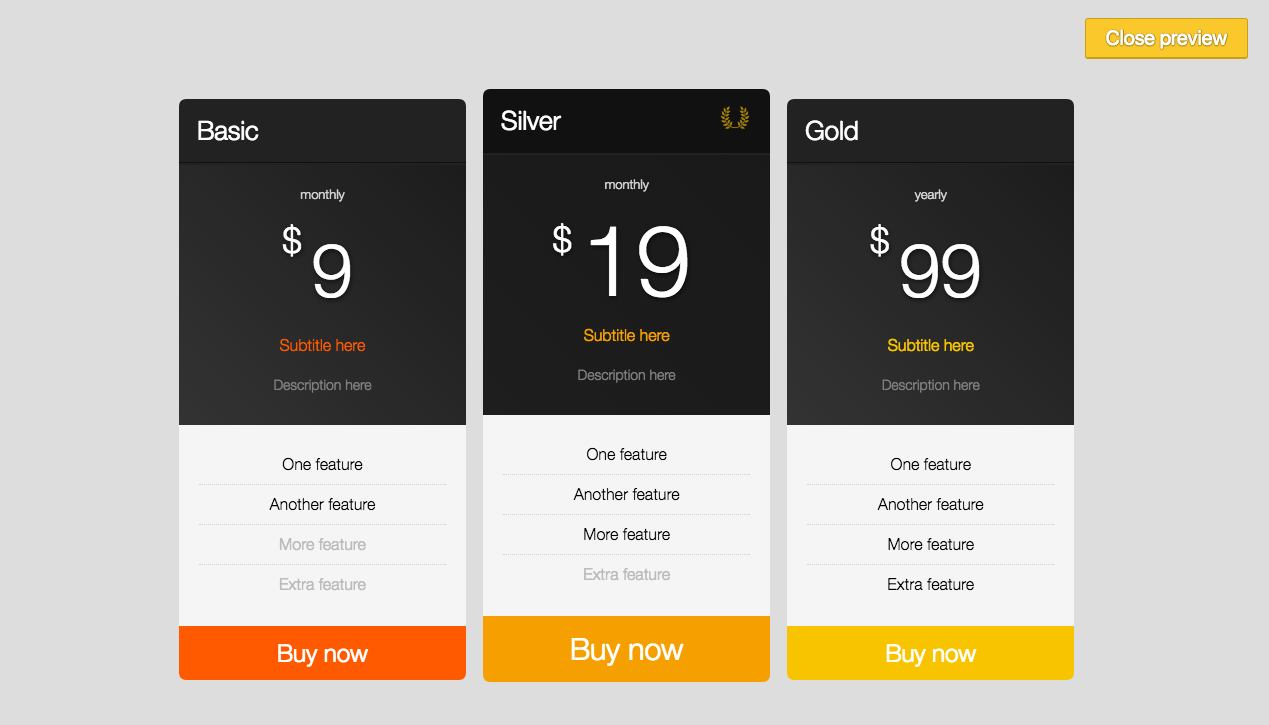
Instant preview (admin view)
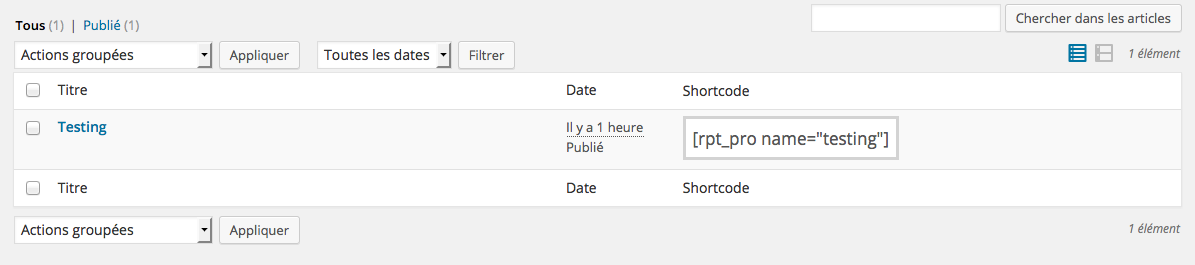
Finding the shortcode (admin view)





